AI Cleaner: Clean Up Storage Review
I wanted to put together an AI cleaner review because the App Store is full of tools claiming to speed up your phone and free up space. With so many of them looking nearly identical, I decided to test AI Cleaner myself.
| Feature | AI Cleaner | CleanMy®Phone by MacPaw |
| Duplicate Photo Detection | Yes | Yes, with side-by-side review |
| Video Compression | Yes | Yes |
| Phone Health Overview | No | Yes |
| iCloud File Management | No | Yes |
| Storage Visualization | No | Yes (interactive breakdown) |
| Customizable screen settings | Yes | No |
| Scheduled Cleanups | No | Yes |
| Price Model | Free version or Pro for €9.99 per week | Free trial, then monthly access €6.99, or €32.99 yearly access |
| Developer Background | Relatively new | Trusted (MacPaw, est. 2008) |
Both apps are designed to help free up space, but they approach it differently. AI Cleaner keeps things fast and simple with one-tap scans and automatic suggestions, mostly focused on photos and videos. It’s a good fit for quick cleanups with minimal input.
CleanMyPhone, by MacPaw, takes a slightly more organized approach to decluttering and managing. This tool groups your media into smart categories like screenshots, large files, blurry photos, even pets and architecture, making it easier to spot what’s worth deleting. It gives you side-by-side comparisons for photo review, adjustable compression for videos, and a clear storage overview so you can see what’s using space before taking action. You won’t run into scan limits or pop-up ads, which helps make cleanup feel more seamless and consistent over time.
AI Cleaner app review overview

When you first launch the app, you're presented with three core tools (along the bottom) AI Cleaning, Boost, and Compress. With a visually appealing layout, the apps feel intuitive and simple to use. It's clear that the goal is to help users free up space with minimal steps.
What I liked
-
Fast launch and scan times
-
Easy to use, no setup required
-
Clear focus on photos and large files
What I didn't like
-
Frequent Pro upgrade prompts in the free version
-
No context or preview for flagged items
Features and Functionality
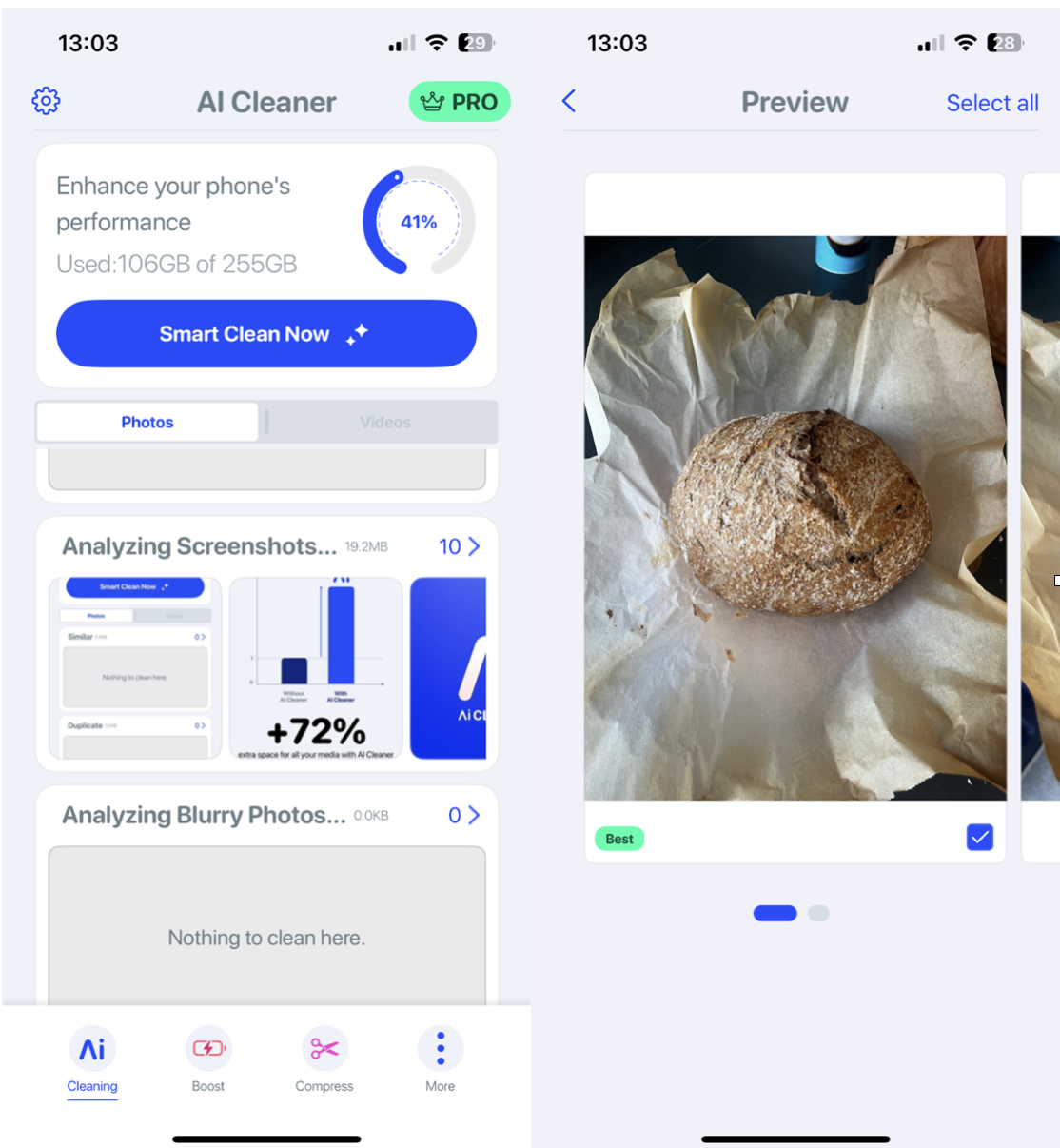
The photo cleaner is the main event here. It finds similar photos, stuff like burst shots, edits, duplicates, and suggests which ones to delete. It caught a lot, but you should always check what it suggests before you remove or delete anything.
Video compression works, but you don't get to tweak settings. It's just one tap and done. Same story with the cache cleaner, basic, mostly Safari, and app leftovers. It covers the basics, but stops there. No privacy tools, no iCloud cleanup, nothing beyond your camera roll and some temporary files.
User Interface and Design
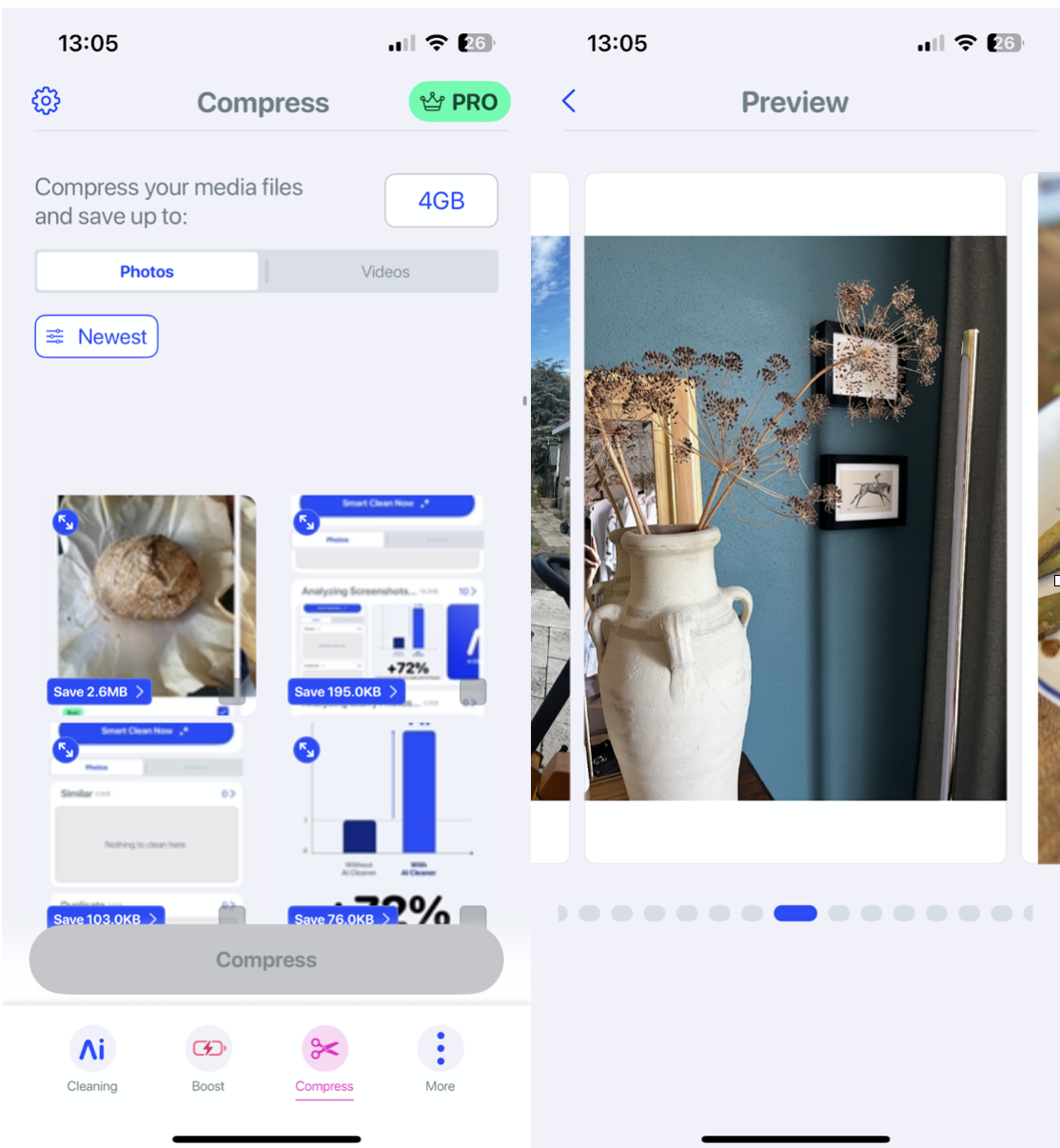
The layout as i've already mentioned, is simple and easy to follow. Navigation runs along the bottom, and the main tools are clearly labeled. There’s no real learning curve, it’s built for quick access.
In the free version, the full-screen ads appear pretty frequently (usually after before scans start). While it's easy enough to exit them, they do interrupt the process and add a few extra steps between tasks. For users looking to move through cleanups quickly, this can slow things down a bit.
Cleanup Results
During testing with a library of around 18,000 photos and videos, AI Cleaner detected a large number of duplicates and similar images, mostly burst shots, edited versions, or saved media. The scan helped free up just over 3GB of space.
The process is fast, though there’s limited detail shown for each suggestion. Since there are no side-by-side previews, it may take some manual checking to ensure nothing important is removed.
The cleanup focuses mainly on content within the Photos app. It doesn’t scan areas like downloads, app data, or other system storage. So while it works well for media cleanup, it stays within a fairly limited scope.
Scan Speed
Scans complete quickly, even with a large media library. The app moves through photos and videos fast, which makes it convenient for quick cleanups. That speed reflects its focus; AI Cleaner scans accessible media rather than deep storage or app data.
Subscription model
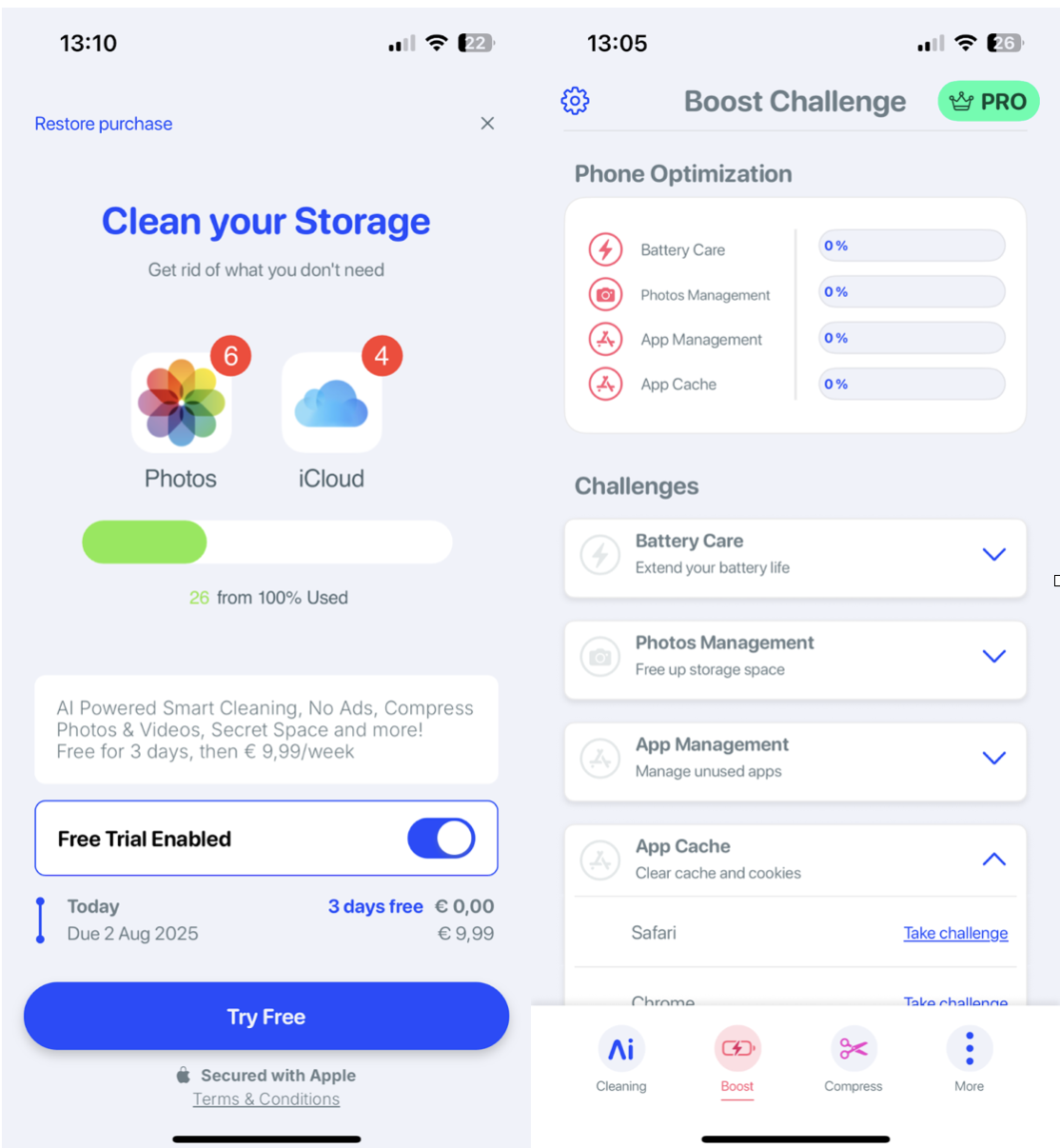
If you decide the ads are too much and upgrade to the Pro version, there's a 3-day free trial, but after that, it jumps to €9.99 per week, which is a lot, considering how limited the features are.
It feels more like a short-term tool than something worth a long-term subscription. Most of the value is upfront: one or two good scans, and then you're paying for the same surface-level cleanup.
Final thoughts: AI cleaner app review
In this AI Cleaner review, it’s clear this app delivers on what it promises. It's quick to set up, easy to use, and helps clean out duplicate photos, similar videos, and large media files. For straightforward storage relief, especially if your photo library's the main issue, it works really well.
If you're looking for more control over what gets deleted, CleanMyPhone offers a clearer layout with smart media categories, side-by-side comparisons for duplicates, and video compression with adjustable settings. One additional feature that stands out is its interactive storage breakdown, which gives you a visual overview of what's using up space, something AI Cleaner doesn't include. You can also run full scans without daily usage caps or constant upgrade prompts, which makes it easier to stay on top of your storage over time.
While both tools serve similar goals, CleanMyPhone offers a bit more structure and flexibility for those who want a longer-term solution.