What is the best accounting software for Mac?
What is the best accounting software for Mac? If you're a small business owner, this article might just hold all the answers you've been searching for.
For many entrepreneurs, bookkeeping and managing financial records is a time-consuming task, and if it's not your favorite subject, mistakes can happen.
Investing in bookkeeping software isn't as expensive as it used to be, and for many, it's a worthwhile investment. Helping to alleviate human error and the stress of constant financial management, so small business owners can focus on core business activities.
Reasons to use Apple accounting software
Small entrepreneurs can streamline their financial processes, improve data accuracy, save loads of time, and gain valuable insights into their business's financial health, but possibly the biggest reason to use accounting software is to reduce the risk of mistakes.
Knowing where to start or how to pick the right tool can be difficult, so here are a few things to consider:
- Your business size
- Your monthly budget
- Specific needs or customization capabilities
We've reviewed five accounting tools to help you make an informed decision. Whether you're looking for cost-effectiveness, advanced features, ease of use, or seamless integration with other software, this guide should help you select the right bookkeeping tool for your small business.
Small business accounting software options for Macs
So, let's take a look at some of the best options out there for accounting software for Mac.
1. QuickBooks Online
Top of our list is QuickBooks Online from Intuit. This tool has been around since 2001 and has millions of customers worldwide. Like the majority of the tools we'll mention today, it works on a subscription basis. Packages start from as little as $19 per month, but they often have sales, so keep your eye out; you can get bundles like 3-months half-price.
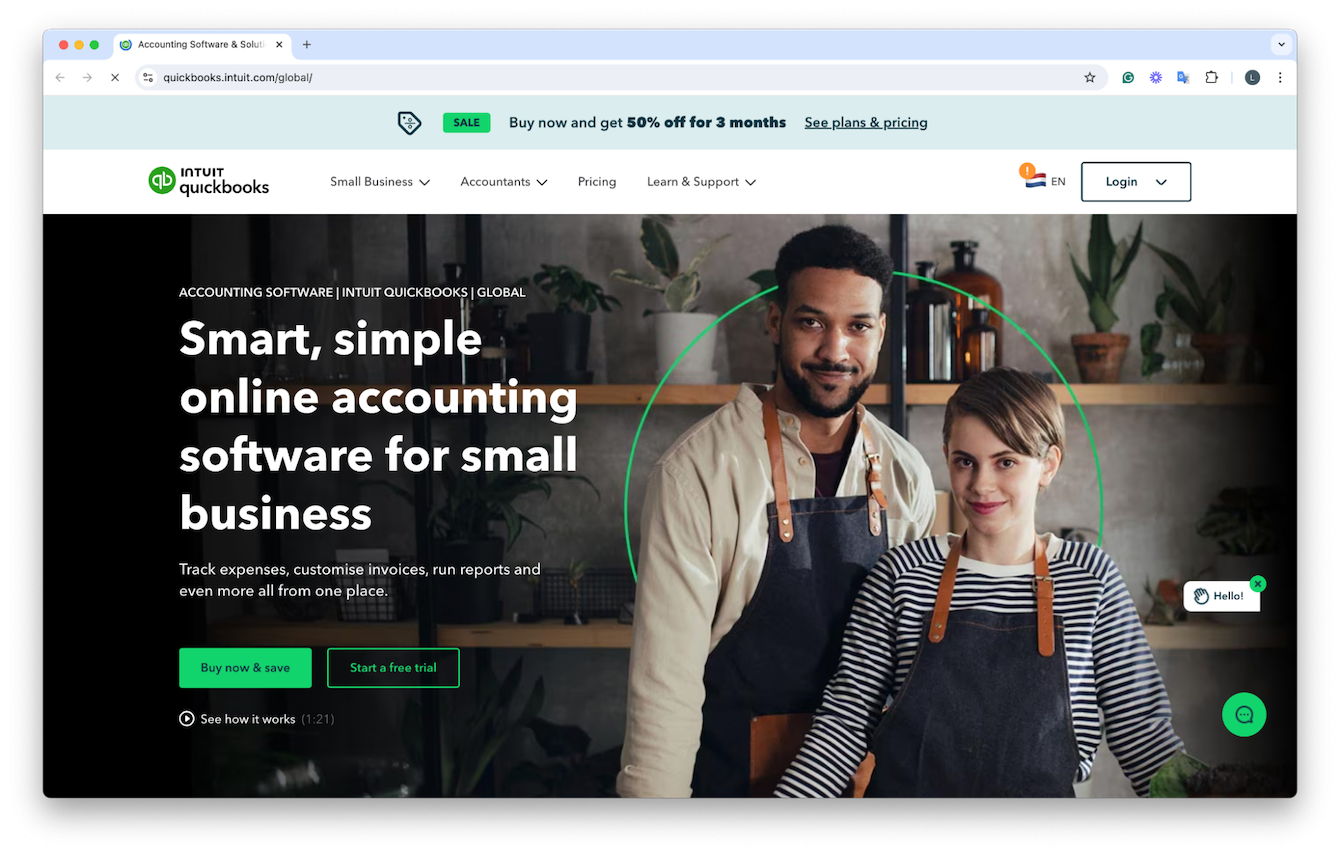
Here's a look at some of its best features:
- 30-day free trial
- Income and expenses tracker
- Custom invoice tool
- Bank and payroll synchronization
- Vast third-party app integrations
2. FreshBooks
Another solid option is FreshBooks built for accountants and small business owners. This tool also offers various pricing tiers based on your specific business needs and size; you can sign up for as little as $17 per month.

Let's focus on some of its key features:
- 30-day free trial
- Online VAT returns
- Cash flow health overview
- Invoices
- Expenses
Before we continue, a quick reminder that running accounting software can be resource-heavy and impact your Mac's performance. You should regularly perform some Mac optimization tasks to keep your device running smoothly.
How to keep your MacBook optimized
No need to spend hours on cleanup tasks; instead, use a tool like CleanMyMac, which comes with a powerful Smart Scan module that quickly identifies and removes unnecessary files, monitors your Mac's health, and improves speed, ensuring that your accounting software runs glitch-free without slowing down your system; here's how to use it:
- Install or open the app (get seven days free here).
- Click Smart Scan > Scan > Run.

Ok, let's get back to the best small business accounting software for Mac.
3. Zoho Books
With pricing plans starting from as little as $15 per month, this bookkeeping tool is a great addition to those who already use the Zoho suite. It offers endless customization and automation options designed to streamline repetitive financial admin tasks.
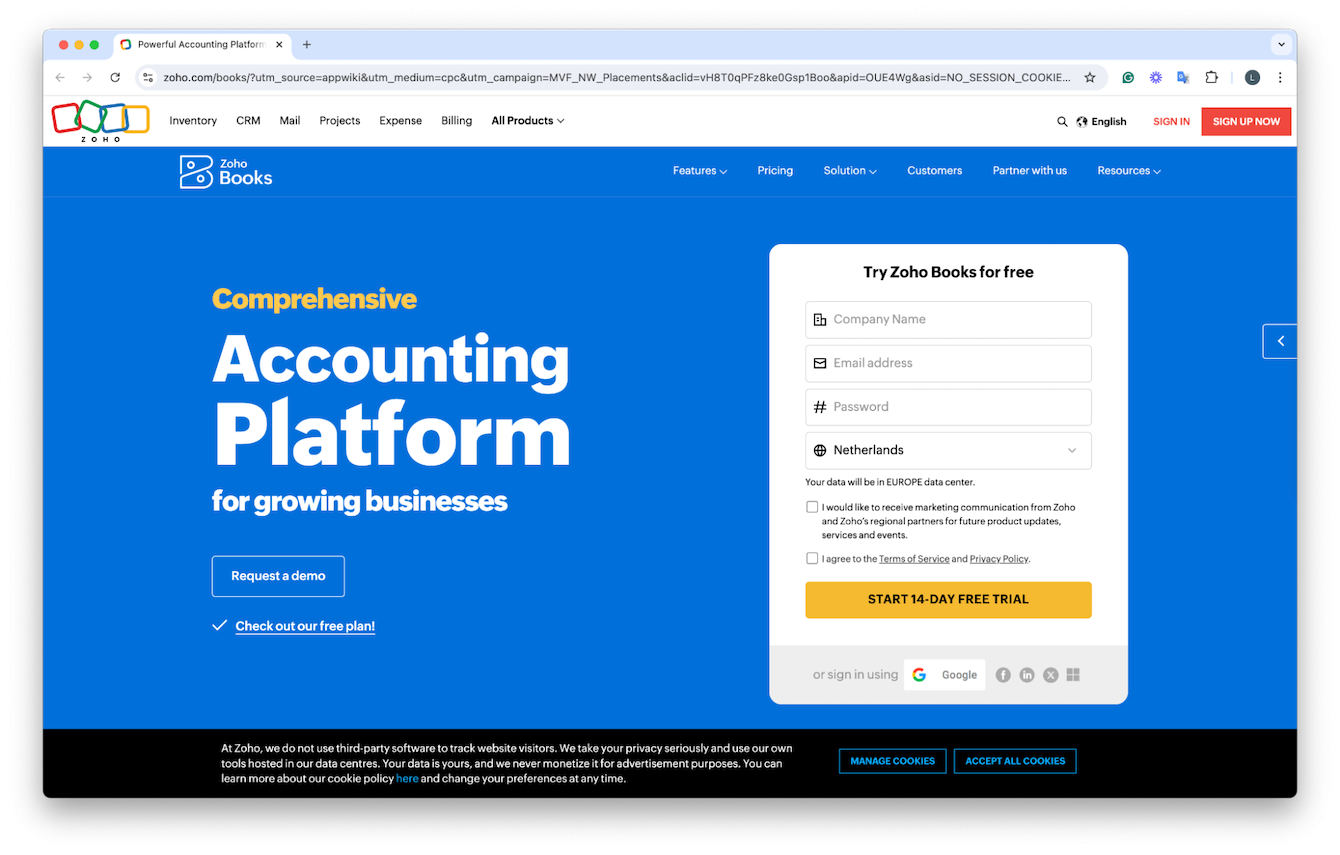
Like all Zoho products, some time can be needed to set it up and get it to work for your needs, but the features and possibilities are impressive:
- 14-day free trial
- Seamless integration with other Zoho products
- Inventory management
- Task automation
4. Wave Accounting
Wave Accounting takes fourth place on our list. It's a simple and user-friendly interface that offers a different pricing system from the others. In fact, its core accounting and invoicing features are free, but then it goes into a pay-per-use for payment processing and payroll services. If you're a small startup or solo entrepreneur, this might be the perfect fit.
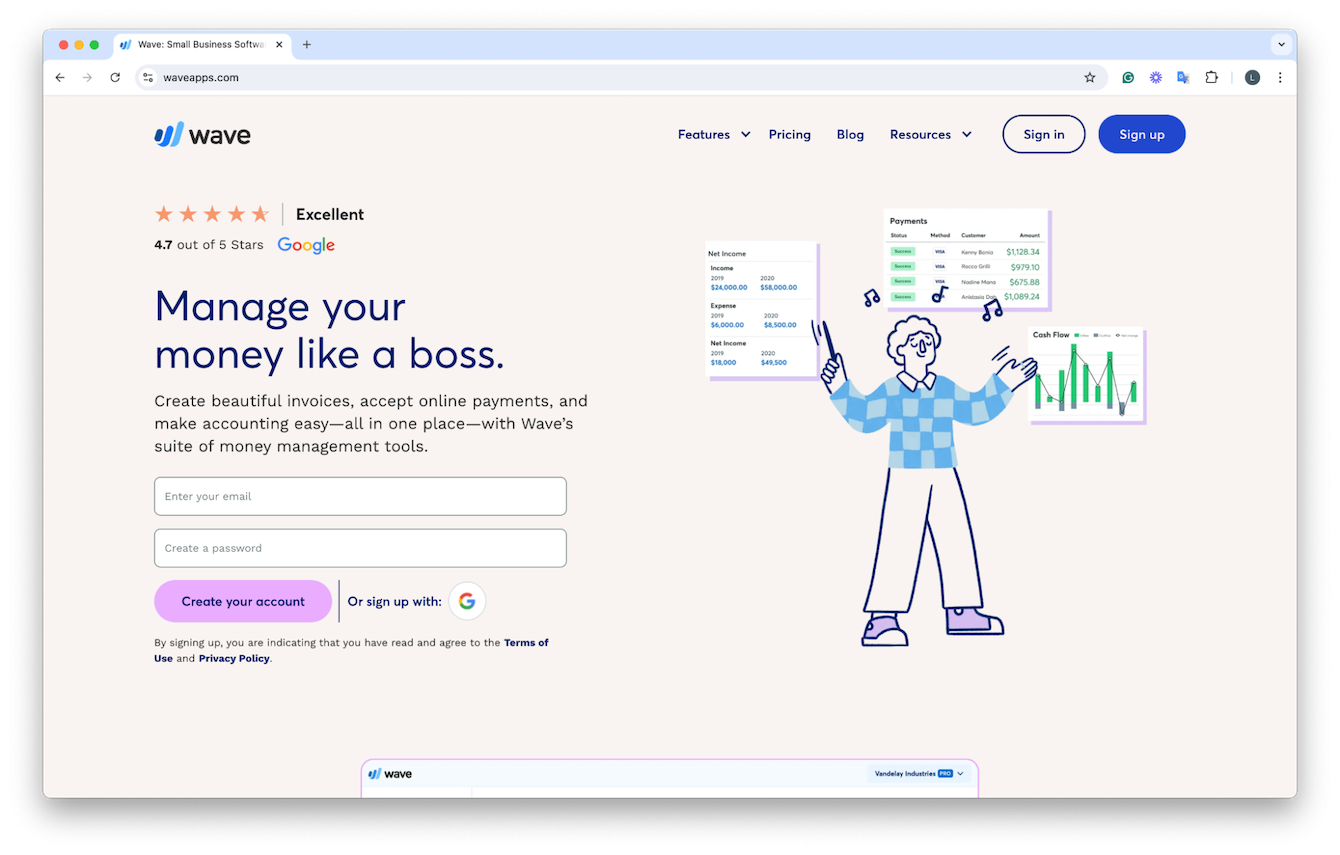
Here are its main features:
- Free stater plan
- Integration with payment processing and payroll services.
- Companion app
- Simple interface
5. Sage Business Cloud Accounting
With plans starting at $10 per month, this tool offers functions and features that are purpose-built for solo entrepreneurs and small businesses. Sage Business Cloud Accounting is a scaled-down version of the international accounting monster Sage.
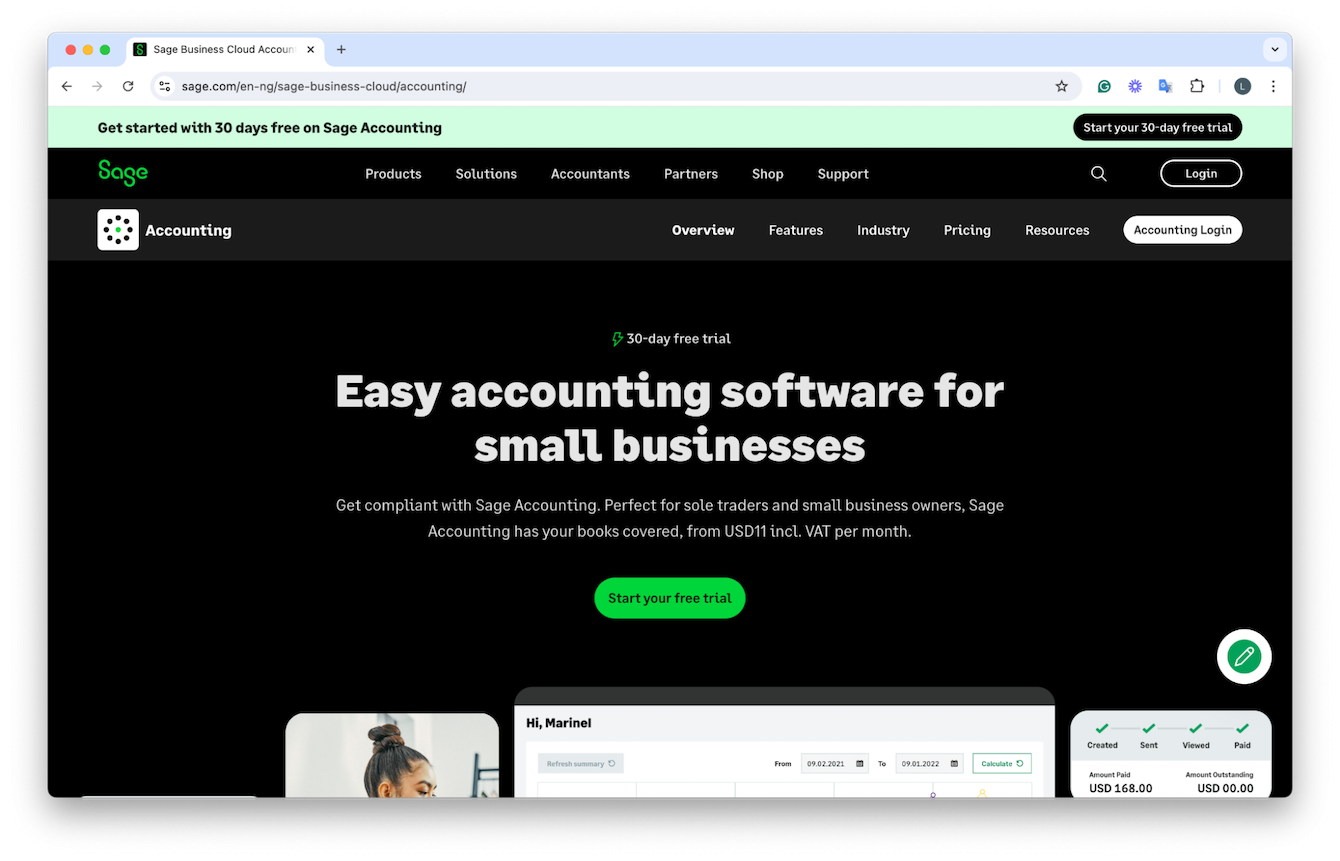
Here's what it stands out for:
- 30-day free trial
- Strong financial reporting and analytics
- Good integration with third-party apps
- User-friendly and accessible for small businesses
- Cloud-based with automated bank feeds
Choosing the best accounting software for Mac is a critical decision for small entrepreneurs looking to streamline their financial processes. Don't let the complexities of accounting hold you back — embracing the right software can help you grow your business.
Hopefully, this article was valuable and helps you make a choice that aligns with your business goals and budget.
FAQs: Best Accounting Software for Mac
What is a bookkeeping tool, and why do I need one?
It's a tool designed to help manage your business's financial records, including tracking income and expenses and generating financial reports.
Do bookkeeping tools save time for small business owners?
100% yes; many of the options we recommend in this article can automate repetitive tasks such as data entry, invoicing, and financial reporting, allowing you to focus more on business activities rather than managing your books manually.
Are there any free Apple accounting software tools?
Yes, Wave Accounting, which was our #4 recommendation, offers a free starter plan and a pay-as-you-go service for additional tools.
Will a bookkeeping tool help with tax preparation?
Many bookkeeping tools include features for tax preparation, such as generating tax-ready reports and integrating with tax filing services to simplify the process. Be sure to check the features list before you purchase a subscription if this is a feature you need.

