What is the best CCleaner alternative in 2026?
When I first began my hunt for a CCleaner alternative, I didn't know just how many options there would be. There are tons of tools promising system cleanup, and honestly, it's hard to know where to start.
Some are decent, some overpromise, and a handful underdeliver. I've spent weeks installing, uninstalling, and stress‑testing each app.
This is the guide I wish existed; when I was doing my research, I dug into performance charts, real‑world usage, and usability quirks, and this article reflects that hands-on experience.
What is CCleaner for Mac?
CCleaner has been around forever; I remember using it for the first time back in early 2014. The Mac version is polished and safe (all notarized, sandboxed), and it hits the key cleanup features: browsing cache, logs, system junk, and duplicated files, but by 2026 standards, it feels bloated and a bit sluggish.
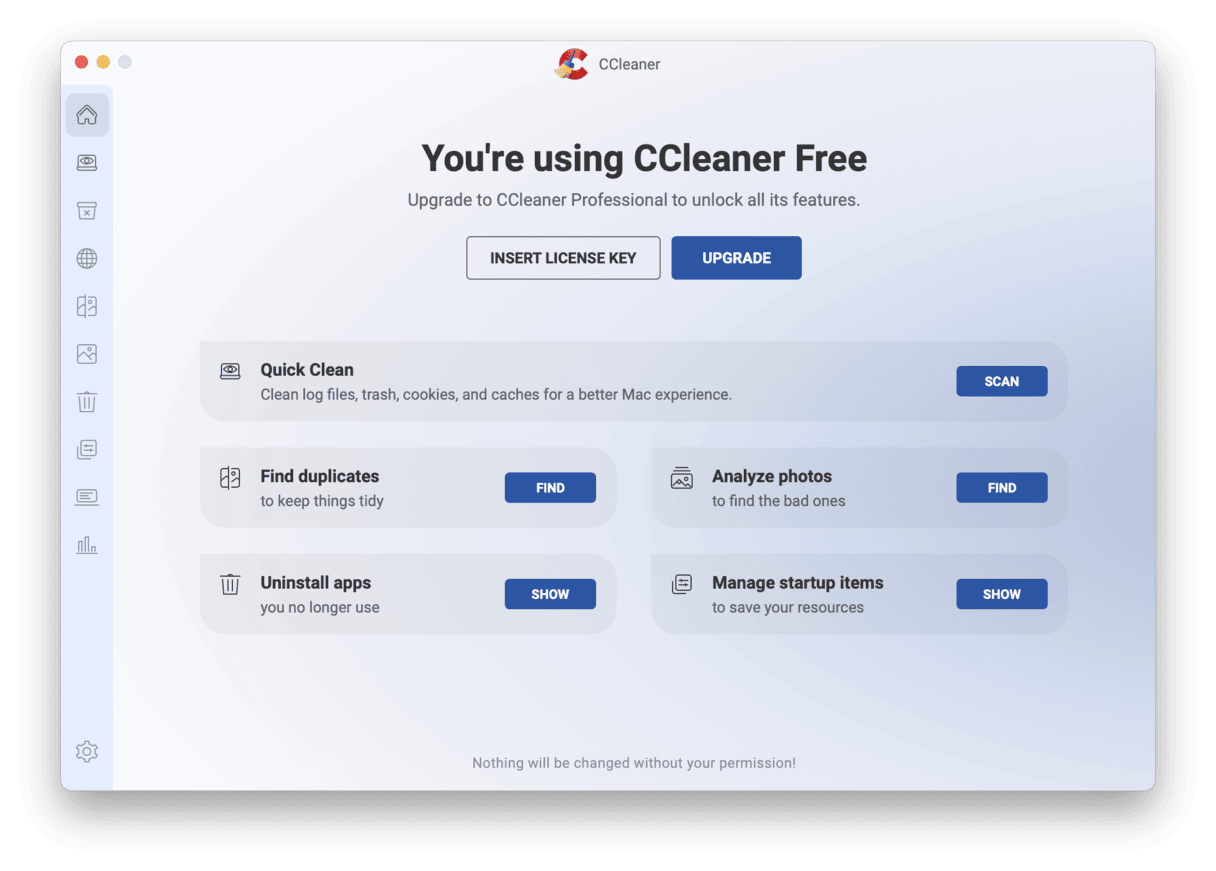
Many people look for a CCleaner alternative because it feels outdated on macOS, lacking deep integration with newer Apple features and design. It misses Mac-specific needs like purgeable space or Spotlight repairs. Users also report it being slower than competitors, with an interface that hasn't evolved much. Privacy concerns from its Windows legacy and nagging upsells don't help either. So, in short, CCleaner for Mac is okay, but it's not the best option and certainly not the most efficient one if you're looking for both safety and speed.
5 best CCleaner alternatives for Mac users
I tested five major utilities, including my go-to, CleanMyMac, and evaluated them on speed, cleanup depth, interface, and safety. I've kept the ranking practical, based on daily use. Here are a few tools to begin with:
| CCleaner | CleanMyMac | OnyX | Sensei | MacCleaner Pro | |
| Price | $44.95/year |
Starting at $40.20/year |
Free | $29/year | $39.95/year |
| Number of tools | 5+ |
25+ |
10+ | 10 | 9+ (as separate apps) |
| Free trial | ✅ |
✅ |
n/a | ✅ | ✅ |
| Optimization/ maintenance tools | ❌ |
✅ |
✅ | ✅ | ✅ |
| Protection features | ❌ |
✅ |
❌ (does not scan for malware) |
❌ | ❌ |
| Ease of use | ✅ |
✅ |
❌ | ✅ |
❌ (not an all-in-one tool) |
1. CleanMyMac from MacPaw

Key strengths: sleek UI, fast scans, deep cleanup (cleans at least 5GB of junk at first scan)
From CleanMyMac's Cleanup feature, I ran junk scans that returned over 60 GB of files cache, broken login items, and system logs. What really stood out? It tells you exactly what it's deleting, with descriptions that make sense, not cryptic file names. It's all organized in a clean, responsive interface that doesn't push upsells or confuse you with jargon.
-
Apple-notarized and built specifically for macOS (the app has been in the market for over 17 years)
-
Fast updates to match system changes
- Comes with 25+ tools for mac cleaning, optimization, and maintenance
-
Comes with a free trial — you can test the app for 7 days at zero cost
The overall experience feels like it was made for Mac users, not ported over from Windows.
That's a big reason it tops my list of CCleaner alternatives.
2. OnyX from Titanium Software

Key strengths: advanced system maintenance, hidden macOS settings, and cache control
I've tested OnyX extensively, and in 2026, it's still a great option. I ran a full maintenance routine that rebuilt my Spotlight index, cleared font caches, and reset system logs, things most other apps don't even touch.
What really stood out? It gives you total transparency, just solid tools that work.
-
Free and completely ad-free
-
Updated regularly, but you will have to download a new app after each macOS upgrade (for major macOS versions only)
-
Includes automation for advanced tasks
There's no denying that, yes, the interface feels dated, but it's ultra-lightweight and capable. If you're comfortable with system-level tweaks and want something that's powerful, honest, and totally free, no signup is required. But you will need to install a new version with each new macOS.
3. Sensei from Cindori
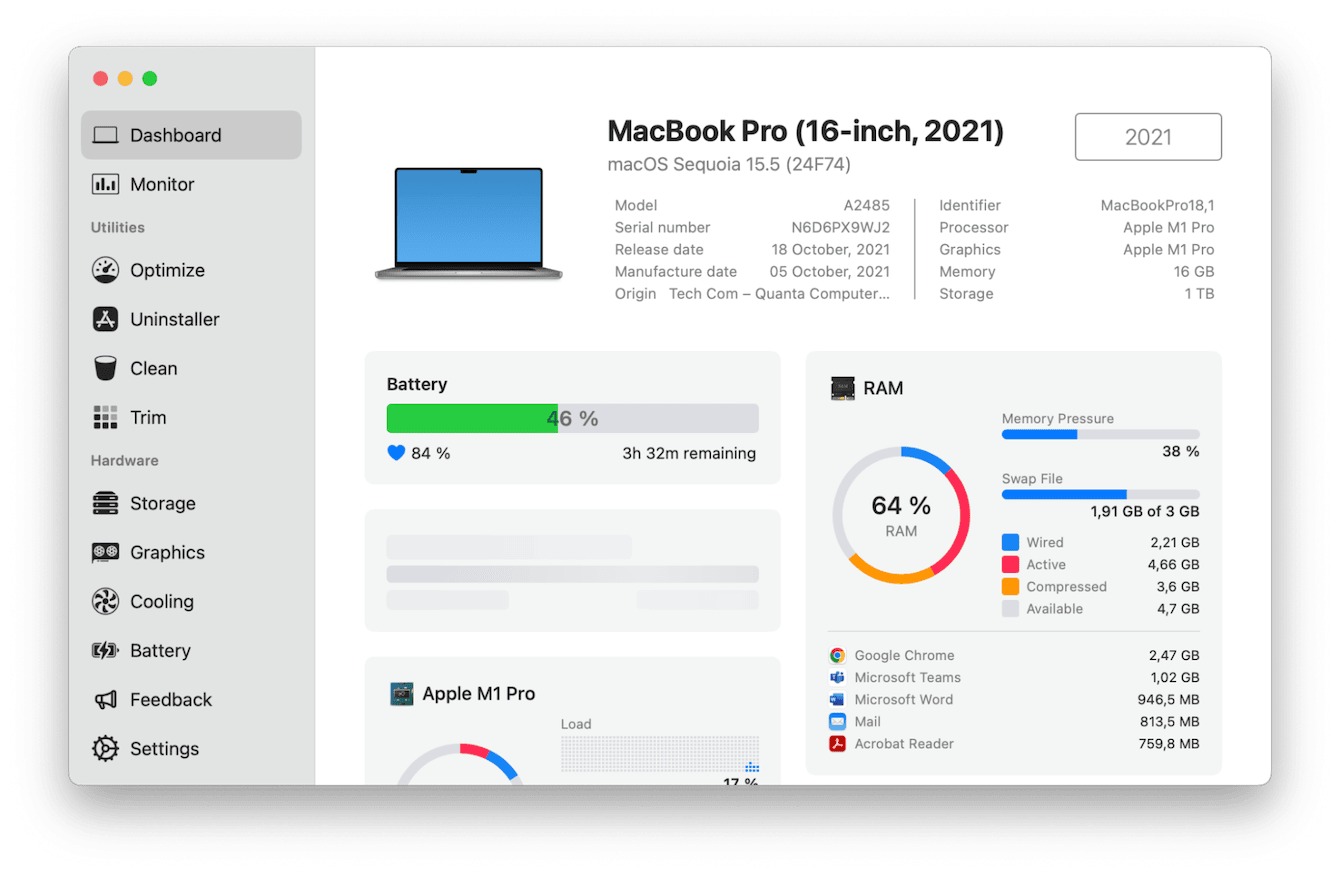
Key strengths: deep system monitoring, cleanup tools, hardware optimization
After digging into feedback and tests in 2026, Sensei stood out as a serious contender; if you're focused on trustworthiness and reputation, it's up there.
-
14-day free trial
-
Real-time system data like CPU, RAM, SSD, battery, and temperature stats
-
Tools to clean junk files, manage login items, uninstall apps, and even enable SSD Trim
What I personally liked was how transparent the whole experience felt. You're not just told "you're clean," you actually see what's happening. That said, the interface feels slightly dated in spots. It's tidy but doesn't match the visual polish of CleanMyMac. Still, it's powerful and gives you a level of control most apps skip.
4. Cleaner One Pro from Trend Micro

Key strengths: comprehensive junk cleaning, disk analyzer, and duplicate finder
Cleaner One Pro offers a lot of tools that cover everything from cache cleanup to large-file detection, but sadly, you don't get to use them all unless you upgrade and buy a subscription. I did enjoy the 30-day free trial, though, and I especially liked the disk visualization view that lets you identify exactly what's eating space and decide what to delete.
-
Simple, intuitive interface with live disk usage map
-
Regular updates aligned with macOS 15 changes
This is a true CCleaner-style cleaner, fast, effective, and Mac-native.
5. MacCleaner Pro from Nektony
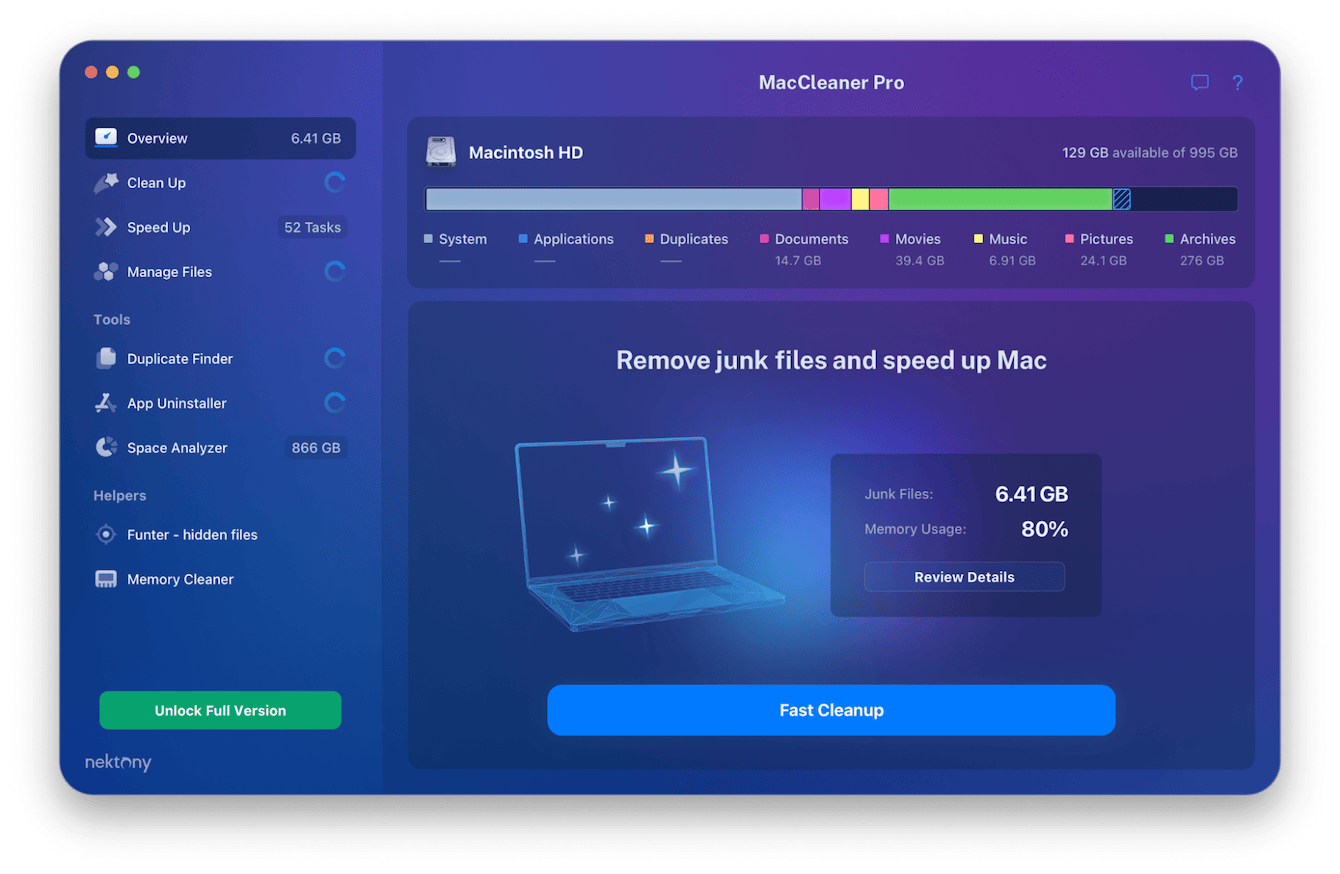
Key strengths: full cleanup suite, duplicates & large-file cleanup, menu-bar helpers
MacCleaner Pro (also known as MacCleaner Pro Suite) is a monster. When you install it, you actually unpack a bundle of six separate apps:
-
MacCleaner Pro (main dashboard)
-
App Cleaner & Uninstaller
-
Duplicate File Finder
-
Disk Space Analyzer
-
Funter (hidden file manager)
-
Memory Cleaner
All six are part of the suite, and while it gives you powerful control over each task, the setup can feel a bit clumsy, especially if you're expecting one unified interface. I had the same impression when I first launched it: multiple icons in Launchpad, separate UIs, and no way to manage them from a single window unless you use the central launcher. But it is powerful, and it has a solid reputation. It comes with only a two-day free trial, but that does give you access to everything.
If you're okay with managing multiple tools, it gets the job done. But if you're looking for a simpler, all-in-one experience, this is where I'm going to mention today's #1 alternative — CleanMyMac — again and its Smart Care feature that is a standout. It wraps system junk cleanup, malware scans, privacy protection, and performance boosts into one easy click, with no bouncing between tools and no learning curve.
-
Open the app and click Smart Care > Scan.
-
Let it complete and take a look at the recommendations.
-
Click Run. Could it be easier?

Test the market leader — get your free trial here
- Winner of the Red Dot Design Award and the iF Design Award
- Downloaded over 29 million times
- On average, clears out 30M GB of junk and removes 320K of Mac-specific threats monthly
Final thoughts: CCleaner alternatives
Hopefully, this article saves you time in your search for a CCleaner alternative. There are, of course, hundreds more tools out there; if you choose something that's not on this list, check the reputation and the forums for honest feedback.

