Best 8 free iPhone cleaner apps reviewed
So, everyone's talking about free iPhone cleaner apps. That's right, no longer just for your MacBook, you can get cleaner tools for your phone that really work.
If your phone feels a bit sluggish or glitchy, you might be running low on available storage space; a cleaner tool can help you boost performance and free up space.
If you need help figuring out where to begin, then this article should help you find a tool to suit your needs. We've reviewed seven of the most innovative apps, so you don't have to. Let's dive straight in.
How do iPhone cleaner apps work?
Some users might be wondering why bother with a free cleaner for iPhones. They aren't that tricky to manage, right? Well, you'd be surprised.
For starters, limited storage is the main problem on an iPhone; when you start to run out of space, you'll soon notice glitchy, slow behavior, not to mention the fact that you can no longer download apps or take and receive images and videos.
Cleaner tools can help you quickly manage, organize, and optimize your iPhone, reducing clutter, like duplicate images and contacts, identifying large videos and files, and deleting spam from your email folders. Let's take a look at what the best free iPhone cleaner apps are.
The best paid and free iPhone cleaner tools
How to Choose the Best Cleaner for iPhone
We’ve handpicked the 8 best iPhone cleaner apps for this list—all backed by thousands of glowing 4- and 5-star reviews on the App Store (and for good reason).
1. CleanMy®Phone
Top of this recommendation list is CleanMy®Phone. When it comes to freeing up space on your iPhone, this app has exactly what you need.
Its stunning interface makes this tool user-friendly and simple to use. You can instantly tidy up your iPhone photo library by using the Declutter module, which quickly scans for duplicate pictures and clutter like screenshots, screen recordings, or blurred photos.
Then, via its Organizer module, you can capitalize on its AI power to categorize similar images for an instant, easy management and impressive overview. You also do not need internet connection to use it.
But that's not all; you can also check your download and upload speed. With a 3-day free trial, you can fully test all the features; if you love the app, you can choose between yearly or monthly subscription plans.
Main features
Smart Organization. Uses AI to categorize photos into topics (e.g., Pets, Travel, Food, Text, etc.), so it's easier to find similar photos.
Video Compression & Turn Live to Still. You can compress up to 5 videos and turn up to 100 Live Photos to stills at once.
Declutter module. The app shows you fast ways to clean your photos: duplicates, screenshots, large videos, etc.
Phone Health. You can monitor your storage and see what types of photos take the space the most.
2. Easy Cleaner
Easy Cleaner is a totally free phone cleaner for iPhones, and it's for that reason it sits at number two in the list. Although it only removes contacts, this can help to reclaim storage, not masses, but every little bit helps.
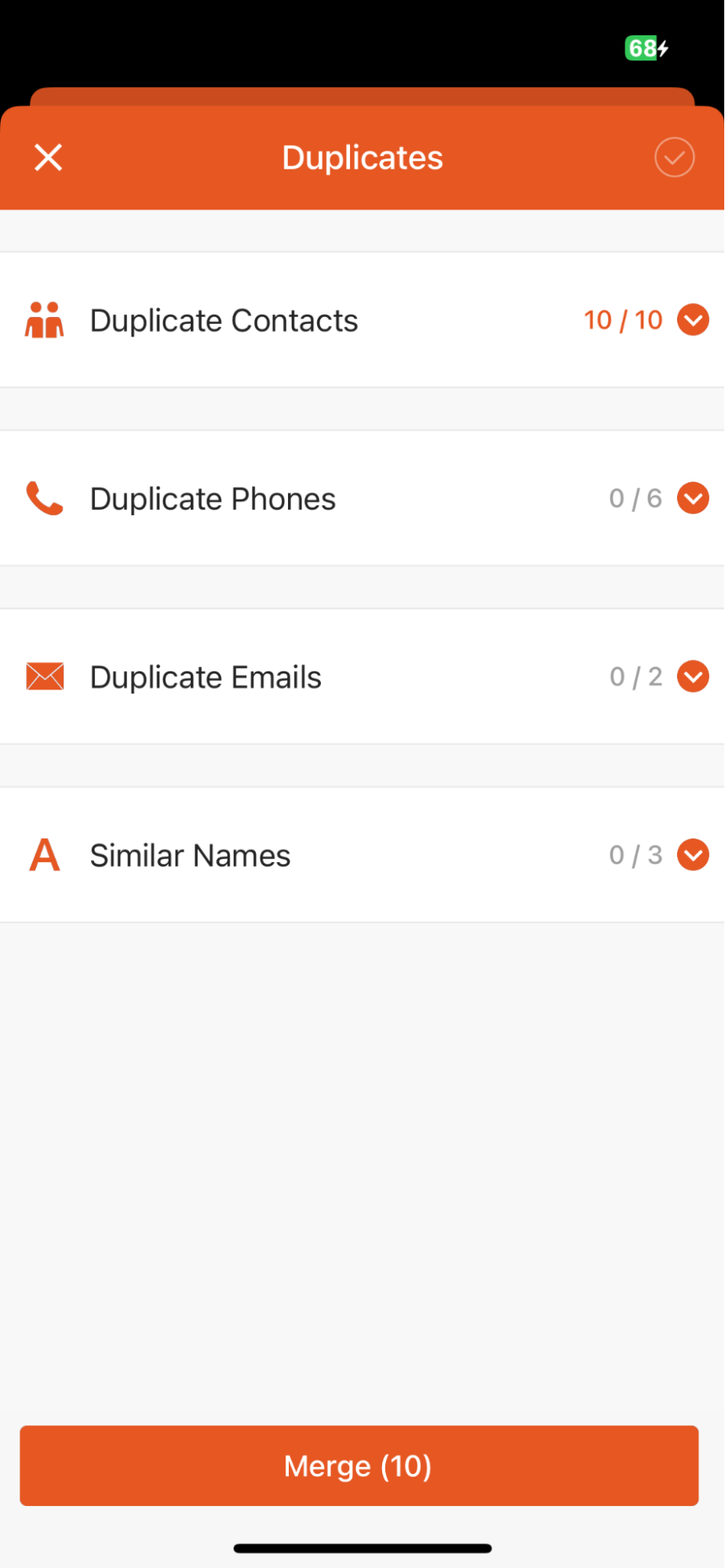
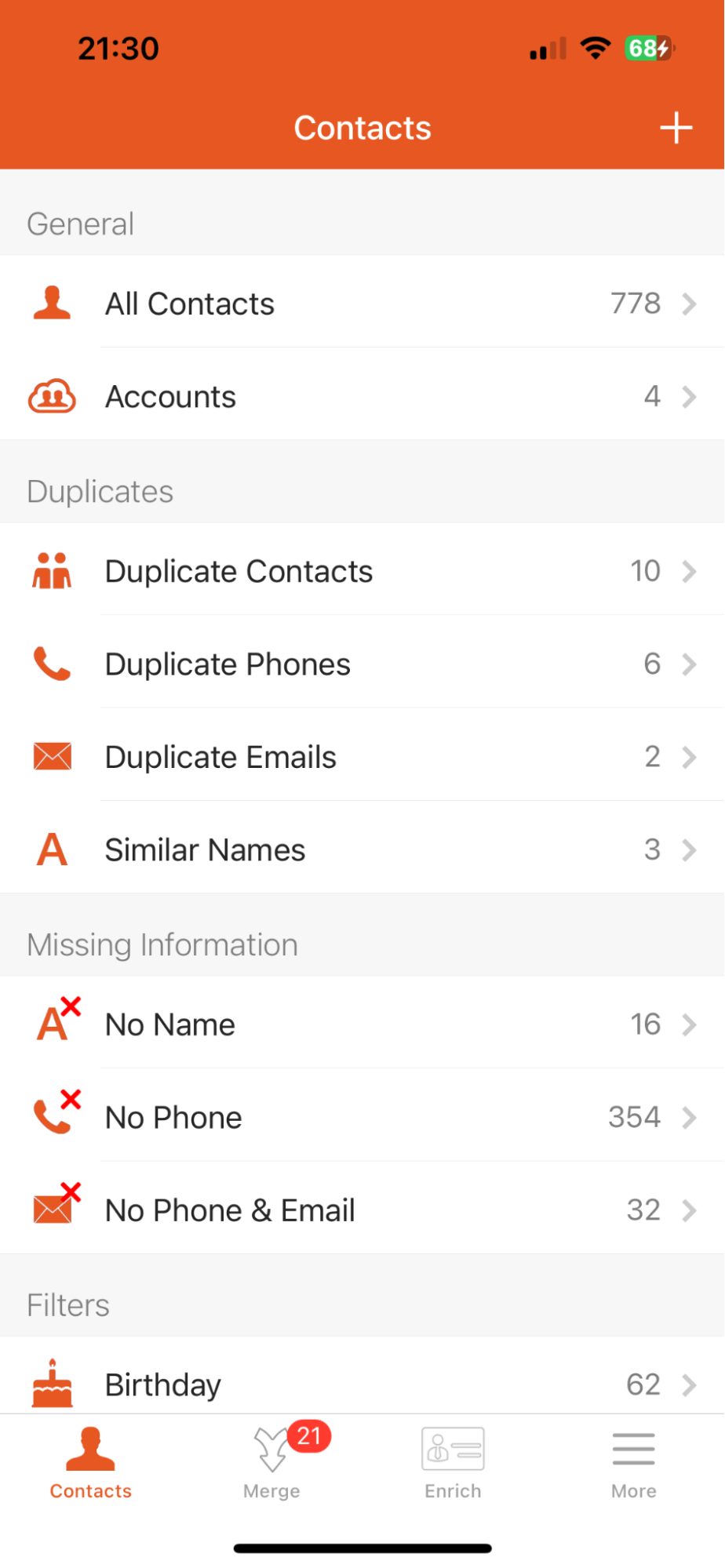
You have the choice to merge or remove duplicates and fill in missing contact information.
It's an easy-to-use tool worth downloading, especially if it's been a while since you organized your contacts.
Main features
Video Compression & Organization: Locates large videos and compresses them while retaining quality.
Contacts Management: Detects and merges duplicate or incomplete contacts, and enriches contacts automatically with updated info.
3. Cleanup
Cleanup is a relatively well-known tool with some big capabilities. This app can tidy up your contacts, photos, and emails. You can browse photo removal recommendations, use completely offline, and enjoy different subscription options.
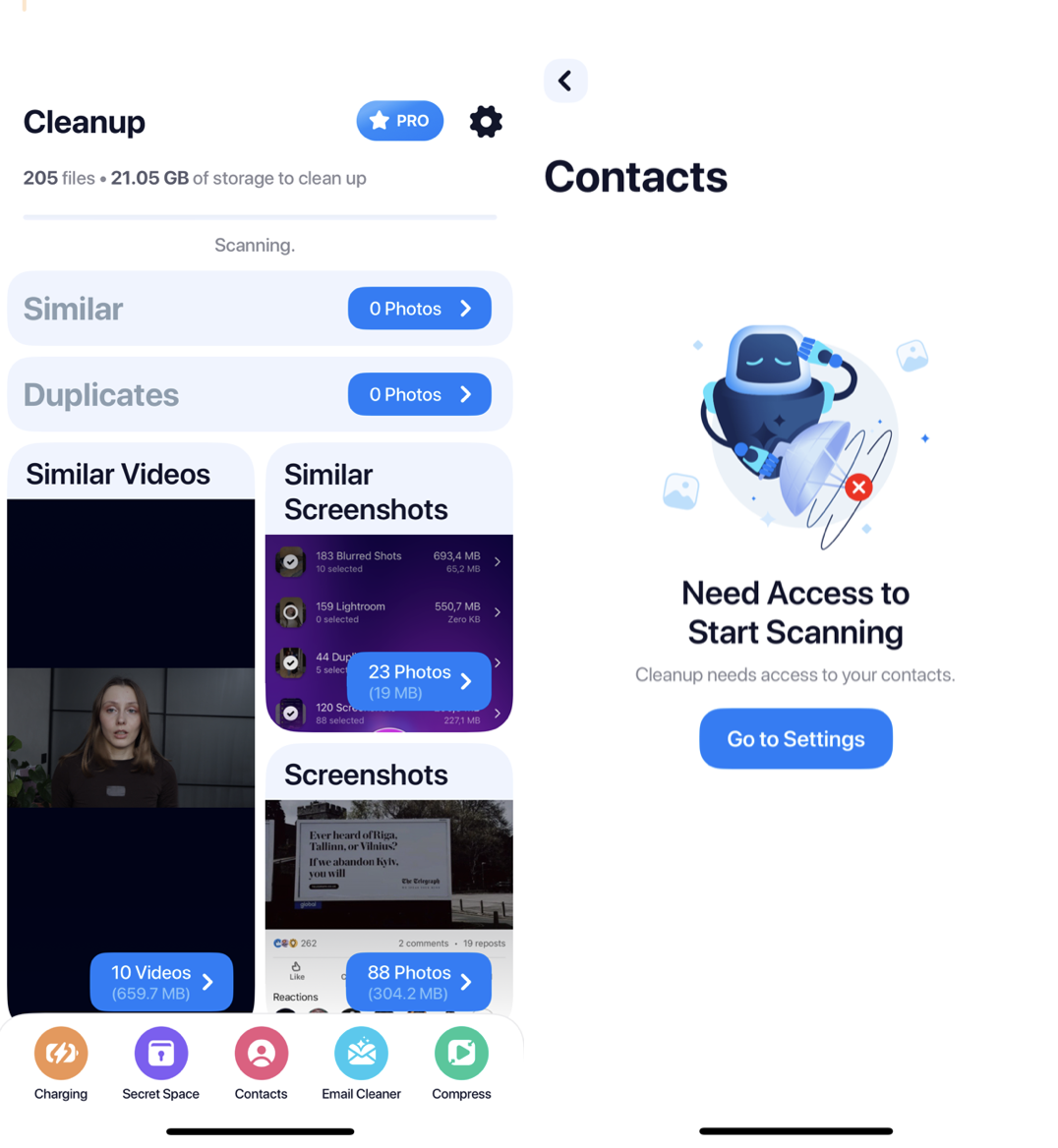
This tool offers a 7-day free trial, which is more than the standard 3 days most apps seem to offer, after which you can opt for a weekly or lifetime subscription.
Main features
Contacts cleanup. Deletes or merges your contacts.
Swimping + AI. Looks for duplicates and other potential clutter in your photos, then provides a nice swiping gestures to get rid of them/
4. Boost Cleaner
Boost Cleaner has a clean user interface, which scans your library and contacts for duplicates. It also has a handy compression tool for large videos.

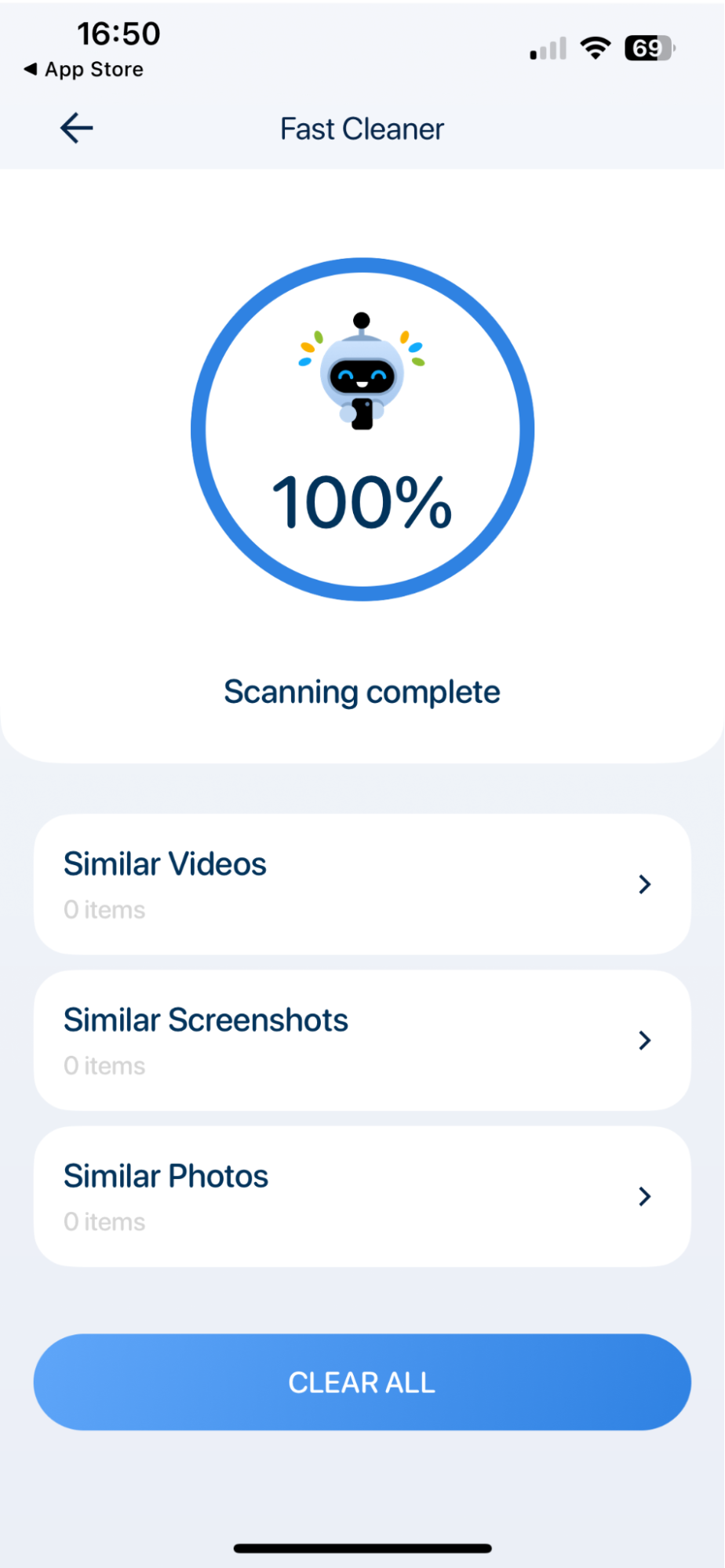
Once set up, it's fairly easy to use, but be careful which subscription you select; not all options come with a free 3-day trial.
Main features
Video & Image Compression. Supports advanced compression for photos and videos to free up space without noticeable loss in quality.
Hidden “Secret Space” (Some Versions).Versions like “Boost Cleaner Clean Storage” include a PIN-protected private media vault.
5. Clean Master
Clean Master is a lightweight, free tool that offers basic yet good-quality duplicate photo and large video removal.

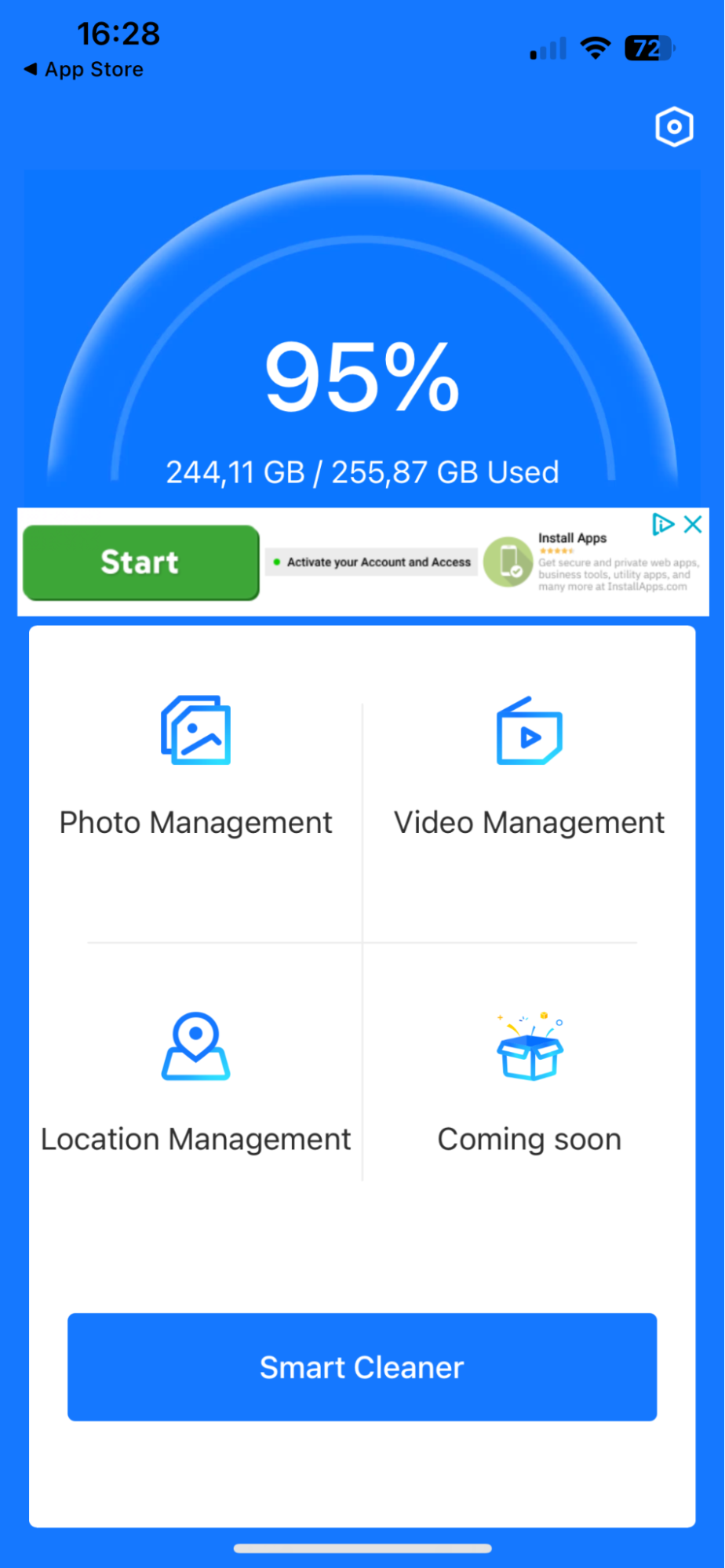
It's a simple-to-use app, and you don't need to sign up or share contact details. It does exactly what it says, helping you quickly reclaim iPhone storage, which is perfect for those looking for a simplified cleaner.
Main features
Smart Media Cleaner: One-tap scan removes duplicate/similar photos, Live Photos, screenshots, and videos.
Contacts & Calendar Cleaner: Merge duplicates, clean incomplete contacts, and remove old calendar events/reminders.
6. Cleaner Kit
Cleaner Kit is visually appealing, with a nice dashboard overview that details your available iPhone storage and real-time Wi-Fi speed, RAM, and CPU usage.
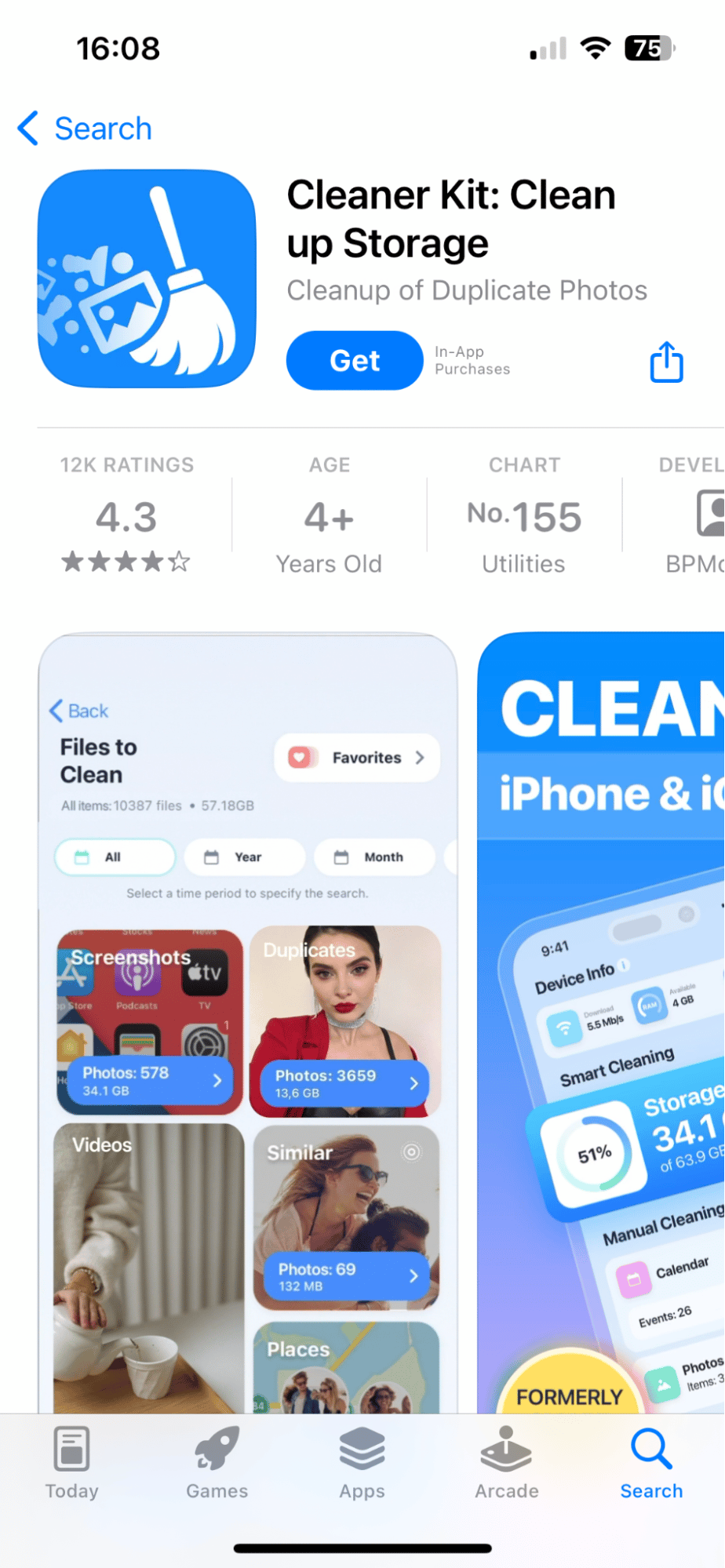

It comes with a selection of functions for cleaning up your iPhone, including duplicate videos, images, contacts, and options to clean up old calendar events. Its security center provides possibilities to enable ad blockers, additional device security, and a secure place to save private files.
It comes with a 3-day free trial, and you can choose between a lifetime subscription or a weekly subscription of $4.99.
Main features
Smart & Manual Cleaning: Auto-detects duplicates/similar photos/videos and offers manual clean for photos, contacts, and calendar items.
Calendar Cleanup: Automatically removes outdated calendar events.
7. Clean Doctor - Clean My Device
Last on the list is the Clean Doctor - Clean My Device. This tool is an AI-powered cleaner that can automatically scan your device for duplicate files, expired calendar events, and reminders.
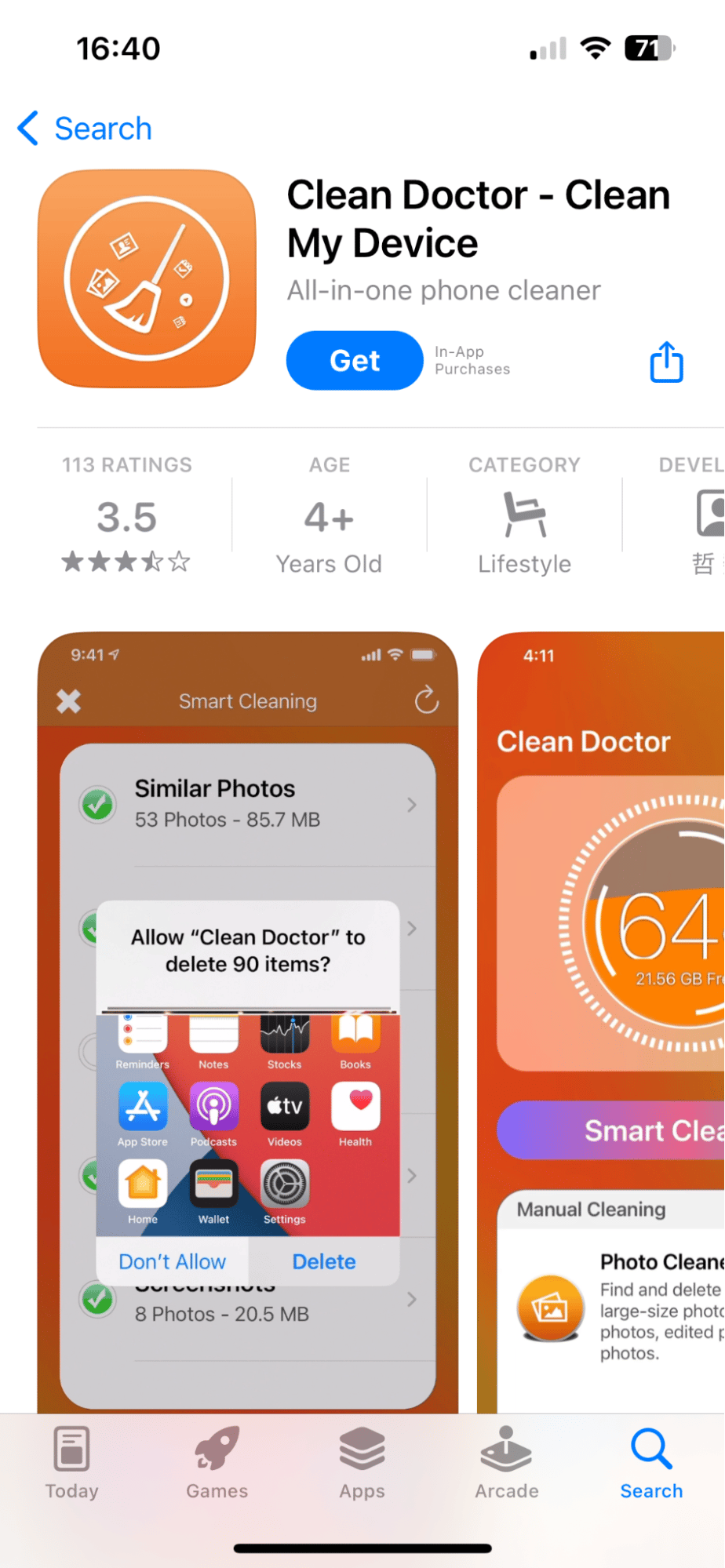
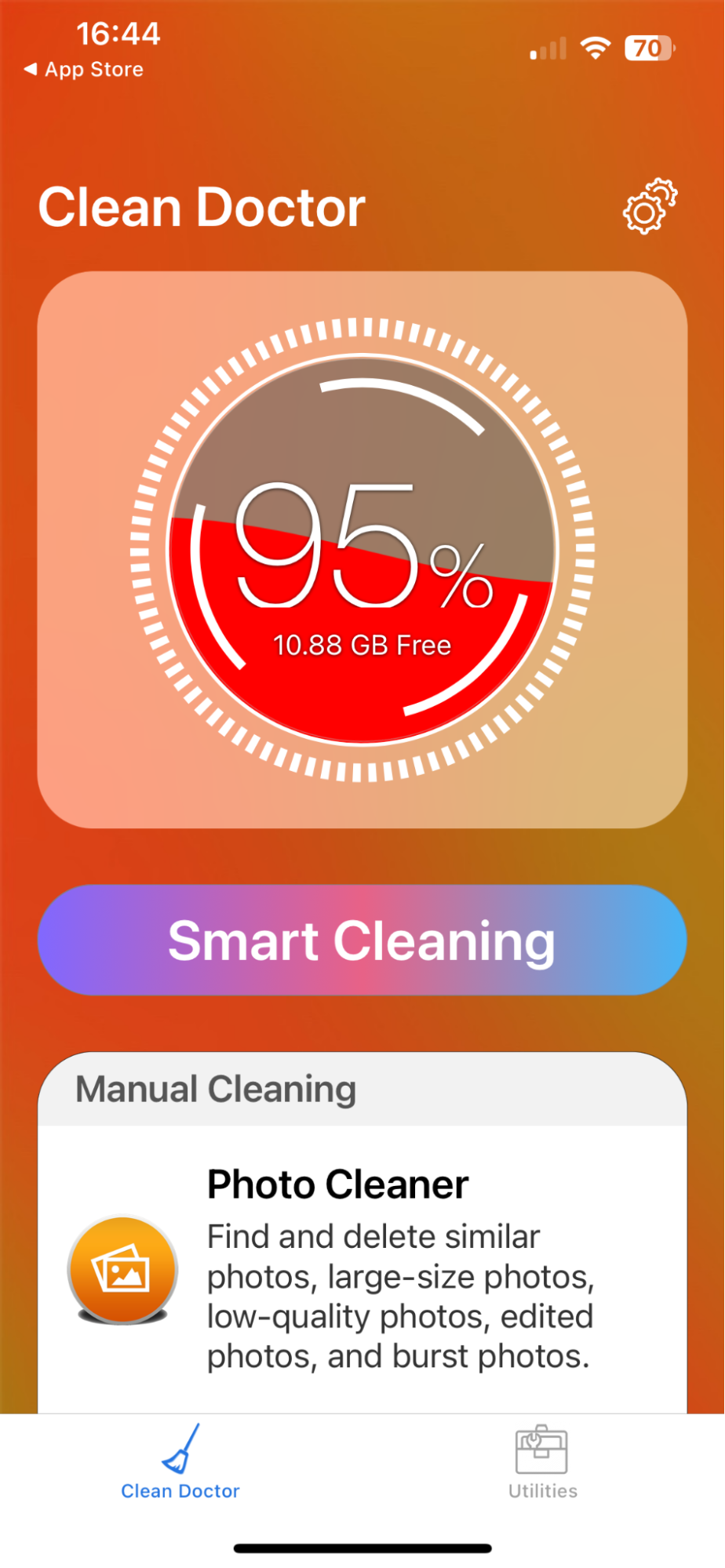
It comes with a 3-day free trial, which does contain ads, followed by only a year subscription option.
Main features
Smart One-Tap Clean: Removes screenshots, similar photos, Live Photos, duplicate contacts, expired calendar events, and reminders.
Junk & Device "Cooling": Claimed to clear junk files and “cool down” the phone.
8. Cleaner Guru
Cleaner Guru scans your device for bulky and unwanted files, helps you track battery and storage usage, and even offers customizable charging animations for a more personal feel.
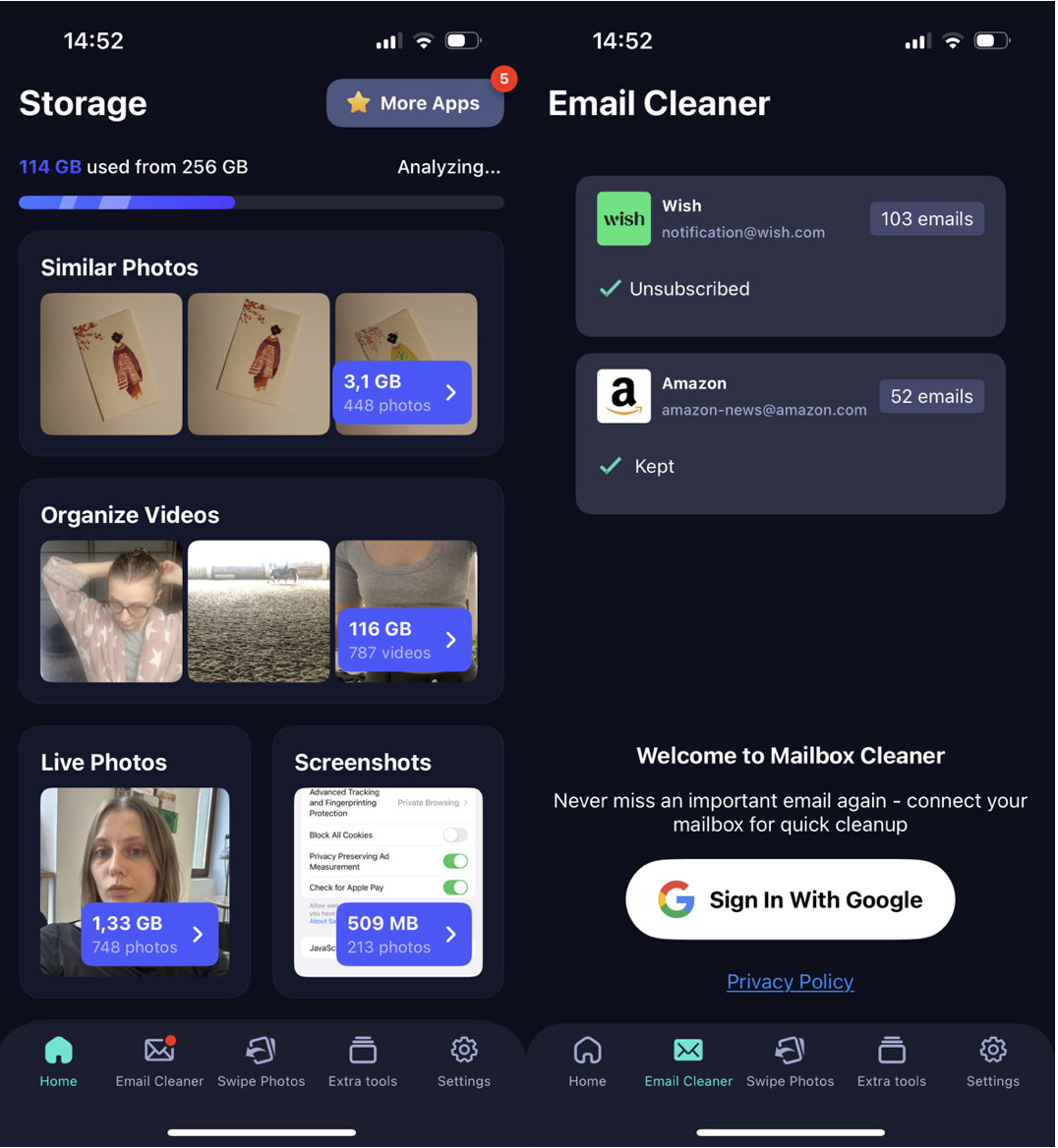
Frequenlty Asked Questions about free iPhone cleaner apps
Are free iPhone cleaner apps safe?
The majority of the apps available in Apple's app store are safe to use. The biggest risk is when developers keep your private data on their servers, so be sure to read reviews only and download reputable apps like the ones reviewed in this article. For example, if you choose CleanMy®Phone as your go-to option, with on-device scanning, your data will be safe.
Can I clean my iPhone manually?
Absolutely, it might take a while, but it's possible to clear clutter from your iPhone without a third-party app. You can start by removing old emails and unused applications and manually deleting duplicate contacts, videos, and images.
Does Apple have a native iPhone cleaner?
At the moment, Apple doesn't provide a native cleaning tool. That's why we've reviewed seven of the best third-party options currently on the market.
Well, here we are at the end; hopefully, one of these free cleaners for iPhone apps meets your needs.
Ultimately, finding the right tool for the job is down to personal preference. You might want to try a few before making a final choice. If you decide to go with an app not reviewed in this article, make sure you read reviews first.