Best photo editing apps for iPhone
Even the greatest photos need a tweak. But what are the best free photo editing apps for iPhone? If you're looking to create the perfect Instagram feed, build a portfolio, or wow your friends and family with your photography skills, having the right tools can make all the difference; they've become essential companion tools.
Our iPhones are powerful tools equipped with pretty awesome cameras, so when capturing life's special moments, most of us reach into our pockets instead of setting up the DSLR.
In this ultimate iPhone photo editing app guide, we'll discuss the tools available for amateur photographers and seasoned pros.
So, let's explore the top photo editing tools that can transform your snapshots into masterpieces.
Reasons to use an iPhone photo editor
There are endless reasons to consider using an iPhone photo editing app, from perfect composition to correcting imperfections, adding effects or premade filters to help you achieve a styled, consistent look, and improving over or underexposure.
The problem is that so many apps and tools are out there boasting numerous features, pricing points, and integrations. Where to start? Well, we're here to help.
We've assessed and tested, so you don't have to. Let's review some of the best iPhone photo editors out there.
Best photo editing apps for iPhones
No matter your photography level, we're all after the perfect shot, and the right photo editing app can make all the difference. Take a look at our top-rated tools for iPhone.
1. Lightroom Photo & Video Editor
Pricing: Free with in-app purchases
App Store link: Adobe Lightroom

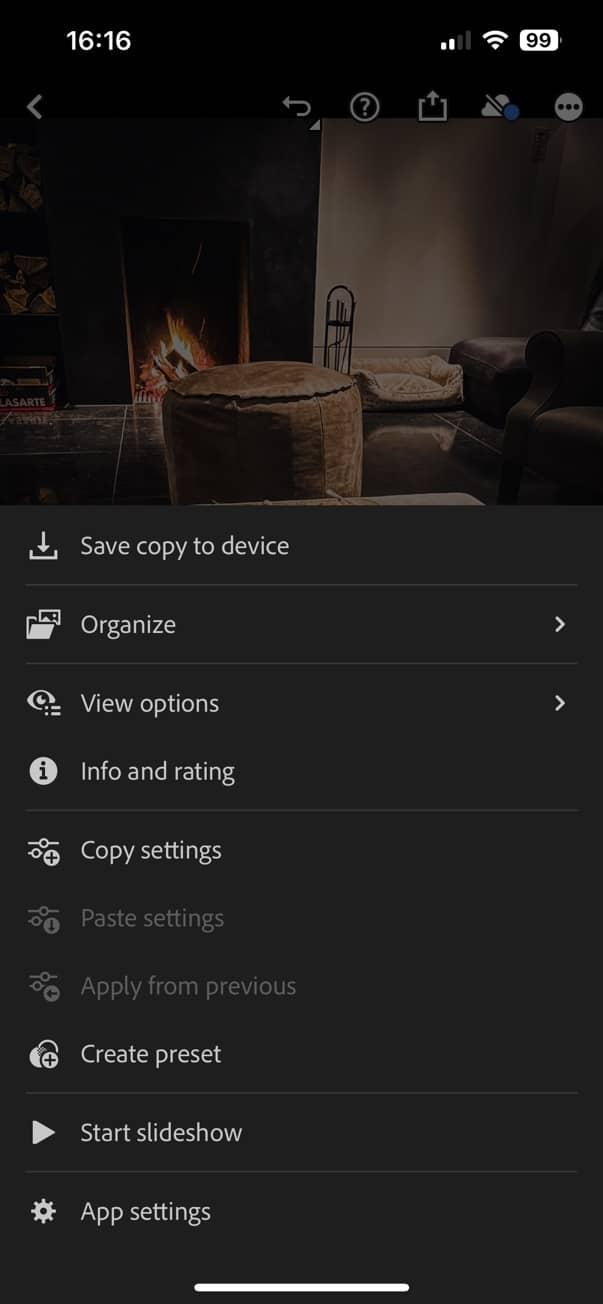
Adobe Lightroom Photo & Video Editor is a powerhouse in the photo editing game, and it's top of our list. It's perfect for both professional and amateur photographers. Lightroom has a bounty of advanced features that take your snaps and videos to the next level; here's a glance at some of its best features:
-
Erase unwanted objects and distractions.
-
One-tap presets and filter enhancements.
-
AI-powered photo boosting tools.
-
Basic and advanced editing tools
-
RAW image editing capabilities
The app also syncs across devices, which makes it useful for those who like to edit on their Macs or iPads. Lightroom is free to download, and it comes with loads of in-app purchases and premium options that include 100GB of cloud storage for $4.99/month or $49.99/year.
2. Snapseed
Pricing: Free
App Store Link: Snapseed
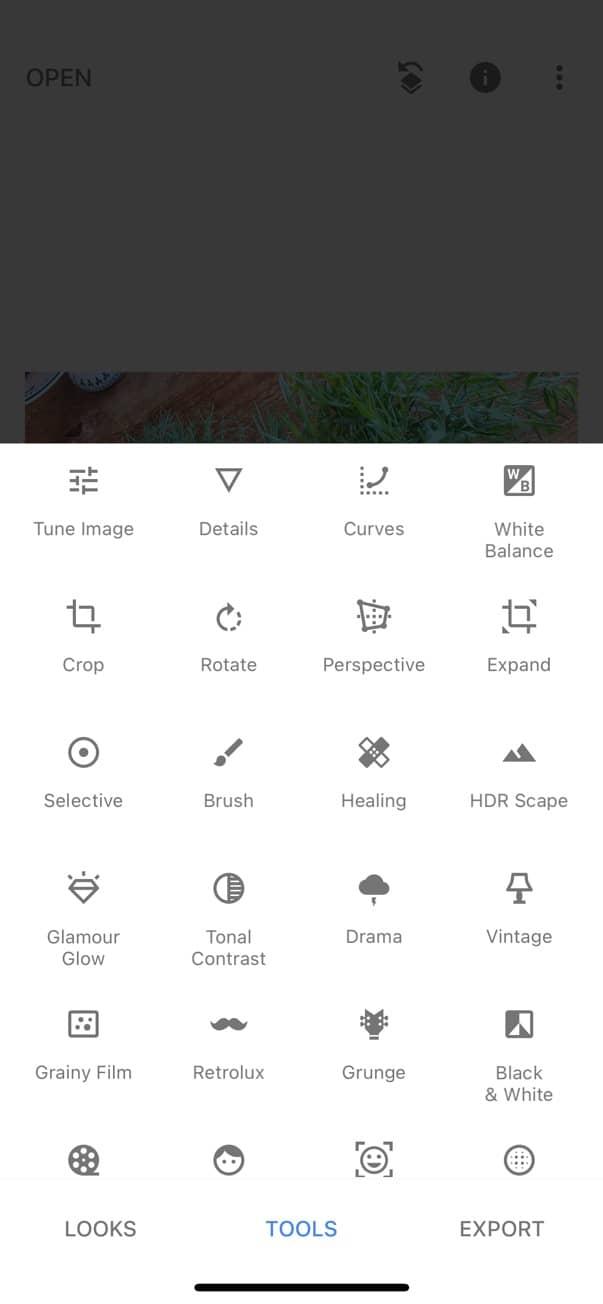
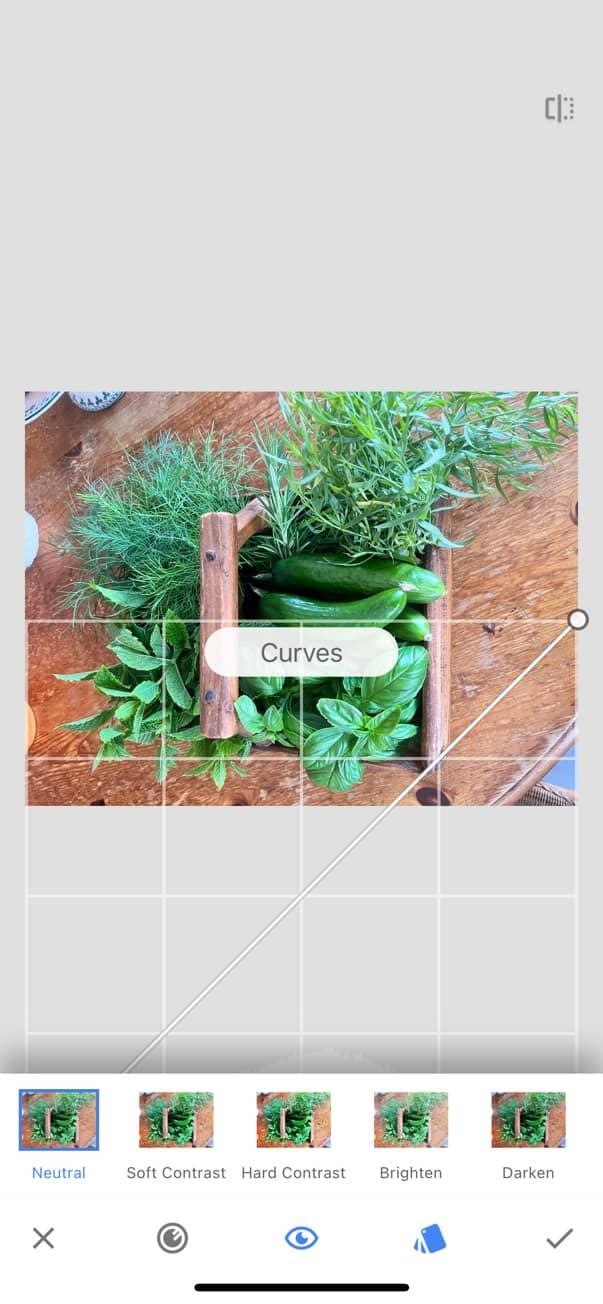
Developed by Google, another great contendant in the best photo editor for iPhone games is Snapseed. It's a super versatile and, most importantly, user-friendly app, perfect for amateurs or photo editing beginners looking to step up their game. Here's a quick view of some of its best-rated features:
-
Create and apply your own filters.
-
White balancing, curves, and RAW editing.
-
Over 20 different simple-to-use editing tools.
The biggest bonus point of Snapseed is it's totally free, with no in-app push for upgrades or adverts.
3. VSCO
Pricing: 7-day trial packages start from $29.99/year
App Store Link: VSCO
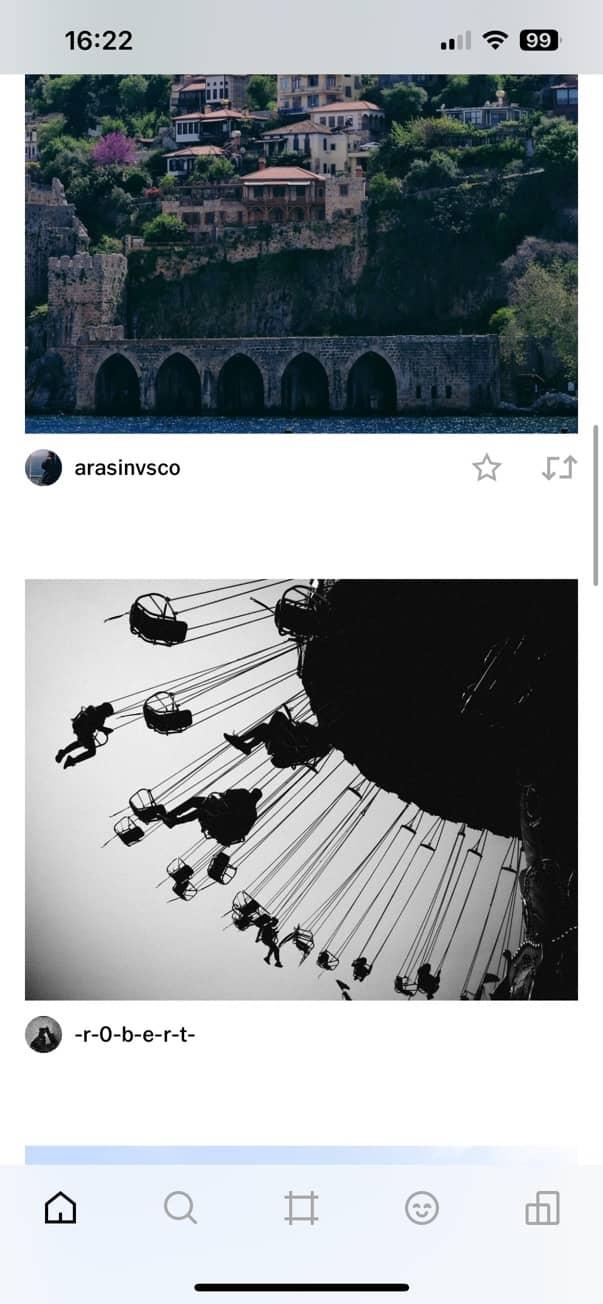
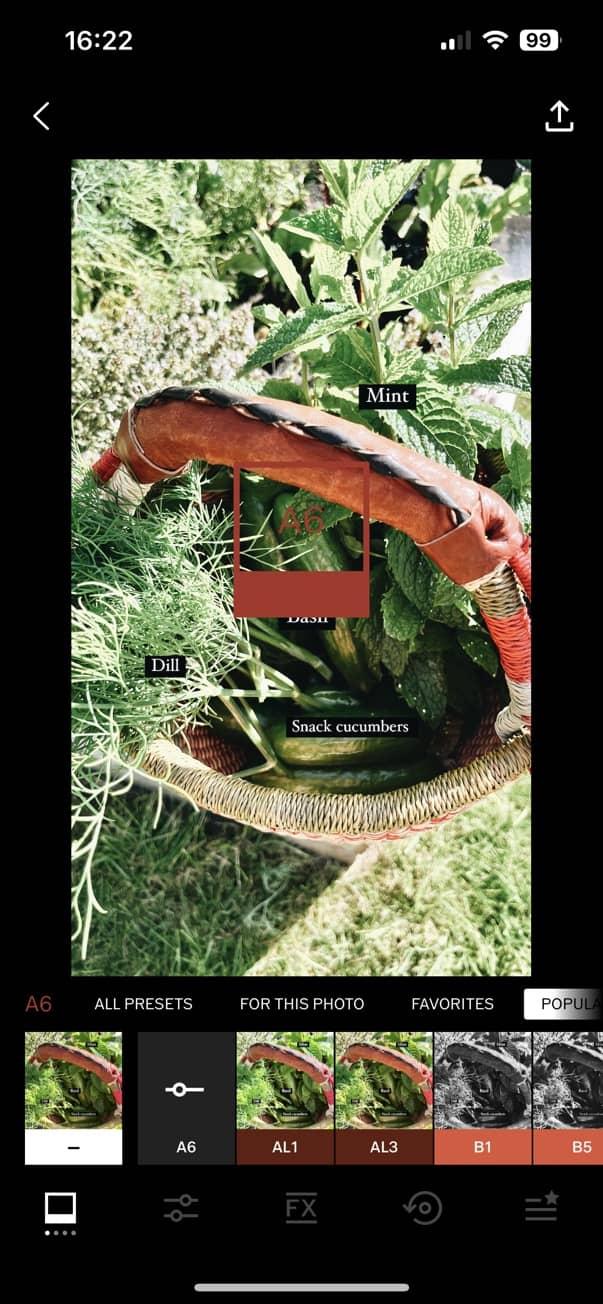
VSCO sets itself apart by claiming the community corner of the market. It's all about helping professional and budding photographers grow their portfolio, editing, and creativity skills with powerful editing tools and access to a creative network and photography feed.
It's more than an editing tool; it's a creative space to showcase your art.
4. Afterlight
Pricing: 7-day free trial starts from $22.99/year
App Store link: Afterlight


Afterlight is known for its vast range of filters, textures, and frames. It specializes in vintage filters and presets. If retro is your aesthetic, this is a good one to try. It also has a nice collection of text overlays and unique film filters.
It has a good collection of editing tools and is pretty simple to use; it's not too technical and is the perfect option for someone who's looking for quick-styled yet unique filters.
While creating the perfect photo, don't forget to keep your library tidy. A buildup of duplicates will quickly slow your iPhone down.
How to Remove Duplicate Pictures on iPhone
Duplicate photos take up valuable storage space and clutter up your iPhone's media library. To keep your iPhone organized and optimized, use CleanMy®Phone.
This app helps you quickly find and remove duplicate and similar photos; here's how:
How to instantly clean up duplicates:
-
Open the app > Duplicates > Scan.
-
Press Duplicates from the displayed categories.
-
Review all your items, select photos, and press Clean to say goodbye to them.
How to quickly find similar photos:

- Open the app > Organize > Scan.
- Open any category, and at the top, press Similar.
- Review images, select ones you don't want, and press Clean.
5. Pixlr Photo Editor - Retouch
Pricing: Free with in-app purchases and upgrade options
App Store link: Pixlr Photo Editor

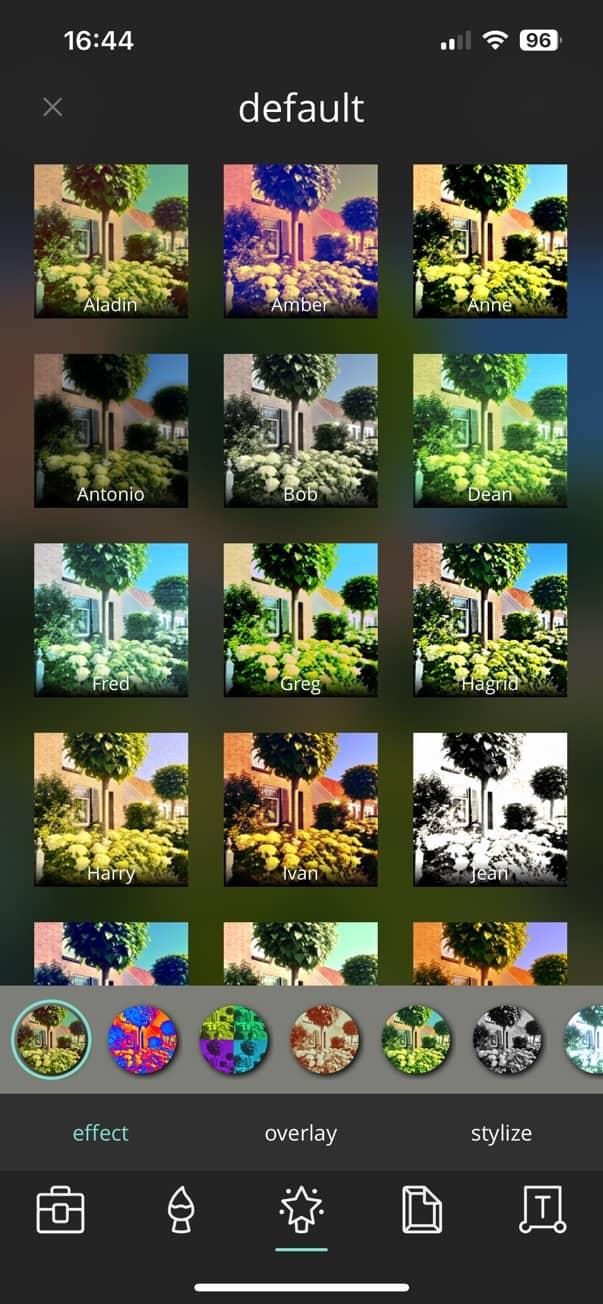
Pixlr is another good option on the best photo editing app for iPhone free list. It's pretty simple and not too technical; again, another great option for someone looking for quick filter edits.
This one doesn't force you to make an account, so you can simply just start editing without all the signup hassle.
6. Darkroom
Pricing: 7-day free trial. Subscriptions start from $4.99/month
App Store link: Darkroom
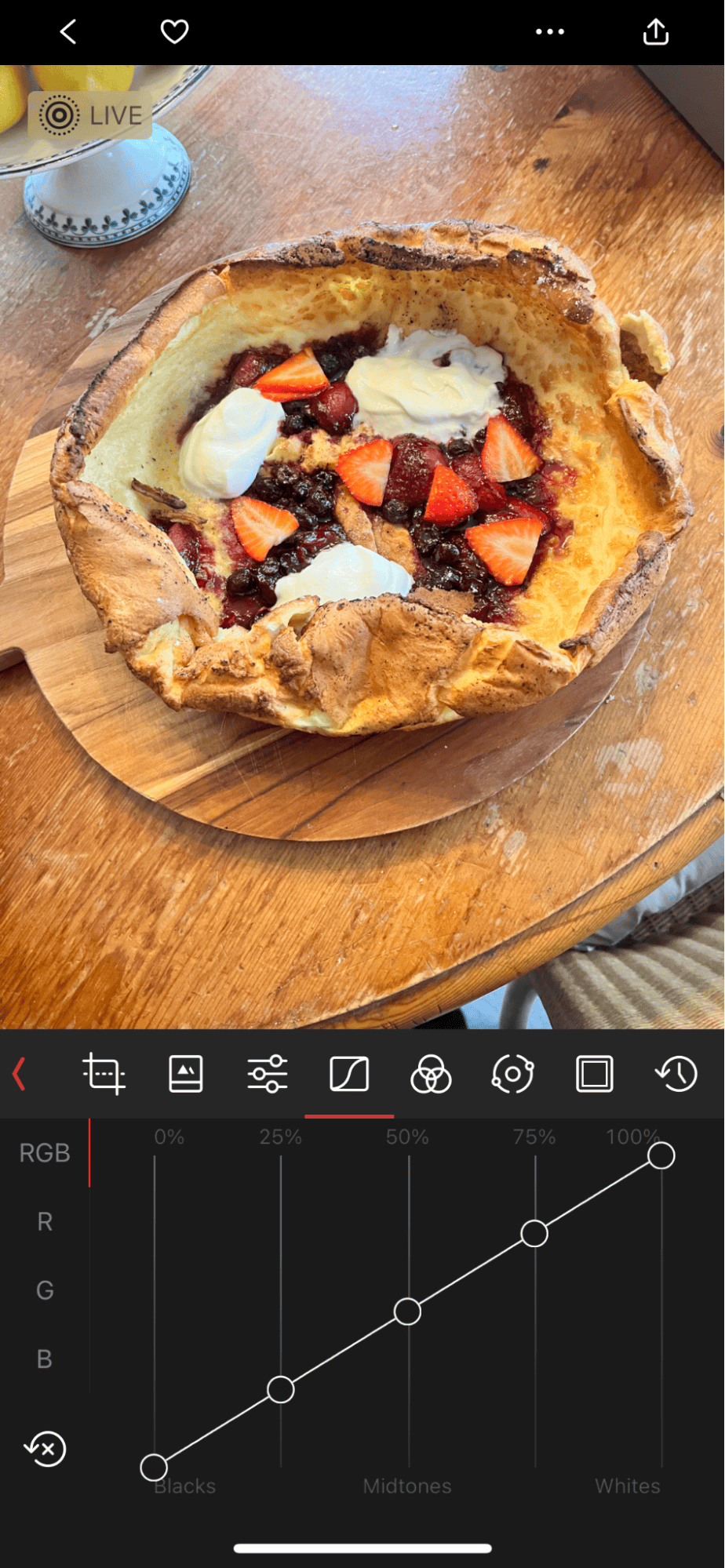
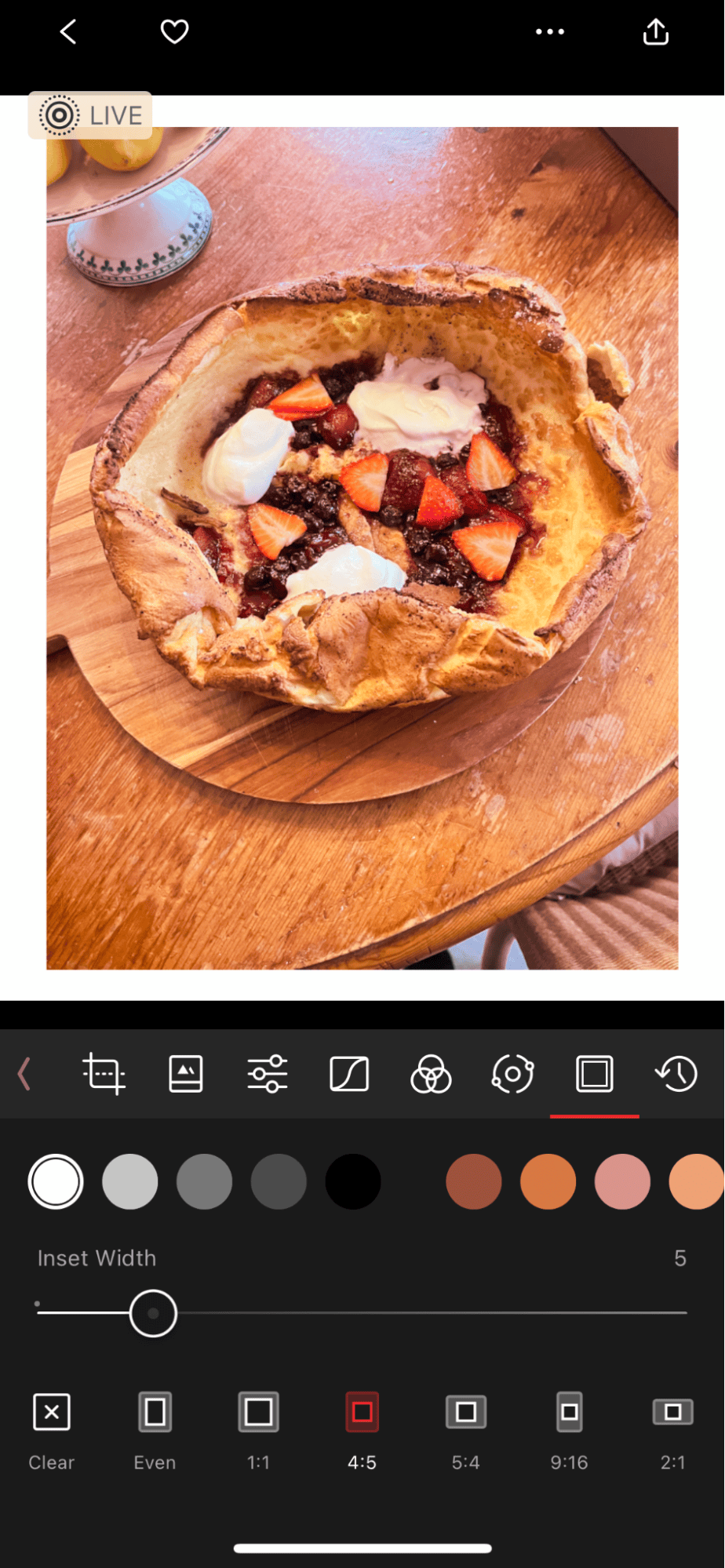
Darkroom is a highly versatile editing app with a user-focused intuitive design and powerful features, including RAW and portrait editing. You can create your own presets and use its new AI editing features to add unique flair to your snaps.
7. Canva
Pricing: Free with upgrade options
App Store link: Canva
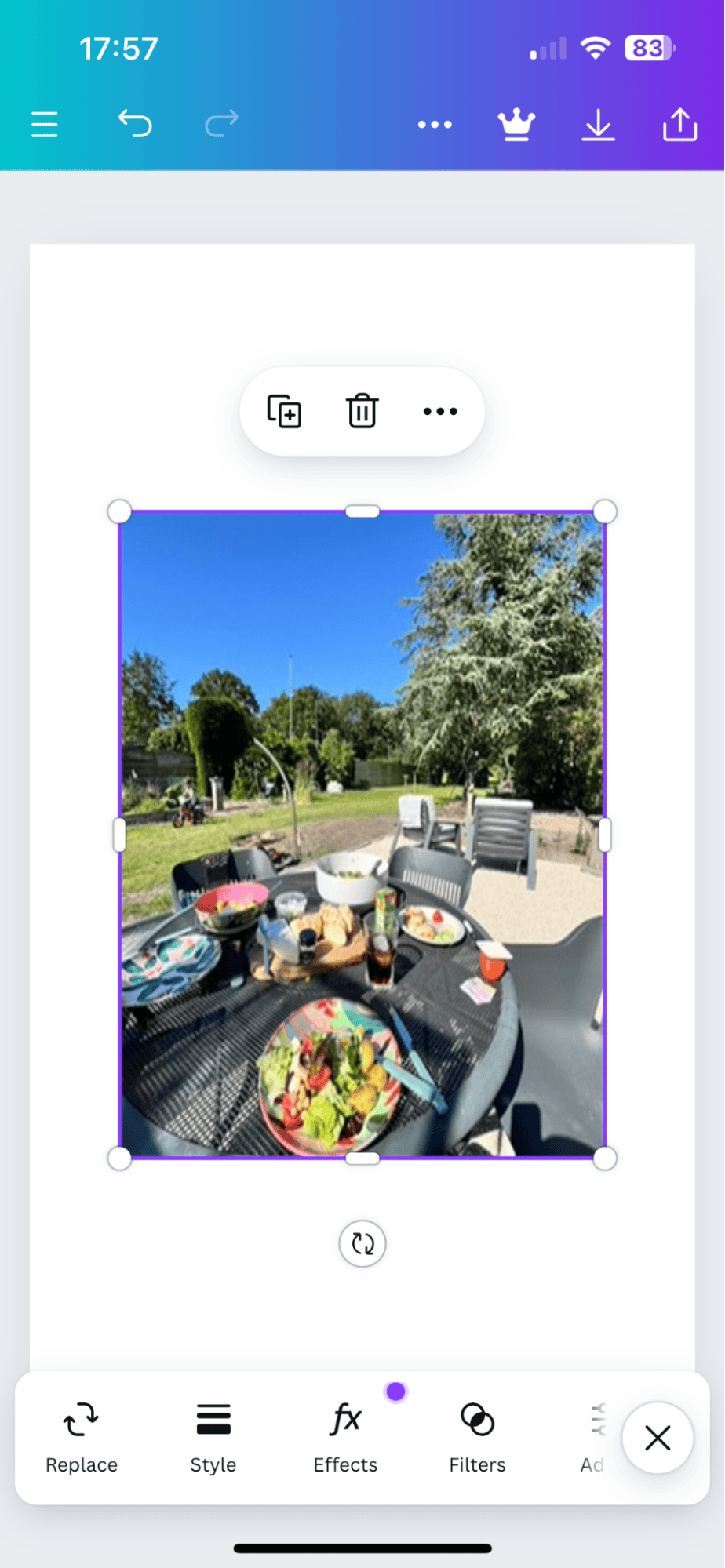
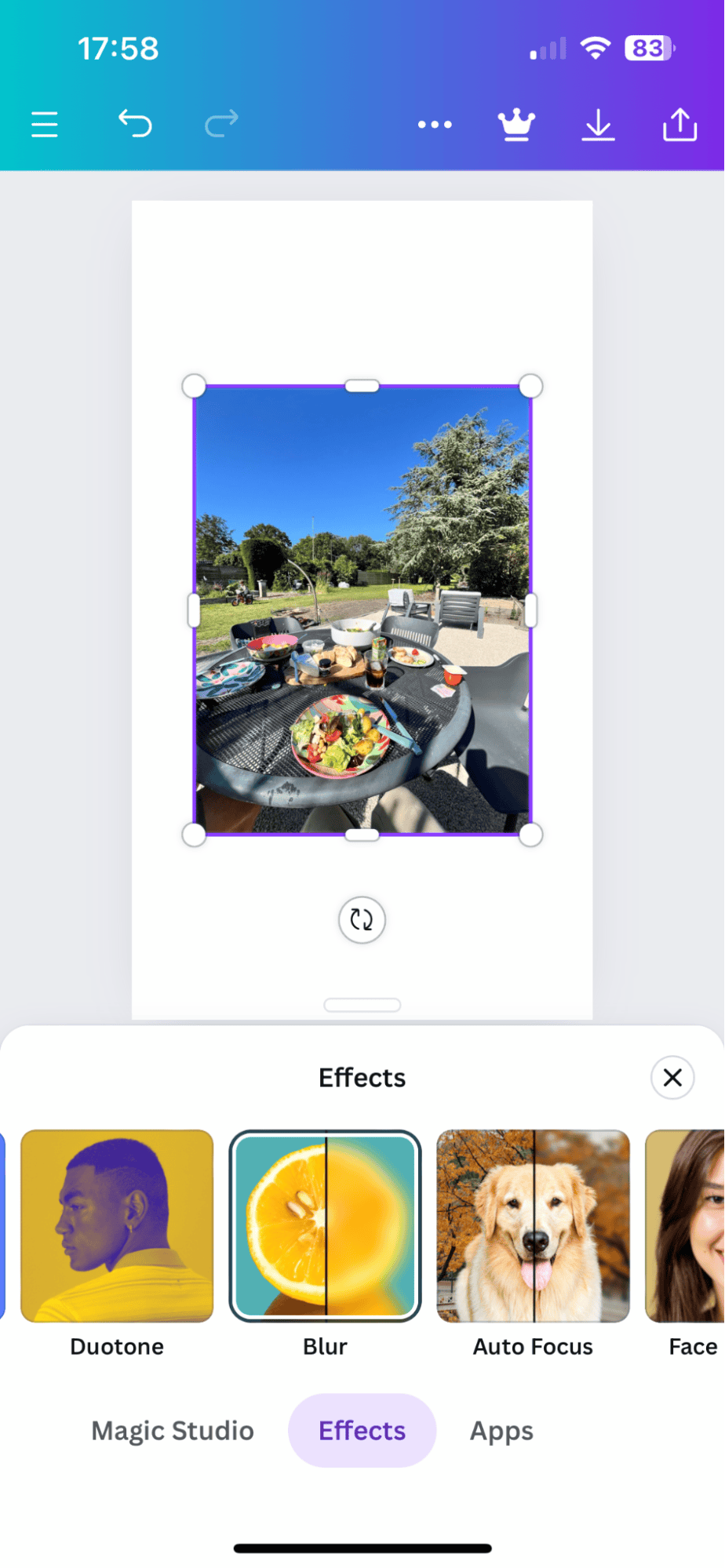
Some people might think this is a strange addition to the list, as it's technically not entirely a photo editing app; in fact, it's way more. It's an AI-powered graphic design suite. But you can do a lot, including editing your photos with effects, filters, and so much more.
So there we have it: seven of the best photo editing app for iPhones. Don't forget the native Apple Photos app, which is a pretty awesome option, too.