Best free and paid video converters for Mac
There are tons of Mac HD video converters out there, but which ones are the best? Sit back and relax as we review five of the best free and paid options for you.
If you're a content creator, videographer, or just someone who enjoys sharing videos with your friends and family, having the right video converter tool can make a world of difference.
For many Mac users, the challenge often lies in finding reliable, efficient, and user-friendly software that meets your specific needs without compromising performance — but that's what we're here for. So, let's dive in and get started.
Reasons to use a video converter Mac
A video converter for Mac becomes indispensable if you're encountering issues with video format compatibility or file size, but these are not the only reasons to consider one. Video converters also give users valuable benefits like:
- Device optimization capabilities
- Simplified sharing and distributing options
- Multiformat support for diverse video projects
- Resolve streaming issues
So, whatever your reason for needing a video converter, from managing professional projects to personal use, we've put together five great recommendations to help you make an informed decision.
Best video converters for Mac
With so many video converter tools available online, choosing the right one can be a challenge. Where to start? To help you navigate this tricky landscape, here are our top five picks.
1. HandBrake
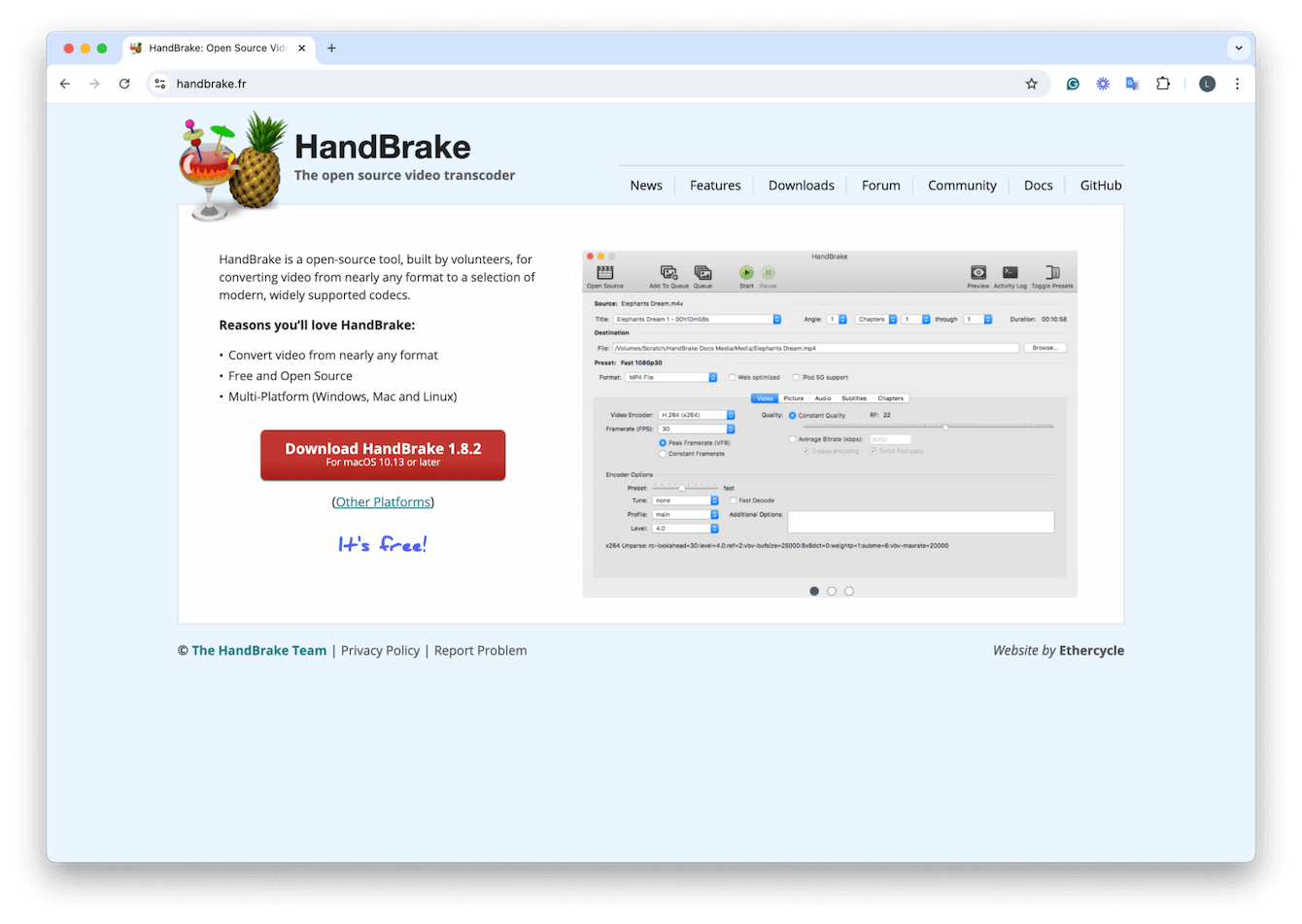
HandBrake is an open source, free video converter tool that's been around since 2003. It's pretty versatile and provides a wide range of features and formats. It's got a large, active user base that provides support and frequent updates.
- Free
- Basic video editing tools
- Batch converting capabilities
2. Movavi Video Converter
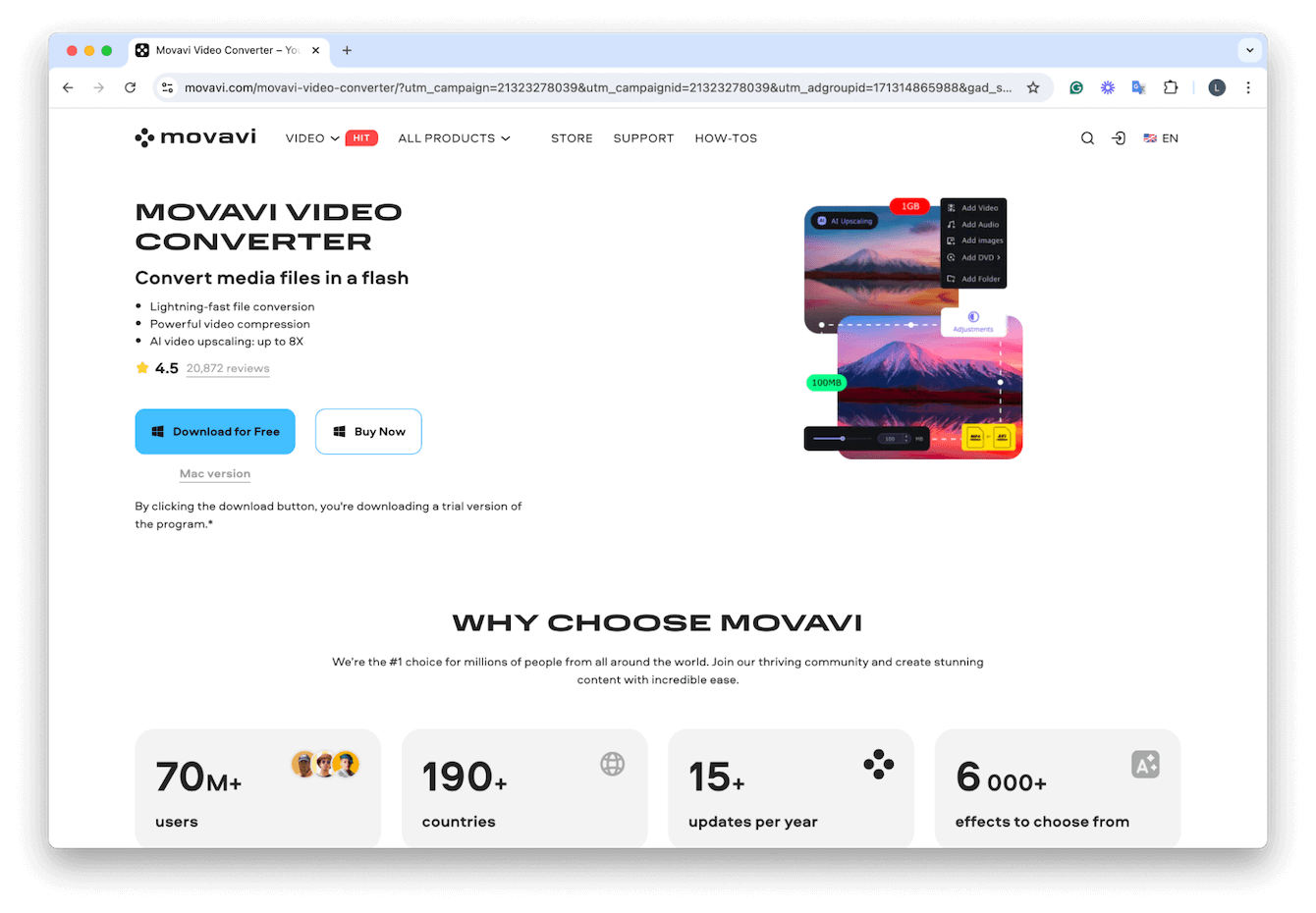
As paid options go, Movavi Video Converter is another great option. It's a one-time purchase starting at $39.95, with occasional discounts. This tool is powerful and versatile. It supports 180 video formats and is known for its speed.
- One-time purchase
- Speed
- Basic video editing tools
- User-friendly
Since video converters can be resource-intensive and can impact your Mac's performance, it's wise to regularly run optimization tasks to make sure your Mac doesn't grind to a halt.
How to quickly optimize your Mac
Use a tool like CleanMyMac to keep your Mac optimized. This app has an intuitive Smart Scan module that helps to identify and remove unnecessary files and clutter, along with monitoring your Mac's health. Ensuring that your system remains optimized so that your video converters can run smoothly without slowing down your overall performance. Here's how to use it:
- Install and open the app (test it for free here).
- Click Smart Scan > Scan > Run.

That's it! Ok, now go back to our video converters for Mac free recommendations.
3. VLC Media Player
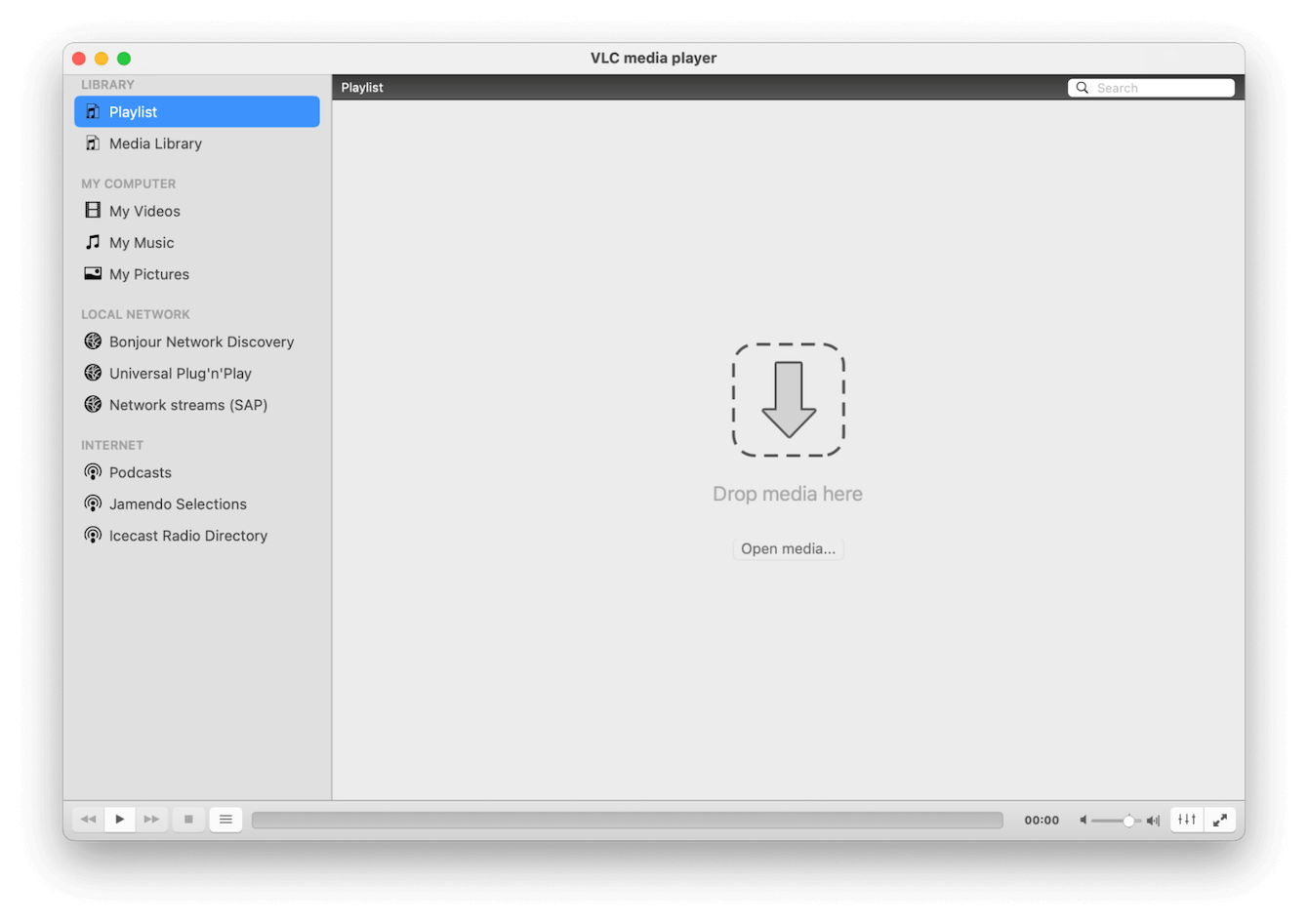
VLC Media Player is another free, open source tool that supports a vast array of video and audio formats, making it a solid choice for all your conversion needs. Available across multiple platforms, from macOS to Windows and Linux — it's a popular option.
- Free
- No ads
- Multiplatform support
- Plug-ins
4. HitPaw Video Converter Mac
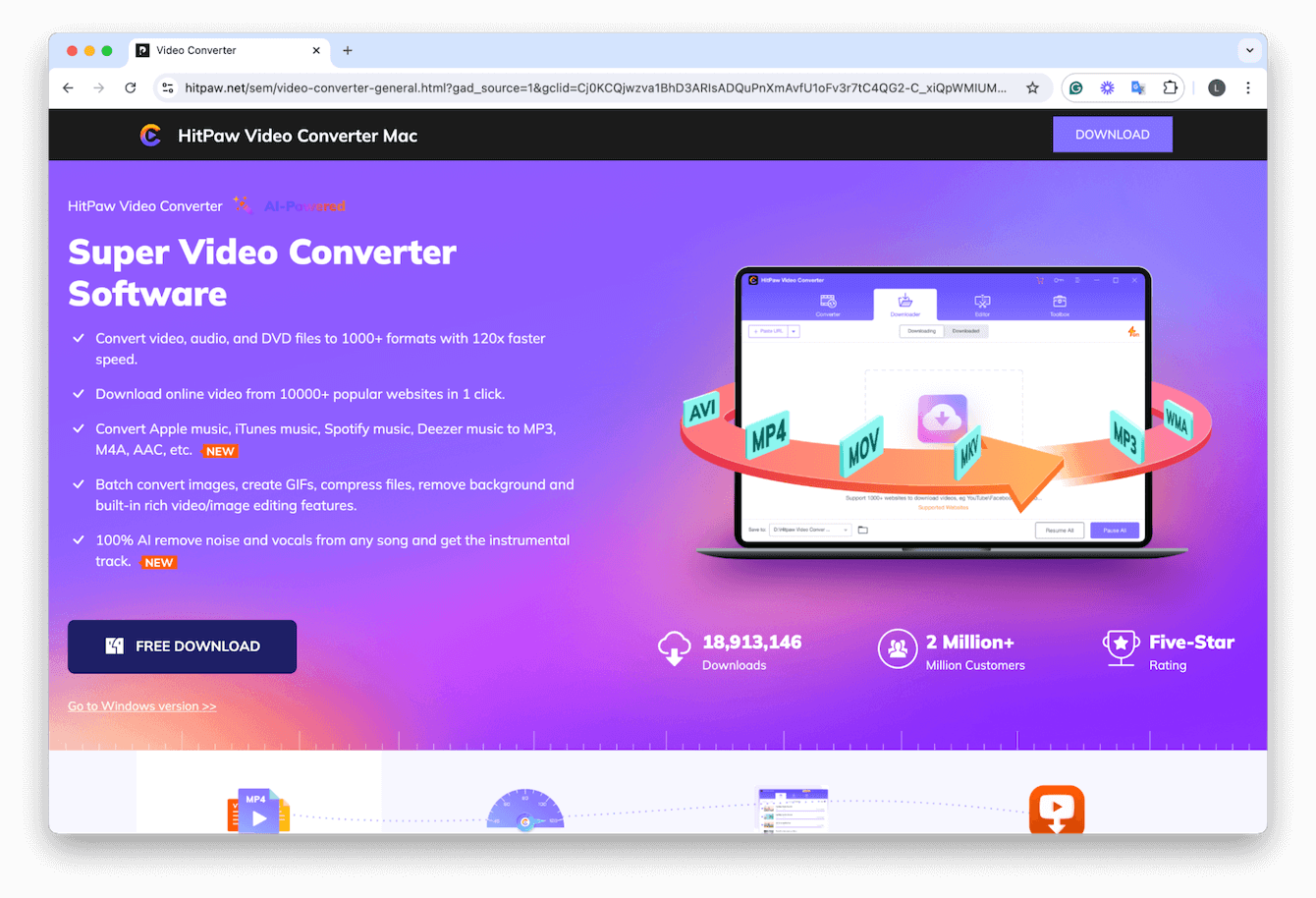
HitPaw Video Converter offers a tiered pricing structure, which starts from $49.95. They also have frequent pricing discounts. This video converter can handle a broad range of formats, making it a great choice, including DVD ripping and online video downloading.
- Free trial
- Basic conversion
- User-friendly
5. FreeMake Video Converter
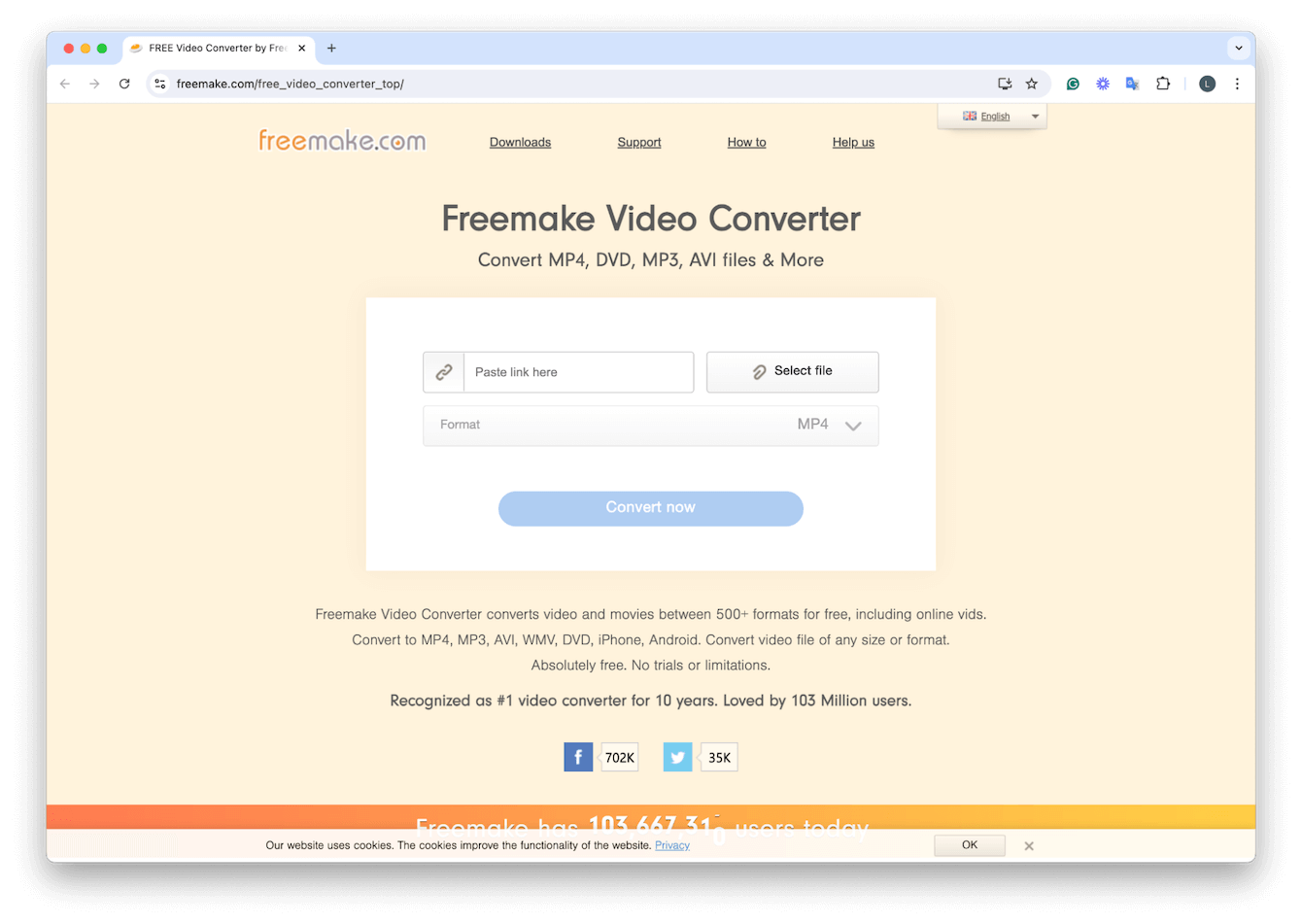
Now, this is an online tool, so there is no need to download any software (unless you want to). FreeMake Video Converter online is free, it supports over 500 video formats, and it is a pretty good option for those looking for quick format changes with no editing or customization.
- Free
- Web browser conversion
- Converts from URL
- Large video format selection
Well, thanks for sticking around till the end. We've given you five top paid and free video converters for Mac recommendations that we hope will help you find the perfect fit tool to streamline your video management process. Just remember, no matter what tool you pick or even if you decide to go with one not listed here, be sure to download it from a trusted source.
Whether you opt for a free option like HandBrake or VLC or invest in a paid tool like Any Video Converter, each solution offers unique features tailored to different needs. Let's finish up with a couple of insightful FAQs.
FAQs: Mac HD video converters
What features should I look for in a Mac video converter?
Well, this comes down to personal preference, but a good starting point is to consider format and batch processing capabilities, ease of use, output quality, and any additional tools like editing options or device-specific presets.
What's best, a paid or free video converter tool?
Paid video converters often come with advanced features like faster conversion speeds, higher output quality, more format options, and additional tools like video editing and device optimization. But the free tools we've listed in this article pack a punch, too; again, it's down to need and personal preference.
Are video converters for Macs safe to use?
Most reputable video converters are safe to use, especially those from well-known developers like HandBrake, VLC, and Any Video Converter. But you should always take care when downloading; make sure you only do so from trusted websites and sources. Always check reviews and user feedback. Another issue to consider is the strain on your system, as they do consume vital Mac resources, but we've provided you with a tip above to combat this.

