Best web cameras for Mac: top 5 Mac-compatible webcams
What are the best webcams for Mac's? It's a good question and one that can be hard to find a solid answer for. With so many options and opinions out there, it's easy to get lost in the noise; that's where we come in.
Enhancing your Mac's video capabilities with an external webcam can really up your video call and content creation capabilities.
We've put together a round-up of our top five choices, plus some bonus tips for webcam troubleshooting. So sit back and let's get started.
Reasons to invest in a webcam for Mac
If you're still deciding whether to invest in a webcam for your Mac, here's a quick look at some of the benefits they bring:
- Better video quality
- Lighting enhancements
- Flexible positioning
- Enhanced sound quality
Well, let's get to the fun part; let's take a look at some of the best webcam options out there for Mac.
The best Mac-compatible webcams
1. Logitech Brio 4k Ultra HD Webcam
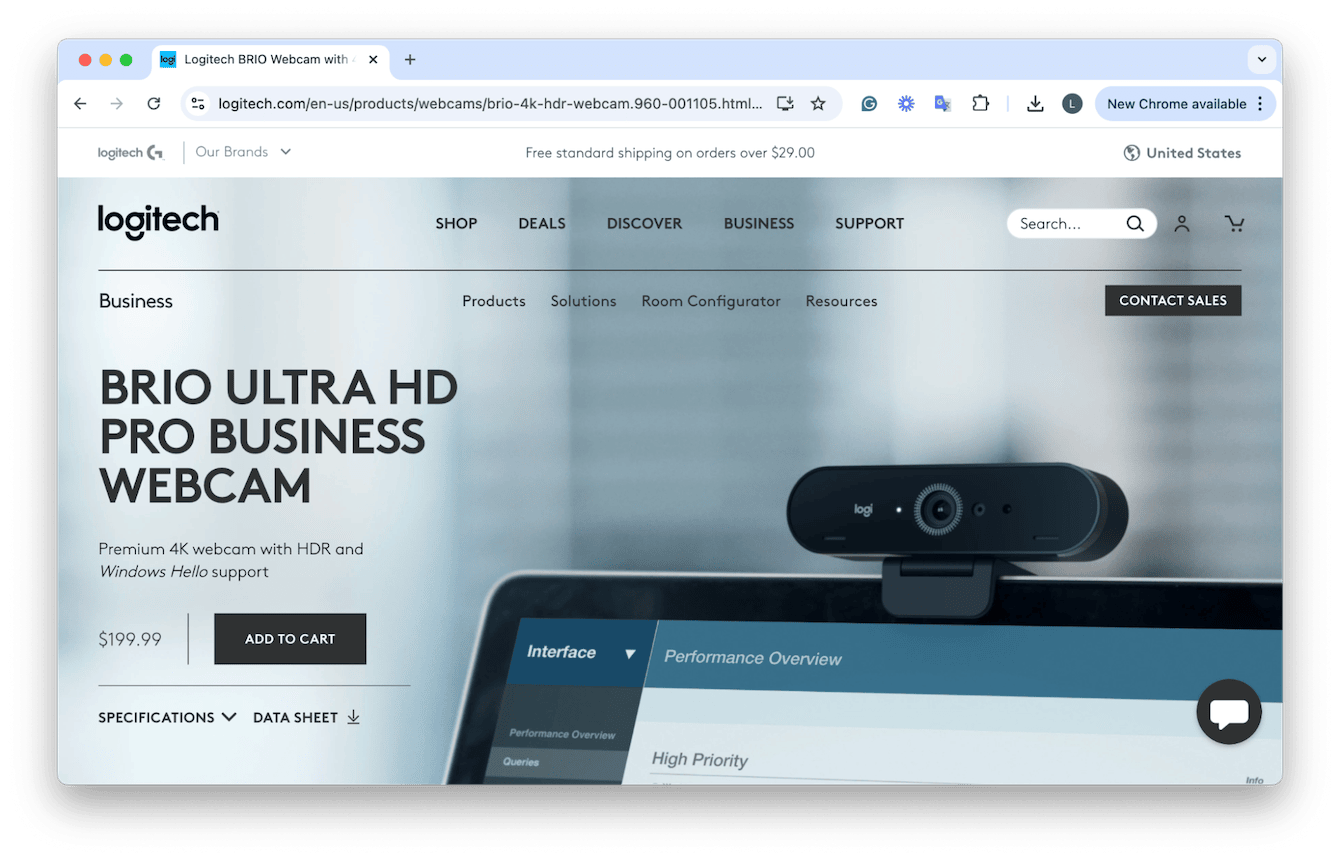
Aimed at being the best webcam for video meetings, this slimline, easy-to-setup camera packs a punch. With 4K Ultra HD video at 30fps, it provides exceptional video clarity and color accuracy, plus an adjustable field of view and a pretty impressive 5x digital zoom. And it doesn't stop there; it comes with a feature called RayLight, which enhances low-light settings and comes with noise-canceling technology. A solid option for those in need of a professional webcam for business purposes.
Price: $199.99
2. Razer Kiyo Pro
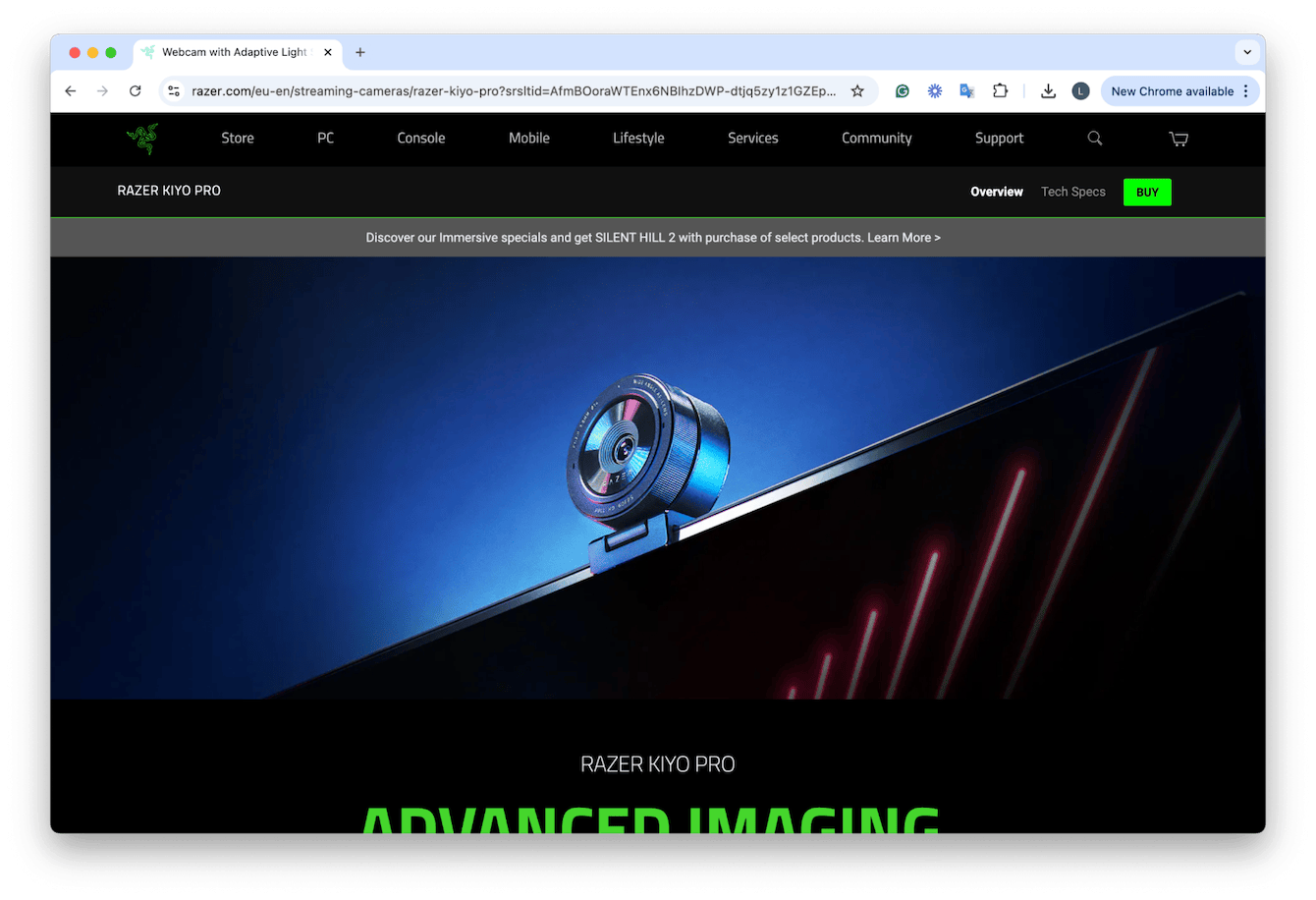
This is another great choice for high-quality streaming and video conferencing. It is highly rated for its smooth and sharp visuals, and without a doubt, its standout feature is its adaptive light sensor that automatically adjusts depending on your light conditions. So if you have a low-light room or office, this is a bonus point.
It also has a really nice wide-angle lens, which gives you customizable depth of field. It's another strong choice for content creators, streamers, and professionals who want top-notch video quality in any environment.
Price: From $100, this one is often on sale or with a discount.
Sometimes, additional peripherals like webcams can cause performance issues or glitches on a Mac, from driver incompatibility to outdated software to conflicting security software. These little bugs, although annoying, are not entirely unusual, and they're usually pretty easy to fix, especially if you use a dedicated tool like CleanMyMac.
This tool offers a great all-in-one MacBook care routine with its new feature, Smart Care; it not only cleans up, protects, and optimizes your Mac but also keeps your apps updated and removes all your unwanted junk, too; here's how it works:

- Get CleanMyMac free trial here.
- Select Smart Care > Scan.
- Select tasks and items, and finally, click Run.
OK, now that we've covered that little bonus tip, let's get back to reviewing the best webcams for Mac mini and other MacBooks.
3. Belkin iPhone Mount with MagSafe
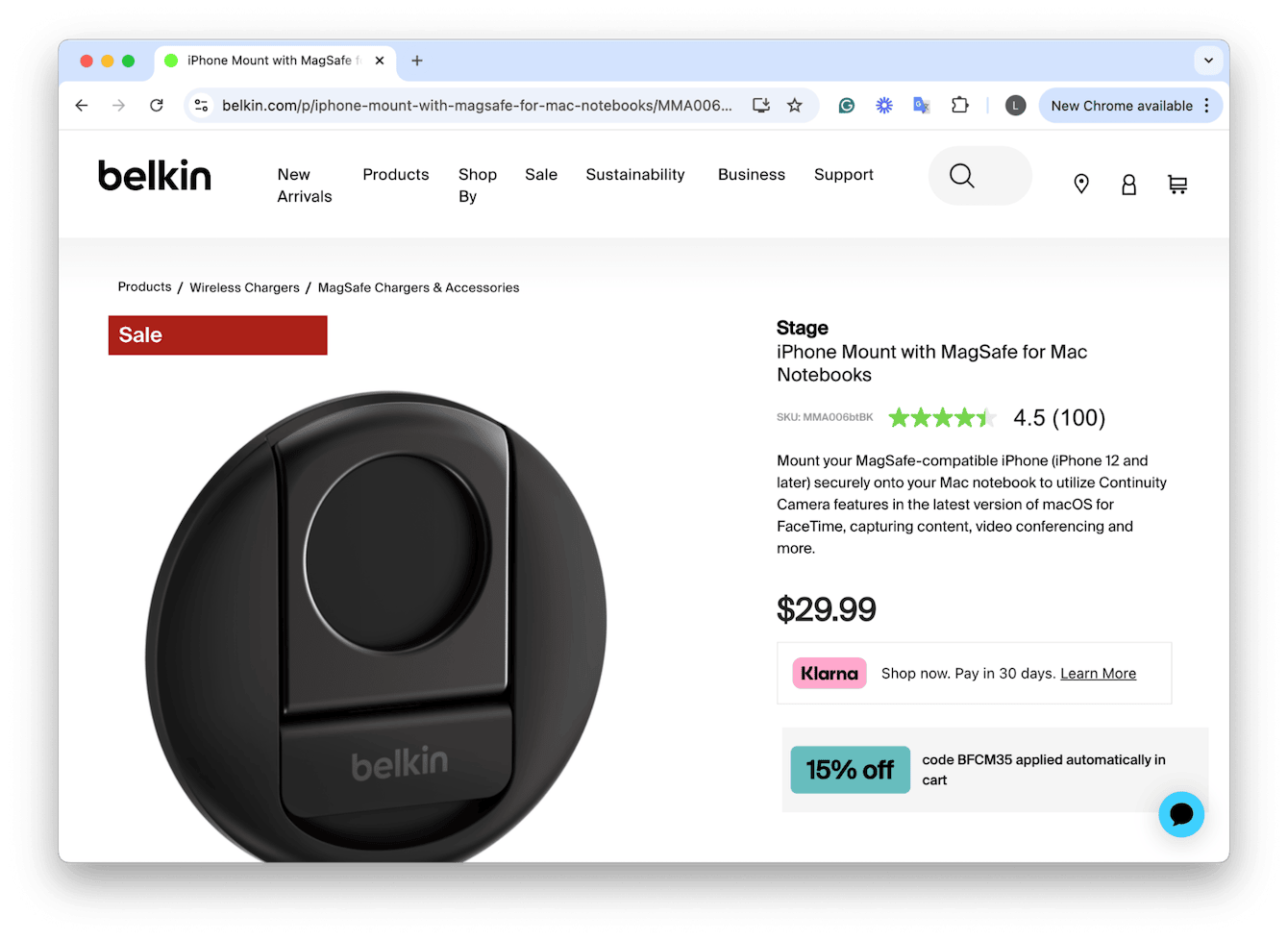
Ok, so this isn't technically a webcam, but since our iPhones have great cameras and seamless connectivity with our Macs, it's worth being mentioned. With the new Continuity Camera feature from Apple, you can use this mount from Belkin to securely attach your iPhone to your Mac as a webcam for seamless video conferencing, content creation, and more. Plus, it's considerably cheaper than some of the latest webcams.
Price: Usually $34.99, but it's often in promos and sales.
4. NexiGo N930AF
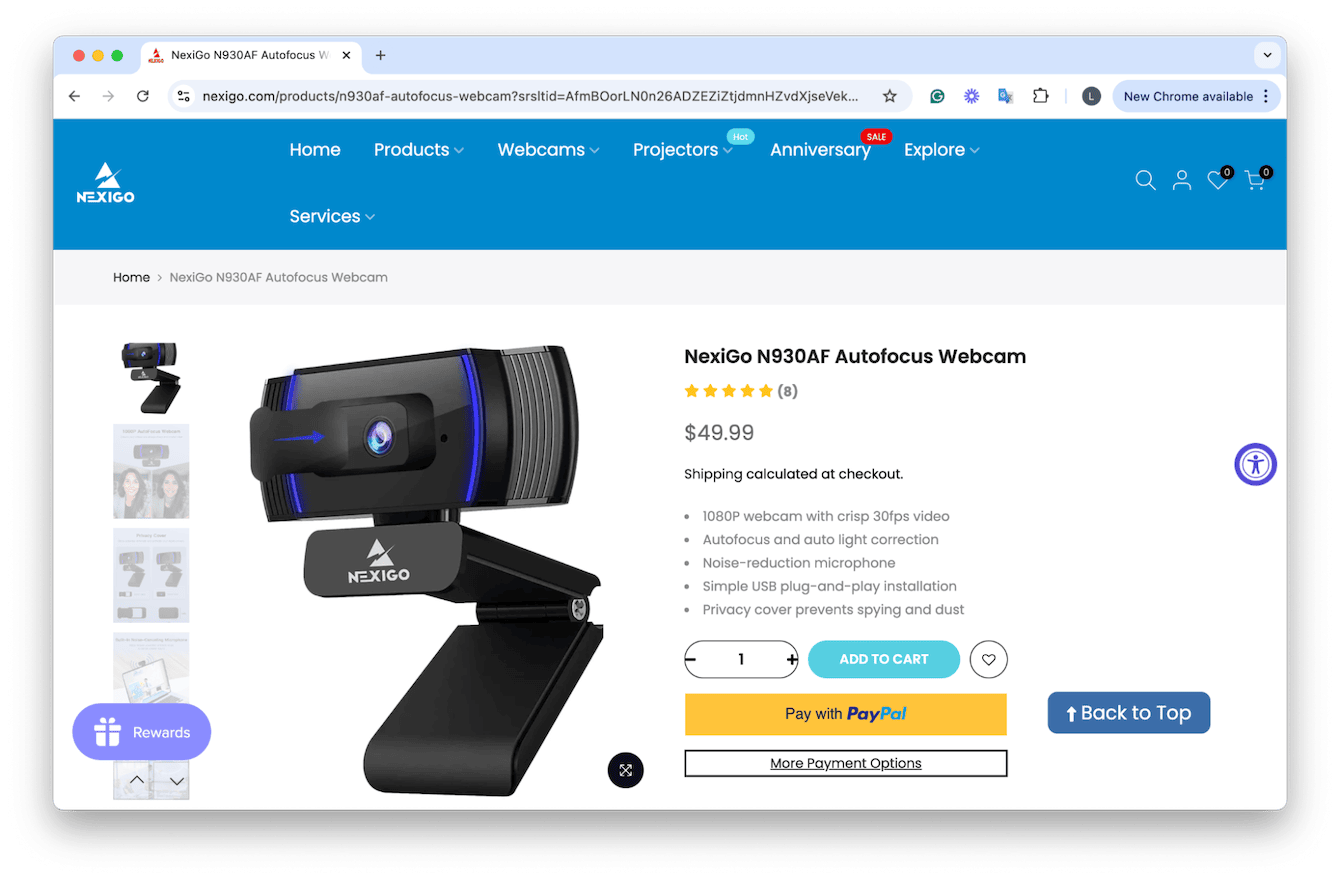
The NexiGo N930AF is a more budget-friendly webcam that still provides great video quality and resolution. It's a USB plug-and-play option with easy setup. It doesn't come with a long list of features, but the ones it does have, like autofocus and noise canceling, make it a great option.
Price: $59.99
5. AVerMedia Live Streamer CAM 513
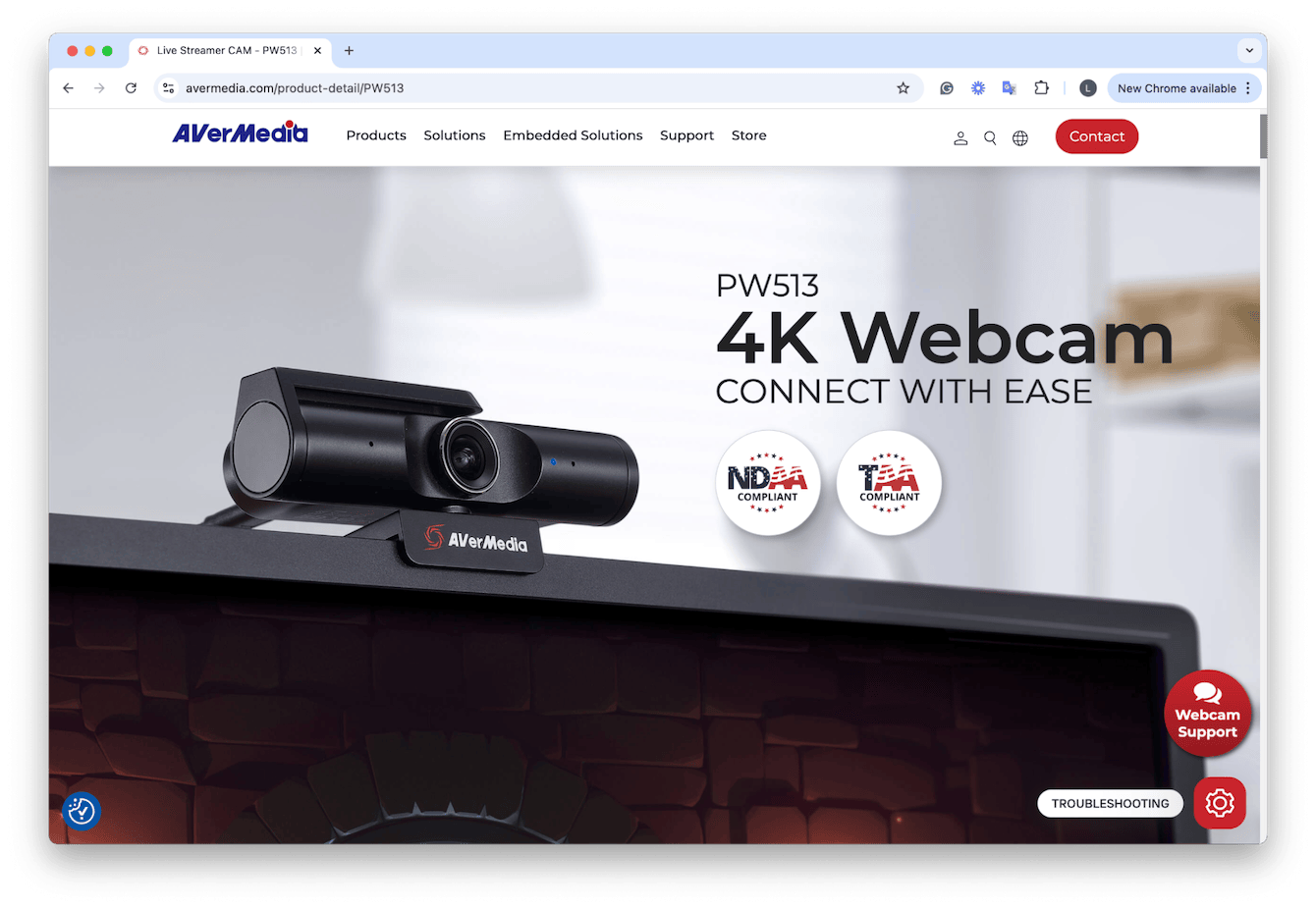
The Mac-compatible webcam has 4K Ultra HD resolution at 30fps and features a wide 94-degree field of view, capturing more of your environment. It's got a built-in privacy shutter, so you can be sure your privacy is protected when it is not in use. It also has a plug-and-play design that allows for easy setup, and it's compatible with loads of streaming software, making it attractive to content creators.
Price: $249.99
Well, if you're on the lookout for a new webcam for your Mac, hopefully, this article has helped you make a decision. If you do opt for a model that is not on our list, just be sure you do your research and check compatibility, security, and, as always, customer reviews.
FAQs: Apple webcams
Are MacBook webcams safe?
This question is one we see a lot, and it's important to remember that no matter what webcam manufacturers say and how much they talk about security and privacy, webcams can still be hacked. You'll always need to be on your guard, look out for signs, and make sure you run regular or real-time antivirus software. It's always wise to disconnect or turn them off when not in use.
Are all webcams compatible with Apple?
Not every webcam out there is Apple-compatible, but the ones we've listed in this review are. If you opt for a different make or model, just be sure to check; they'll work on your MacBook.
Why doesn't my Mac recognize my webcam?
This is one of those annoying issues that might take a little troubleshooting. First, restart your Mac, check you're running the latest macOS, then try disconnecting and reconnecting, use a different USB or USB C port, or check for cable or port damage.
Are webcams better than my Mac's built-in camera?
Great question, and generally, yes. Webcams offer much more enhanced video quality and usually come with loads of customizable features, like lighting correction, control over depth of field, and, of course, positioning. Choosing the placement of your camera means you can capture exactly what you want.

