How to check your MacBook's warranty
There comes a time when all Mac users ask, what is AppleCare? Am I covered and how long does it last?
Keeping track of your Mac's warranty status is actually pretty crucial. Knowing how to check and what your coverage includes can prevent unexpected repair costs and provide extra peace of mind.
Apple offers a couple of warranty options, and it's easy to get lost in the details. So, we've put together this handy guide to help you quickly check your warranty status, regardless of your device's age. Let's get started.
Mac warranty check: What is AppleCare?
AppleCare was first introduced in 2011 and is Apple's warranty and technical support service.
When you first purchase a new MacBook, it comes with a one-year limited warranty offering and an additional 90 days of complementary technical support.
Then there's AppleCare+, which extends this coverage, offering:
- Extended Warranty: Increases warranty coverage to three years.
- Accidental Damage Coverage: Provides up to two incidents of accidental damage coverage (subject to conditions and a service fee).
- Priority Access to Support: Priority access to phone or chat technical support.
- Battery Service: Includes coverage for battery service.
Ok, so if you're operating an older device, how do you know if you have AppleCare? Head to the next section to find out.
How do you know if you have AppleCare?
It's really easy to check your warranty status, here's how:
- Go to the main Apple menu > System Settings.
- Click General > About > Coverage.

If you want more insights on the coverage and what's included, head to the step below.
How to check your AppleCare warranty
For a bit more device-specific information, you can use your Apple ID to sign in to MySupport. This allows you to check not only your device warranty coverage details but also any recent repair activity and access to tech specs and user guides. It's a good warranty overview.
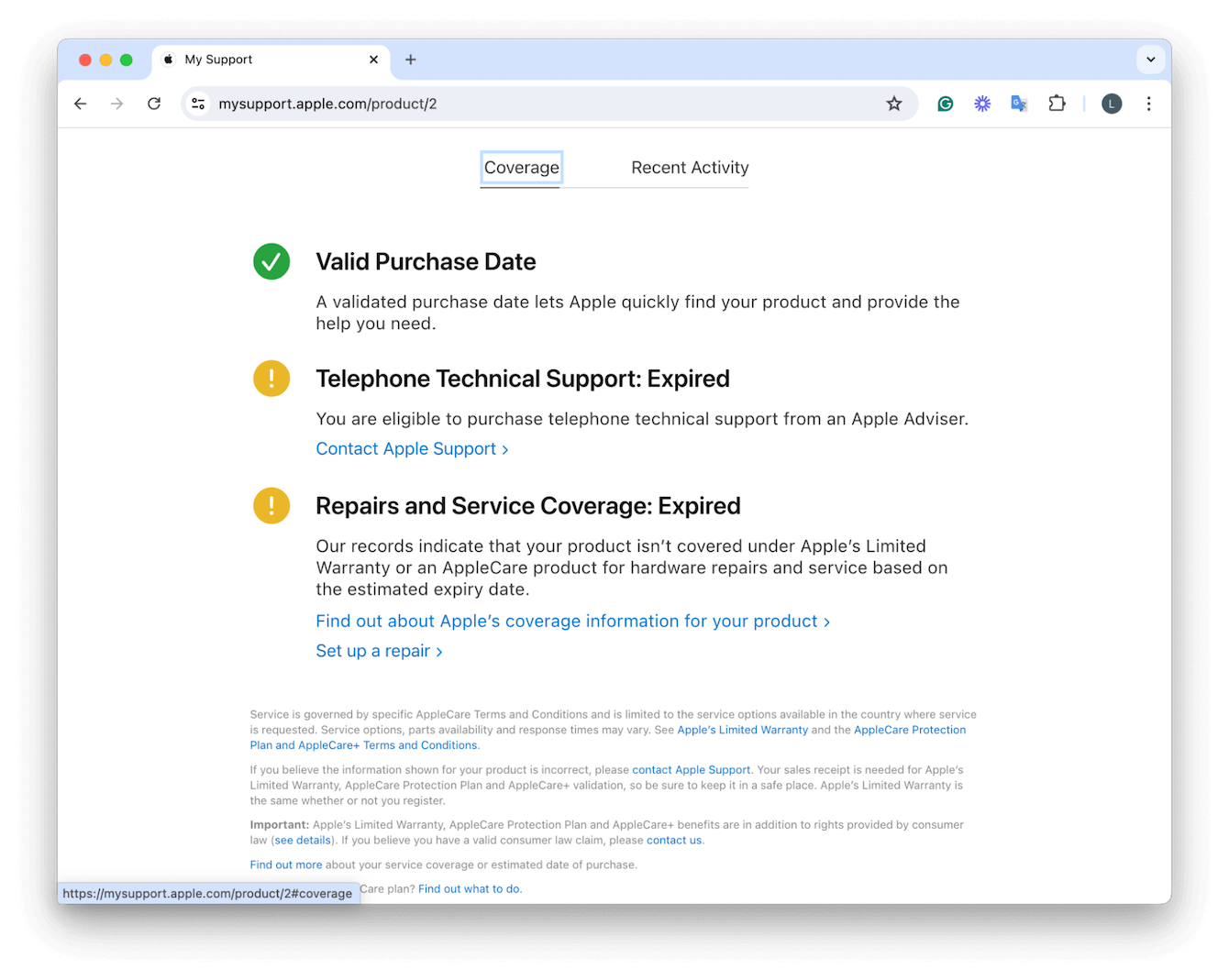
How long does AppleCare last?
Let's give you a quick overview of Apple's warranty packages.
Standard AppleCare warranty
- One-year limited warranty
- Up to 90 days of extra technical support
AppleCare+ (For Macs)
- This extends your standard coverage to an additional three years. You can then renew AppleCare+ on an annual basis for continued coverage.
AppleCare Protection Plan (for older models)
- Some older Mac models might be eligible for the AppleCare Protection Plan; use the Apple eligibility checker here.
So, now you know how long AppleCare lasts.
How to help your Mac on your own
Warranty is a safety net; it's all about peace of mind, and let's face it: unexpected hardware issues and even accidental damage do happen.
Having the extra support from Apple can save you money in the long run, and access to 24/7 support can help resolve loads of issues quickly.
But it's not the only way you can take care of your beloved MacBook. While AppleCare provides extensive support for hardware issues, keeping your Mac in top shape involves regular maintenance and optimization, so what can you do?
CleanMyMac is a purpose-built Mac cleaner that offers a range of features to help you maintain your device performance, security, and output.
One of the standout features is the Smart Scan module, which not only cleans and optimizes your system but also checks for malware, which is essential to maintaining your Mac's overall health. Who doesn't want a full diagnosis of their device?

How to run a smart scan on your Mac:
- Open the app and click Smart Scan to start the process (get 7 days free here).
- Once the app has analyzed your system, it'll return a straightforward overview.
- You can click Review Details under Cleanup or each icon on the screen for more insights and findings.
- Then, click Run to start the optimization process.

By using Smart Scan regularly, you can help ensure that your Mac remains in peak condition, reducing the likelihood of performance issues and keeping your device secure. This proactive approach acts as an additional layer of protection and optimization alongside your AppleCare coverage.
FAQs: How long does AppleCare last
So, before we conclude, let's finish up by answering some commonly asked questions about AppleCare.
Can I extend my MacBook's warranty?
Absolutely, you can easily extend your Mac's warranty either via AppleCare+ or third-party warranty providers that give additional coverage for hardware repairs and accidental damage.
Is accidental damage (spills/drops) covered under Apple's warranty?
This is a big one for most users, as, let's face it, it's a common one, but unfortunately, accidental damage is generally not covered under Apple's standard warranty. However, AppleCare+ extends coverage to include accidental damage protection for a fee, allowing repairs for damages caused by drops or spills. It's still subject to a few terms and conditions, depending on the type of damage and the Mac model. But certainly better than nothing.
What should I do if my MacBook is out of warranty?
If you've discovered your Mac is out of warranty, there are a few steps you can take. First up, keep on top of your Mac maintenance; this will help as a preventative measure for future software and hardware issues. Then, it's really up to you and your personal needs: you could consider reaching out to Apple Support to explore potential support or repair options, as they may still offer assistance even beyond the warranty period, or you could consider reputable third-party repair services that specialize in MacBook repairs and ensure they use genuine Apple parts.
So, as you can tell, understanding your Mac's warranty coverage is important for maintaining peace of mind and managing unexpected issues, and now you know exactly what AppleCare and AppleCare+ are. Whether you're covered under Apple or exploring other support options, staying informed empowers you to make informed decisions about your device's maintenance and repair needs.

