How to clean Mac keyboard the right way
Knowing how to clean MacBook keyboard properly is one of those Mac must-know items. It's pretty amazing when you stop and think about how much daily wear and tear those keys endure from our constant typing.
Our Mac keyboards are prone to dust, debris, smudges, and, well, germs! Especially if you often eat or drink near your MacBook.
Over time, little bits of dust and debris can get beneath the keys, causing them to stick or, worse, completely malfunction. Regular cleaning not only extends the life of your keyboard but also keeps it hygienic and prevents unwanted issues like sticky keys or unresponsive buttons.
So, we'll cover everything, from the correct materials you need to step-by-step cleaning instructions and common mistakes to avoid. So, let's begin.
How to clean Mac keyboard
So, before we jump into the cleaning steps, let's first take a look at the supplies you'll need:
- Compressed air for blowing out debris trapped under the keys
- Microfiber cloth for wiping the surface without scratching your keys
That's it, no fancy cleaning sprays or products, ok, so let's take a look at the clean MacBook keyboard steps:
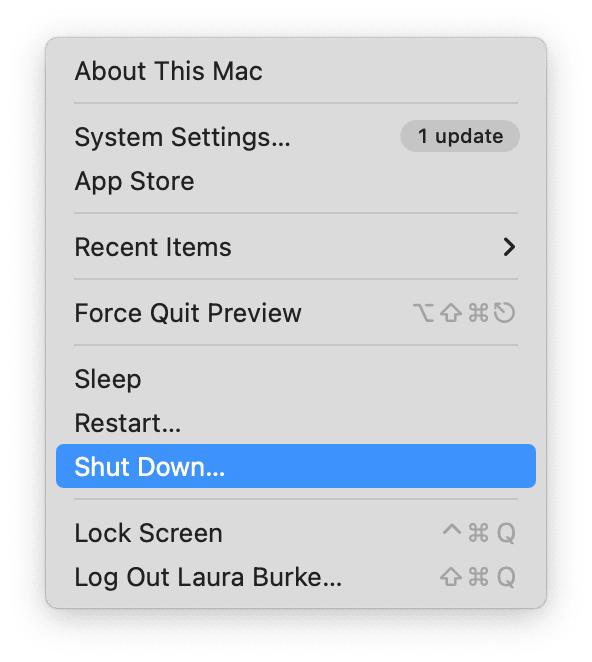
-
Turn off your Mac, make sure you've disconnected it from the main power supply, and remove the cable.
-
With your Mac open, hold it as best you can at a 75-degree angle.
-
Use compressed air to spray the keys from left to right.
-
Rotate your Mac and repeat until you've approached the keys from every side with your compressed air.
That should remove dust and debris; if you have smudges or smears, then follow these steps:
- Take a clean microfibre cloth and wipe gently over the affected key.
- You can also wipe between the keys, too.
While cleaning the outside of your MacBook is important, remember it needs some cleaning on the inside from time to time as well.
A cluttered Mac can lead to sluggish and slow behavior, and there's nothing worse. That's where tools like CleanMyMac come in handy. This Mac utility cleaner has a really powerful Smart Care feature, which, in one fail swoop, can:
-
Remove system junk
-
Scan for malware
-
Check for outdated apps
-
Locate unnecessary clutter
-
Boost system overall performance

Here's how it works:
-
Get your free CleanMyMac trial and open up the app.
-
Select Smart Care > Scan.
-
Review tasks and click Run.
There are lots of ways to optimize your Mac's performance; if you'd like to know more, check out this guide.
Common mistakes to avoid when cleaning MacBook keyboard
Ok, so you know how to clean your Mac keyboard, but it's important to be aware of what to avoid, too. With so many different tips and tricks online, not to mention "approved cleaning products" on the market, it's easy to get confused. So here are some common mistakes to avoid:
Spraying products directly on the keys
You might notice online there are special keyboard cleaning sprays and alcohol liquids. Do not be tempted to use them; Apple does not recommend any products other than compressed air.
Spraying liquids directly on your keyboard could result in moisture getting under the keys and damaging the circuitry — a costly mistake.
Applying too much force
Don't be tempted to apply too much force when trying to remove smudges; you could damage your keys. And never use tools to try and remove debris; again, this could cause serious damage.
Skipping regular cleaning
Waiting too long between cleanings gives dirt and debris a chance to build up, making it harder to clean and potentially harming functionality.
Learning how to clean a Mac keyboard properly is essential for maintaining your Mac's smooth keyboard functionality. By following the steps in this article and avoiding the common mistakes we highlighted, you can ensure your Mac keyboard stays in top shape. Well, before we go, let's just answer a couple of FAQs.
FAQs: How to clean Mac keyboard
Can I use water on my MacBook keyboard to clean it?
Apple only recommends compressed air. Using water on your keyboard is just too risky; there are too many gaps and places moisture could get into, so it's just not worth the risk.
Can a dirty keyboard affect typing performance?
Absolutely, a sticky key is so annoying, or even worse, a key that keeps typing when you haven't pressed it. Dirt that gets under the keys can be troublesome. That's why regular keyboard cleaning is essential.
Are there specific cleaners recommended for Mac keyboards?
Nope! The only thing Apple officially recommends is compressed air. And it's still important that you read the instructions on the can, spraying at the recommended distance. There are lots of products online that claim they're safe to clean your Mac and keyboard, but they often contain chemicals that could damage your Mac, so it's just not worth the risk.

