CleanMyMac vs MacKeeper: Unbiased comparison & review of key features
CleanMyMac vs MacKeeper. Both tools promise to clean junk and speed things up, but they're built with different priorities. I installed each on my Mac running macOS Tahoe and used and tested them extensively.
No hype, just what I saw. In this review, I compare the essentials you actually care about from features, pricing, and real-world performance, so let's get started.
|
Feature |
MacKeeper |
CleanMyMac |
|
Price snapshot |
From $89.40/year. Monthly plan option too |
From about $40/year for Basic; monthly and one-time licenses available |
|
Free trial |
Yes, direct download trial |
Yes, 7-day full-feature trial (get your free trial here) |
|
Junk cleaning |
Yes, Safe Cleanup and related modules |
Yes, Cleanup and storage tools |
|
Speed boost |
Yes, performance and memory tools |
Yes, maintenance tasks and optimization tasks |
|
Privacy/security |
Yes, Antivirus, VPN, StopAd, ID Theft Guard |
Yes. Privacy tools plus Malware Removal powered by Moonlock Engine; not a full antivirus |
MacKeeper vs CleanMyMac: Detailed comparison
A standout in CleanMyMac is Smart Care. It runs a single routine that finds safe-to-remove junk, performs a quick malware check powered by Moonlock Engine, and tidies basic performance items, then shows everything on one review screen so you can approve or skip. It saves clicks for routine maintenance, and to be clear, it is not an antivirus.

A clear standout in MacKeeper is its antivirus with real time protection. From the Find & Fix dashboard, I can turn protection on, run a quick or full scan, and review anything placed in quarantine in one place. If you want cleaning and a built-in antivirus under one installer, this is the feature that sets MacKeeper apart.
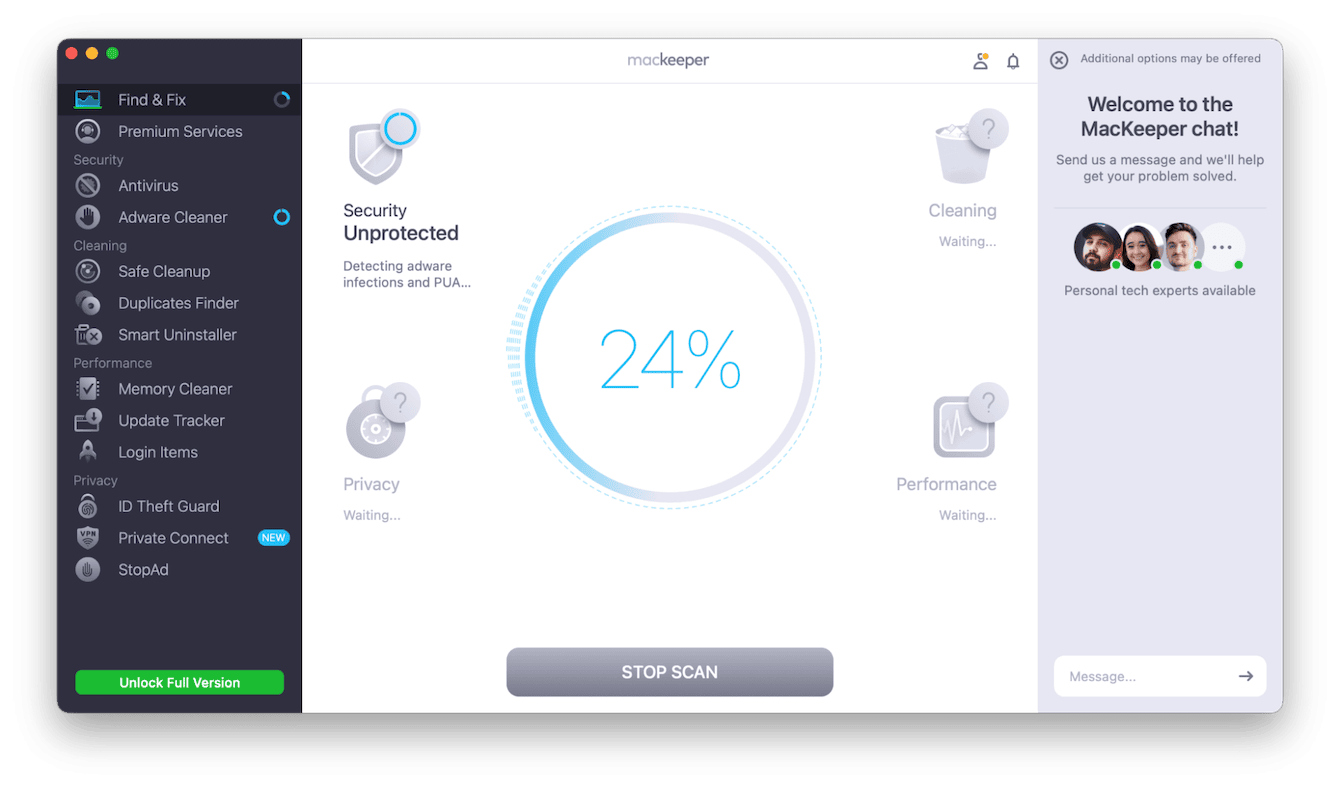
CleanMyMac vs MacKeeper: A deeper look
|
Feature |
MacKeeper |
CleanMyMac |
Winner |
|
Disk cleaning |
Safe Cleanup targets caches, logs, and other clutter in a guided flow |
Cleanup plus Space Lens for a visual map of what’s big |
CleanMyMac for visualization |
|
App uninstaller |
App management and removal tools are included |
Integrated Uninstaller removes apps and leftovers; Updater helps patch apps in one place |
CleanMyMac for combined flow |
|
Performance tools |
Speed optimization and memory tools, with background controls |
Maintenance tasks and background optimization modules |
Tie |
|
Privacy & security |
Antivirus, VPN, StopAd, ID Theft Guard are the headlines |
Privacy cleanup plus Malware Removal via Moonlock Engine; not an antivirus |
CleanMyMac (Although MacKeeper may seem better for security bundle scope, it is also known for dark marketing techniques, which may compromise user privacy) |
|
All-in-one routine |
Modules run separately; no single button that mirrors Smart Care |
Smart Care chains the routine maintenance into one run |
CleanMyMac |
|
Where you get it |
Direct download from MacKeeper |
MacPaw site with a 7-day trial |
Preference |
MacKeeper vs CleanMyMac: Pricing breakdown
MacKeeper
The current landing page lists three simple options: $10.95 per month for 1 Mac billed monthly, a 12-month plan for 1 Mac at $5.95 per month ($71.40 billed annually), or a 12-month plan for 3 Macs at $7.45 per month ($89.40 billed annually). The same page notes a 14-day money-back guarantee and a free 7-day real-time protection period with one-time fixes per feature before you pay. Regional taxes and promos can change the exact figure at checkout.

CleanMyMac
You can buy it from MacPaw, and there's a 7-day full-feature trial. Plans come in Basic and Plus tiers with monthly, annual, and one-time purchase options; pricing varies by country. Recent coverage pegs the Basic annual at around $40/year and the one-time option starting at $119.95.

CleanMyMac vs MacKeeper: User reviews and ratings
CleanMyMac is a well-known MacPaw app, and it has a solid reputation. Macworld's review put it simply: it's "a good multi-purpose utility" with an interface that makes it easy to clear disk space, protect privacy, optimize performance, update apps, uninstall software, and help prevent malware and adware.
MacKeeper isn't on the App Store, so the most active public source of reviews and ratings is Trustpilot. Recent entries praise the support team and real-time protection; one October update reads, "I eventually got all the help I needed, with lots of friendly patience." That's a common theme across the thread.
Other common questions: CleanMyMac vs MacKeeper
-
Do both apps offer a free trial?
Yes. CleanMyMac offers a 7-day full-feature trial. MacKeeper provides a downloadable trial from its site. -
Is MacKeeper on the App Store?
No. CleanMyMac is but MacKeeper is direct download only. -
Does CleanMyMac include antivirus?
No. CleanMyMac is a maintenance tool; Malware Removal is powered by Moonlock Engine, but is not a full antivirus. MacKeeper includes a real-time antivirus as part of its security bundle. -
What's a standout feature in each?
CleanMyMac's Smart Care bundles routine maintenance into one run. MacKeeper's Antivirus provides real-time protection; the suite also adds VPN, ad blocking, and ID Theft Guard.
So, answering the big CleanMyMac vs MacKeeper question. Well, both apps cleaned pretty well on my macOS Tahoe setup, but the priorities differ. If you want an organized maintenance flow with a clear, single-run routine, CleanMyMac feels calmer to use and is easy to try. If you want cleaning plus a built-in security bundle under one installer, MacKeeper is the match, with real-time antivirus and identity monitoring alongside cleanup tools. My neutral take: pick CleanMyMac for weekly maintenance and fast storage decisions; pick MacKeeper if antivirus and privacy add-ons belong in the same app for you, but be aware that it is known for its aggressive marketing reputation.

