Why does my iPhone get hot?
Wondering why does my iPhone get hot. We've got the answers you need. From overheating while charging to heating up when you're using certain apps, it's something most users experience at some point.
While some iPhone warmth is normal, excessive heat can slow down performance, drain battery life, and even cause long-term damage.
There is no need to search through the iPhone forums. We've put everything together right here for you. So, let's kick this article off with the basics.
What causes an iPhone to get hot?
All iPhones generate some heat, and this is totally normal, but if you notice the temperature excessively rising, then it is usually down to one of these reasons:
-
Running heavy apps like games and video editors.
-
Apps that run in the background or sync data continuously.
-
Using your phone in direct sunlight (beach) or in hot temperatures.
-
A degraded battery can cause your iPhone to heat up more than usual.
-
A cluttered iPhone with limited free space may work harder, increasing heat output.
-
Some software updates can also cause short-term overheating.
If your iPhone gets uncomfortably hot, it's a sign that something is overloading the system. Let's explore specific situations where overheating is most common.
Why does my iPhone get hot when charging?
If you've noticed that your iPhone gets hot while charging, it could be due to:
-
Fast charging – Using high-wattage chargers can generate more heat.
-
Using your phone while charging – Streaming videos or gaming while plugged in increases heat buildup.
-
Non-certified chargers – Cheap, third-party chargers may not regulate power properly.
-
Wireless charging – Wireless chargers are less efficient than wired ones and produce more heat.
How to prevent overheating while charging:
-
Use an Apple-certified charger and cable.
-
Avoid using your phone while it's plugged in.
-
Remove your phone case if it feels too warm.
-
Charge in a cool, ventilated area, not in direct sunlight.
iPhone Getting hot while using
If your iPhone seems to get hot just during general use, it's likely working harder than normal. The most common culprits include:
-
Gaming – Graphics-heavy games push the processor and GPU to their limits.
-
Streaming HD videos – Watching Netflix or YouTube in high resolution for long periods.
-
Camera usage – Recording 4K videos for extended sessions.
-
Multitasking – Running many apps at once, especially demanding ones like GPS and video editing apps.
How to prevent overheating during use:
-
Close unused apps running in the background.
-
Reduce screen brightness to lower energy consumption.
-
Avoid using your iPhone in direct sunlight for extended periods.
How to cool down iPhone
When your phone is overheating, you should act quickly to prevent any kind of damage.
It's happened to us all; if you're on the beach or sunbathing and you see the temperature warning, stop using your iPhone immediately and let it cool down.
If you can feel your iPhone getting warmer and warmer, then follow these steps.
1 Close all apps
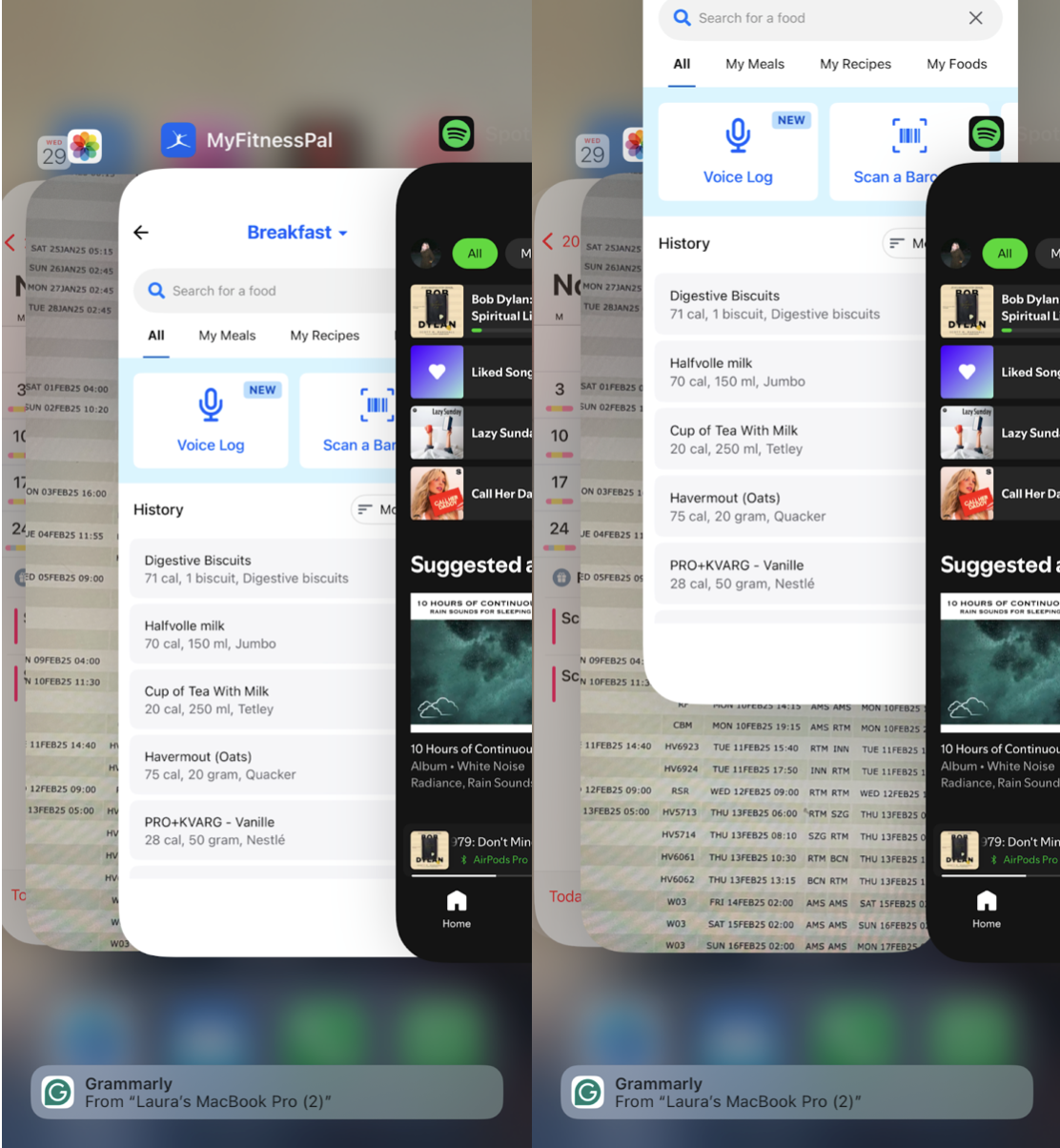
Swipe up from the bottom of your screen and close every single open app; this will help reduce the system burden.
#2 Turn off Background App refresh

Go to Settings app > General > Background App Refresh and disable this feature; this will help to reduce app activity and resource drain on your iPhone.
#3 Turn on Airplane Mode

This stops background processes like Wi-Fi, Bluetooth, and cellular activity. Simply swipe down from the top right and press the airplane icon to activate Airplane mode.
#4 Remove your iPhone case
If your iPhone has a case, take it off; some phone cases trap heat, preventing proper cooling or air circulation.
#5 Turn down the heat
If you're in a warm car or on a beach, you need to find a cooler spot to let your iPhone cool down in. Avoid direct sunlight.
If your iPhone frequently overheats, then optimizing its storage and performance could also help.
You might not realize, but low storage space is a huge burden on your iPhone's output; if your phone regularly feels slow, sluggish, and warm, then use an app like CleanMy®Phone to help you quickly recover storage space and improve performance as well.
This clever little App comes with a pretty powerful Declutter module, which helps you remove all your forgotten iPhone junk, from large videos to duplicate images, screenshots, and more: here's how:
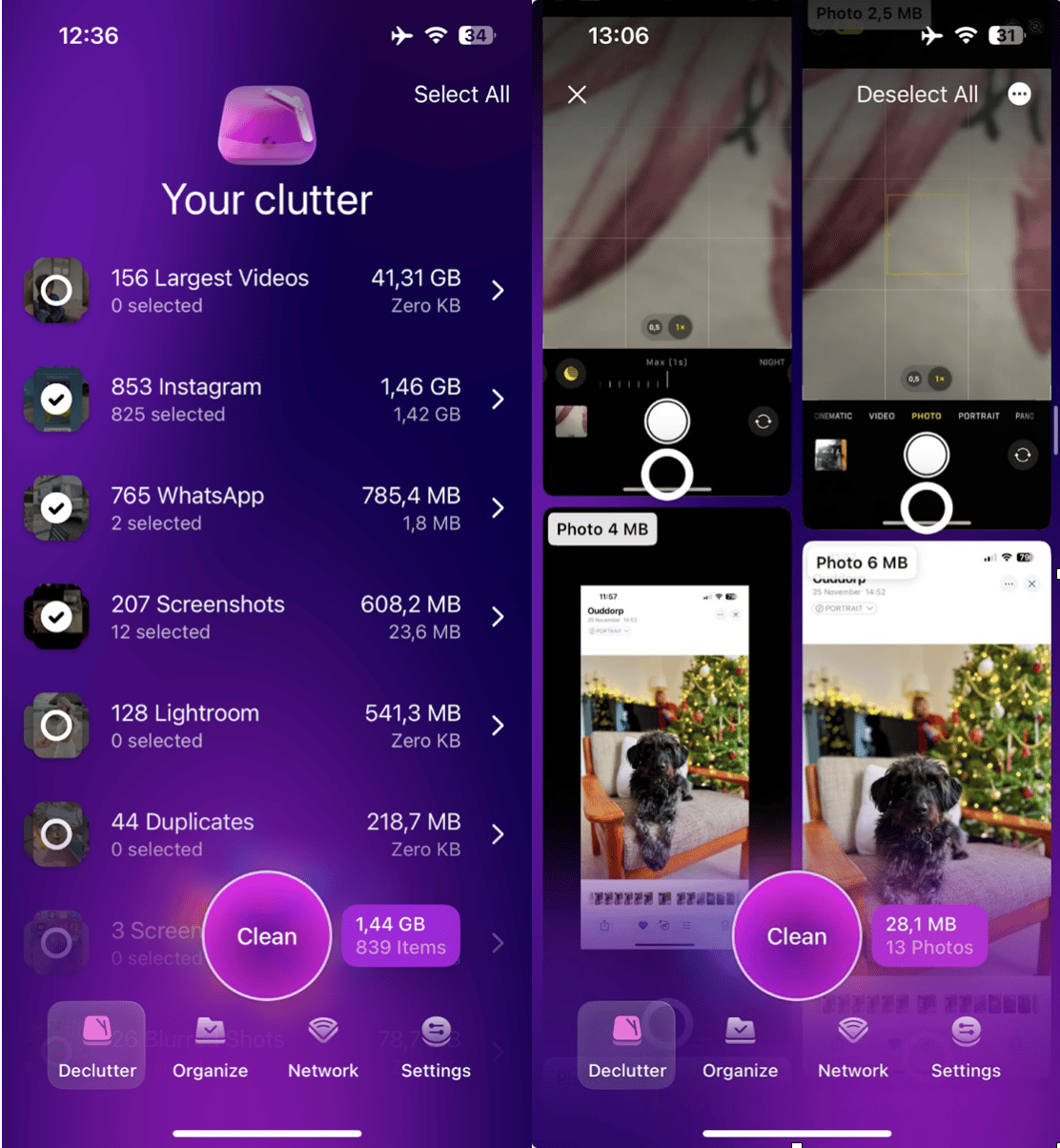
-
Launch the App and press Declutter.
-
Open all of the categories and select items you no longer need on your phone
-
Press Clean to remove them all.
With more free storage and fewer background processes, your iPhone runs more efficiently, helping reduce heat buildup and improve performance. So, let's finish up with a couple of important FAQs.
FAQS: Why does my iPhone get hot?
Why does my iPhone overheat so often?
As you've already seen in this article, there are a few different factors at play with overheating. If you feel like your device is heating up a little too often, and you're not really using it excessively, then it could be down to age and battery health. Make an appointment at your local Apple repair center if you're really concerned.
Can iPhone overheating damage my iPhone?
Absolutely, especially if it's happening regularly, you can expect degraded battery health, slower performance, and, in extreme cases, hardware damage. The tips we've provided in this article will help you reduce overheating.
Can I cool my iPhone down in a fridge?
Although it's tempting, don't do it. Cold temperatures can also damage your iPhone, and it's not recommended.
Well, we've covered it all, from what causes iPhones to get hot to all the important preventative tips and how to cool it down. Don't forget, if you've received the stress-inducing iPhone is too hot a warning, get your phone into the shade or a cooler place.