How long does macOS Sonoma take to install
macOS Sonoma was finally unveiled at the WWDC conference in June 2023 and promises to enhance our work and play.
But how long does Sonoma take to install on your Mac? That will depend on your MacBook model and current macOS version.
How long does it take to upgrade to Sonoma?
Depending on the model and the current macOS you're using, installing the latest operating system upgrade can take a while. There's no set time.
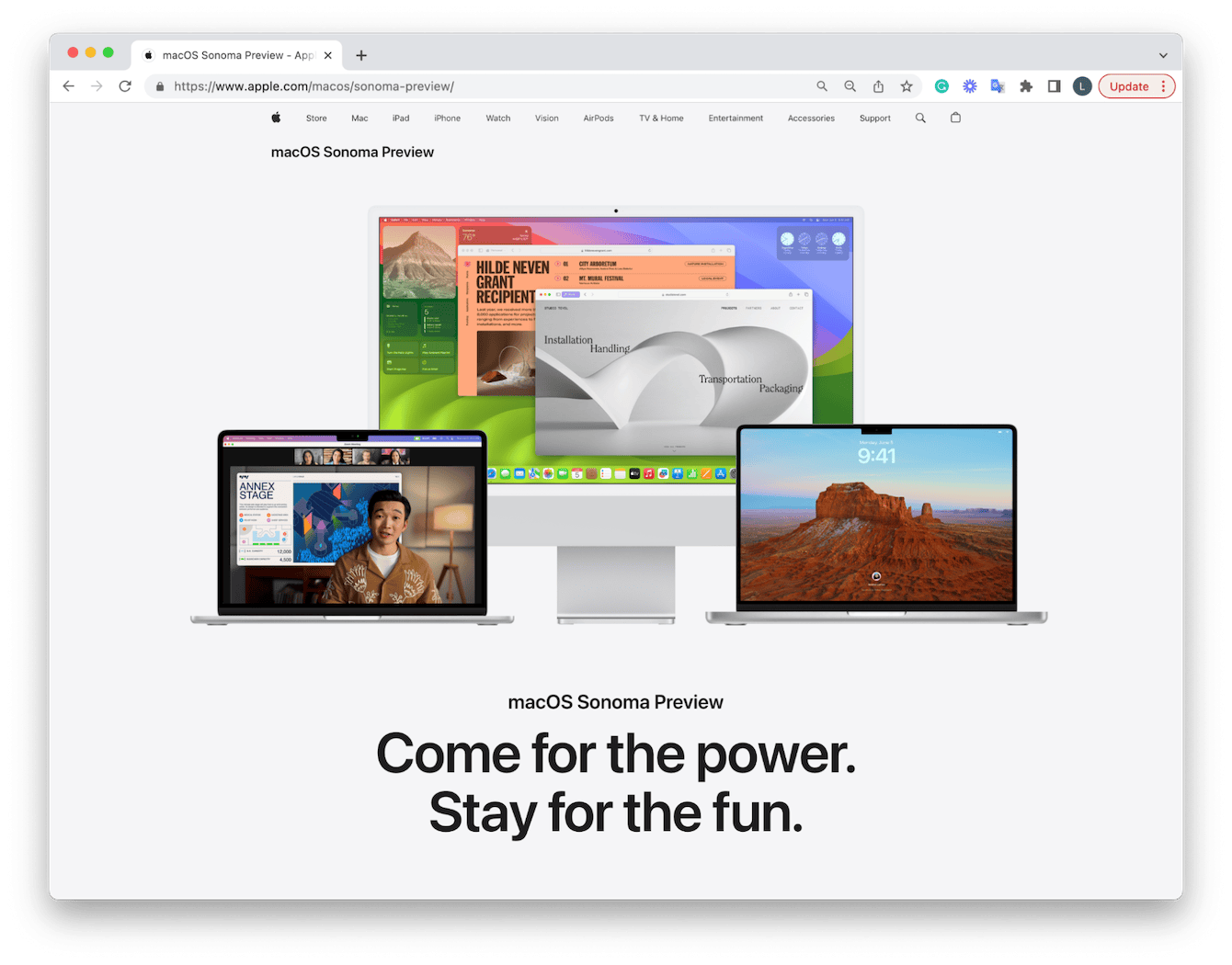
For instance, if you're upgrading from the latest version of macOS Ventura, this might only take around 10 minutes, but upgrading from an older macOS could take much longer.
Ensure you give yourself enough time to fully complete the process, troubleshoot, and complete post-upgrade installation tasks, like logging back into iCloud, Apple Pay, and your various applications.
Is my Macbook compatible with macOS Sonoma?
macOS Somona will be compatible with the following devices:
-
iMac2019 and later
-
Mac Pro 2019 and later
-
iMac Pro 2017
-
Mac Studio 2022 and later
-
MacBook Air 2018 and later
-
Mac Mini 2018 and later
-
MacBook Pro 2018 and later
macOS Sonoma troubleshooting
It can be hard to give an exact time when people ask how long does Sonoma update take because there can be various factors like troubleshooting that come into play.
New operating systems are often glitchy, so we recommend using two modules from CleanMyMac X to help solve issues.
System Junk
This module will help free up available space for the initial download:
-
Open the app, select System Junk, and click Scan.
-
Click Clean.

Maintenance
This module can help you repair disk permissions once macOS Sanoma is installed if you find it slow:
-
Open the app and click Maintenance.
-
Click View All Tasks and select Repair Disk Permissions.
-
Hit Run.


