How long does macOS Sequoia take to install?
Planning to update your Mac? Then, you might want to know how long Sequoia takes to install. We've put everything you need to know in this FAQ article. So, let's dive in.
FAQs: How long does Sequoia update take?
The latest release from Apple promises exciting new features and improvements, but like most new releases, users have lots of install questions, let's take a look.
How long does it take to upgrade to Sequoia?
Possibly, one of the most asked questions from users right now is how long the download and installation will take; the answer varies. It all depends on your Mac model, its performance, Wi-Fi connection, and available storage space.
Depending on those factors, it can take an hour to five. Some users are reporting even longer. Why not plan the update overnight? This way, you don't need to sit around and wait for it.
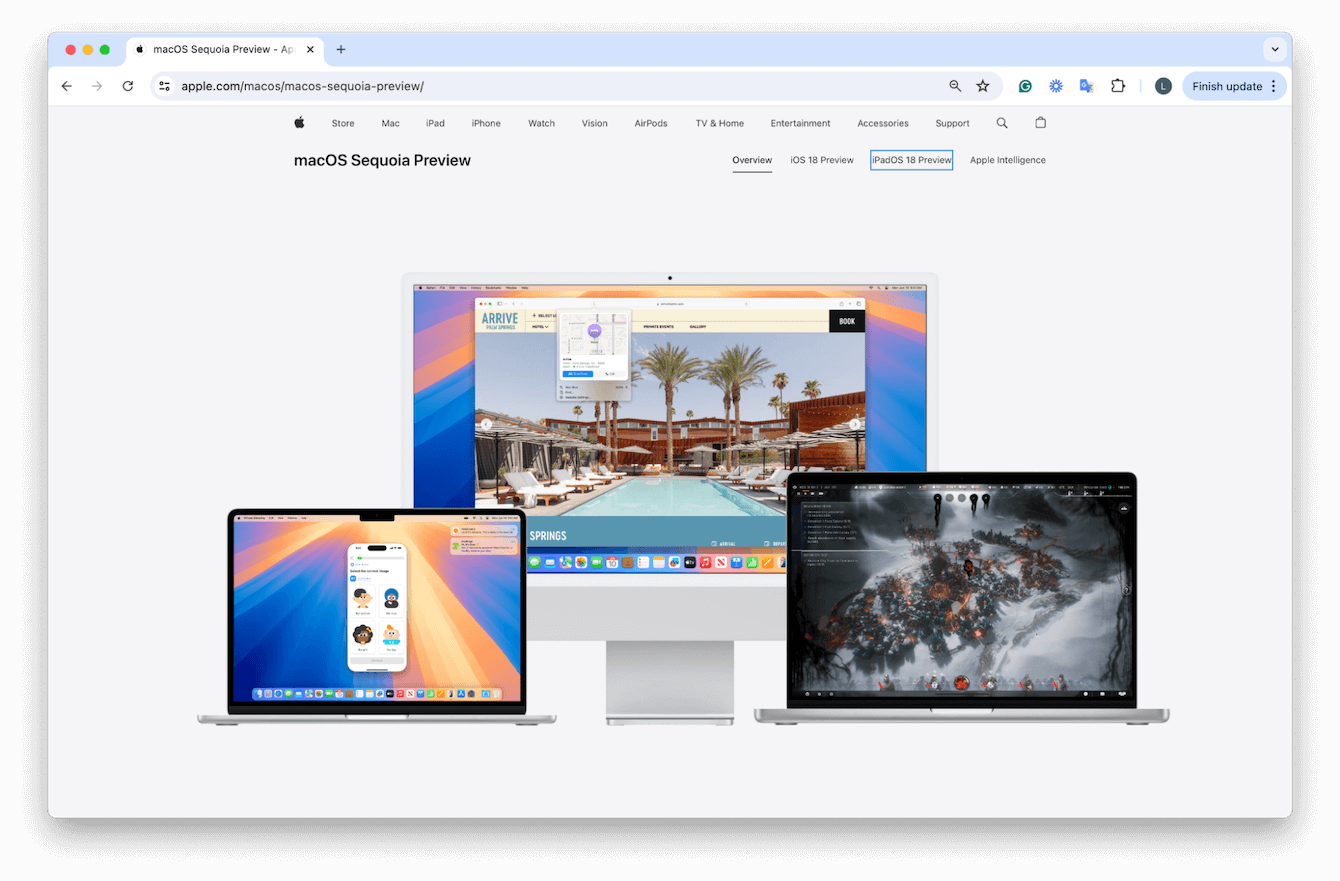
Is my MacBook compatible with the new macOS Sequoia update?
It's a good idea to check if your Mac is compatible with the new OS before attempting to install and download. Here is the list of compatible devices:
- iMac Pro from 2017
- Mac mini from 2018
- MacBook Pro from 2018
- iMac from 2019
- Mac Pro from 2019
- MacBook Air from 2020
- Mac Studio from 2022
How long does it take to reinstall macOS? Mine is stuck
It's not uncommon to run into install issues; in fact, it's pretty common. The two biggest factors are unstable networks and limited storage space. Use a dedicated tool like CleanMyMac X to quickly troubleshoot.

This Apple notarized tool comes with several handy features that will help you reclaim storage space, optimize your Mac, and check your output. Test it out fully for seven days free here. Then, give its Smart Scan, Optimization, and Maintenance modules a try.

