Is macOS Sequoia stable?
macOS Sequoia stability is a hot topic for Apple users at the moment. With many users jumping at the chance to install the beta version, there are lots of questions online about glitches and stability, so let's try to demystify them for you.
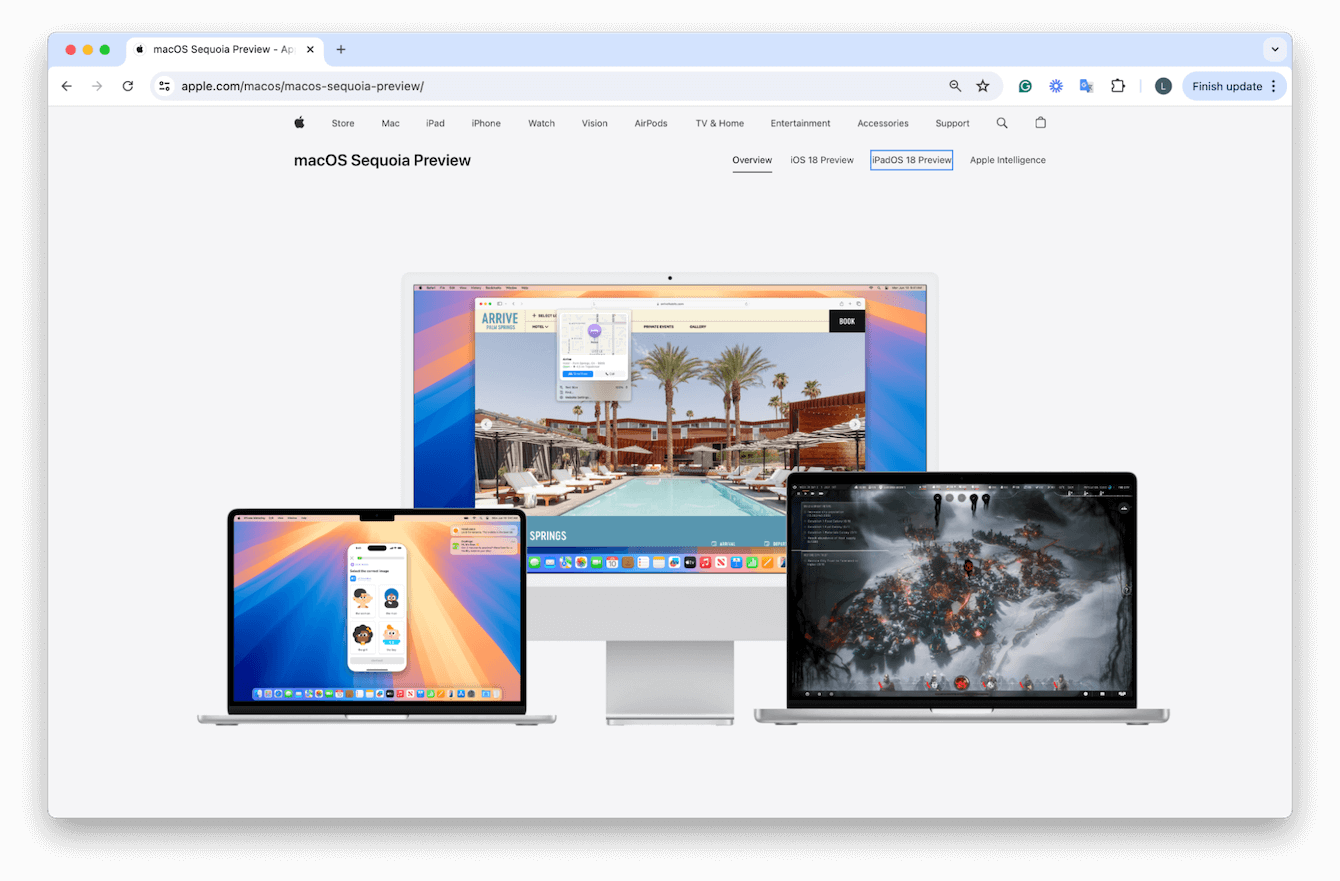
Is the macOS Sequoia update stable?
macOS Sequoia is considered and reported by many beta testers to be generally stable, but like with all beta testing, there are some known glitches and expectations. Let's take a look.
Non-working apps
Users report that older legacy apps don't work because support hasn't been added for these yet; it's worth considering which apps you use frequently and checking their developer's websites to see if they are compatible before you commit to the update.
Microsoft Teams issue
If you rely on Microsoft Teams for work or school, the screen-sharing functionality seems to be impacted by the current macOS Sequoia beta. Lots of people are running into issues, which haven't been resolved yet.
Increased RAM usage
There's lots of chatter on the forums that users ran into increased RAM usage after the beta install. We've seen this before with past major updates, and while the knock-on effects can be frustrating, we can hope this is ironed out before the public release.
If you're encountering issues, check out our troubleshooting suggestion below.
Sequoia troubleshooting
Quickly troubleshoot Sequoia issues with MacBook cleaning utility CleanMyMac X, which is the perfect tool for combatting glitches caused by new OS updates.

Its Maintenance module can help free up RAM, a known Sequoia glitch, as well as free up space and run optimization tasks. It's got some other great modules and features, too. Download CleanMyMac X for free here.
So, although glitches with new OS updates are common, we hope we've answered all your macOS Sequoia stability questions.

