Help, My MacBook freezes, but the mouse still moves
Many users have reported a frustrating glitch that their MacBook freezes, but the mouse still moves.
Online forums are full of people seeking and searching for answers and fixes. If you're encountering this issue too, we've got the tips you need to solve it — let's take a look.
Why is my MacBook screen frozen, but the mouse moves?
It's quite a challenge to pinpoint the exact cause of this annoying Mac issue, but it's likely caused by a combination of things, including:
-
Outdated macOS
-
Not enough RAM
-
A build-up of useless system junk
Simply try the quick tips below to fix the issue on your MacBook.
Fixes: Mac freezes, but the mouse still moves
1. Restart your Mac
This might sound like the most obvious tip ever, but when you restart your Mac, this will also clear its current RAM, often ridding your Mac of annoying issues and performance bugs. It might even be the only tip you need today. So, select Restart from the main Apple menu and give it a try.
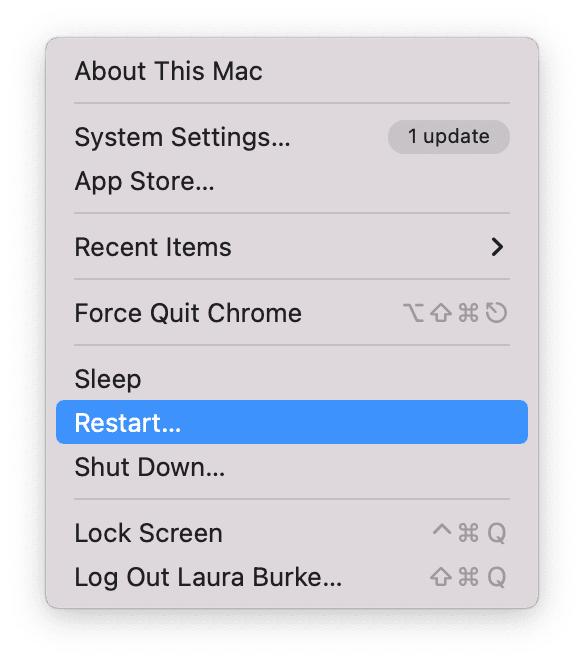
2. Remove your system junk
If it's been a while since you cleared up your system junk, then this could be why you are encountering this glitch. A build of useless clutter, like temporary files, broken files, and system cache, will slow your Mac down and consume space.
Use a cleaning and maintenance app like CleanMyMac X — its System Junk module is the perfect tool for the job:

-
Open the app or first get the free version.
-
Select System Junk > Scan.
-
Once finished, click Clean.
Running this maintenance task regularly will help to keep your Mac in great shape.
3. Update your macOS
It's always recommended to keep your Mac's software up to date. Here's a quick reminder of how:
- Main Apple menu > System Settings > General > Software update.
- Click Update Now and follow the on-screen instructions.

This ensures performance and apps are optimized and keeps your Mac free from many irritating bugs you are experiencing.
Now you know what to do when your MacBook freezes, but the mouse still moves.

