Top macOS 26 user complaints: How to fix the main user issues
There's a ton of macOS 26 users' complaints online, from things like the removal of Launchpad to irritating performance blips, UX changes, and more. Let's break it all down, plus the simple fixes.
Top macOS 26 users complaints
Performance issues
It's no surprise that day one after a major update is messy. Spotlight, Photos, and Mail rebuild their indexes, CPU climbs and battery dips; these are all pretty known issues. Here are a couple of tips to help.
1. Trim background load
Go to System Settings > General > Login Items & Extensions. Remove Open at Login entries you do not need. Toggle off Allow in the Background for noisy helpers.

Lower UI overhead
-
Navigate to Accessibility > Display.
-
Turn on Reduce transparency.

Run general maintenance
Finally, use a tool like CleanMyMac to run basic maintenance tasks. This will help with output and performance; here's how:
-
Open CleanMyMac — get your free trial here (seven days free).
-
Select Performance > Scan and run the recommended Maintenance tasks.

- In your Mac's top menu bar, select the app icon, take a look at all the real-time information and quick performance items you can run.

Compatibility problems
Forum users flag two recurring issues. First, Windows on Mac. On Apple silicon, Boot Camp is not supported, so the practical route is a virtual machine for Windows. That has not changed in 2025.
Second, many users and developers report apps that slow the longer they stay open on macOS 26. The common workaround is to update the app and relaunch when performance dips. During heavy Spotlight indexing, some users also pause Time Machine to reduce contention, then resume it after indexing finishes.
UI and UX changes
Launchpad
So, Launchpad is gone. Apple replaced it with Apps, a categorized window that can show a list or grid and supports type-to-filter. If you miss the grid, use a third-party launcher like Raycast or Alfred.
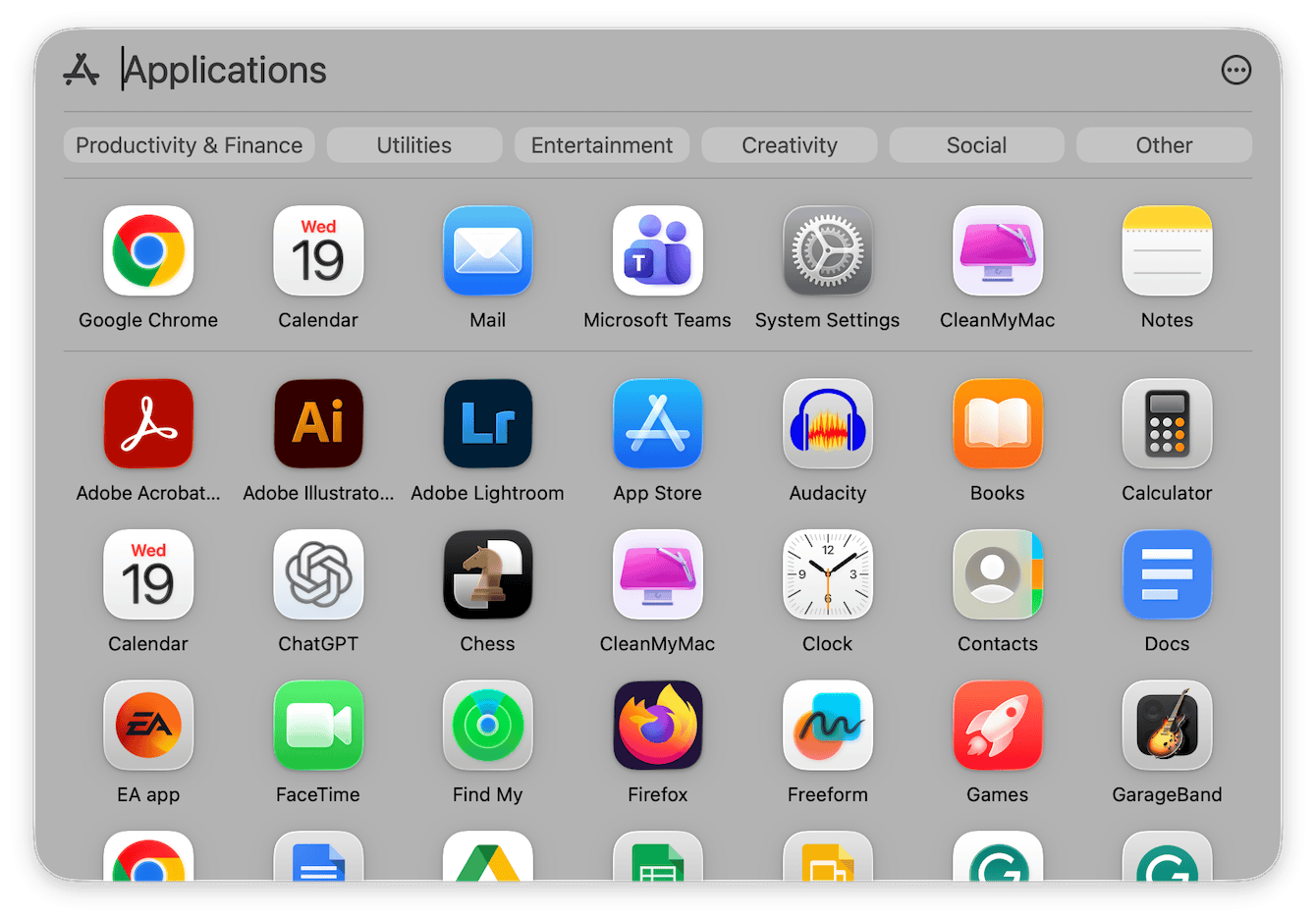
Liquid Glass visuals
The menu bar and some surfaces are more transparent. If legibility suffers on your wallpaper, open Accessibility > Display and enable Reduce transparency. It restores a stronger contrast without changing your theme.
Should you update?
It depends on your week. If you rely on kernel-level tools, audio drivers, or an enterprise agent that has not posted macOS Tahoe compatibility, wait and check the vendor's 2025 notes. If your workflow is mainstream apps that update quickly, Tahoe 26.0.1 has been fine for me after the first-day indexing storm. The Apps window replacing Launchpad is a preference issue, not a blocker. Boot Camp on Apple silicon is still a no, so plan for virtualization.
Researching macOS 26 users' complaints. I did notice that most complaints cluster around three things. Launchpad is history, the glassy UI divides opinion, and performance feels rough until indexing calms down. My tips in this article work. Let indexing run, trim your login items. Use Reduce transparency if the UI feels heavy. Run regular performance boosting maintenance with CleanMyMac, and with those in place, macOS Tahoe has been stable for me, and the remaining friction is either taste or an app waiting on an update.

