macOS Sonoma compatibility
With every new operating system release comes the nervous question from Mac users, especially those with older machines, will my device be compatible?
We've answered all your questions on macOS Sonoma compatibility.
macOS Sonoma supported devices
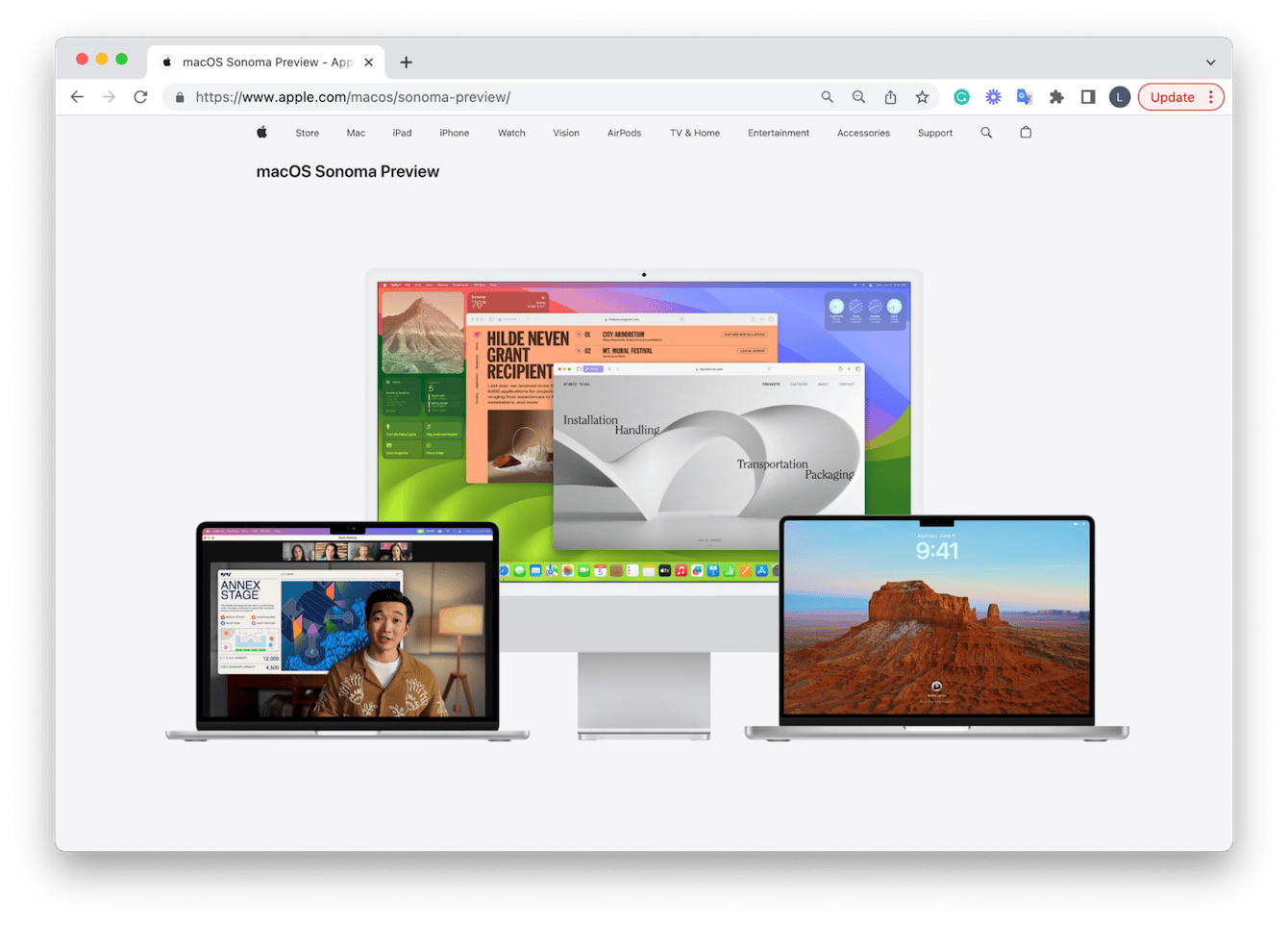
Here's a look at the list of Sonoma supported Macs:
-
iMac Pro 2017
-
MacBook Air 2018 and later
-
MacBook Pro 2018 and later
-
Mac Mini 2018 and later
-
Mac Pro 2019 and later
-
iMac 2019 and later
-
Mac Studio 2022 and later
If you're not entirely sure which model you own, it's easy to find out; here's how:
-
Select the main Apple menu > About This Mac.
-
Your MacBook model will appear in the window that opens.

Installing Sonoma system requirements
Although the macOS Sonoma installer is only 12GB in size, you'll actually need much more available space on your Mac to upgrade operating systems. You'll need at least 25GB of available space to start the installation process.
We've got some tips in the section below to help you make room for the new macOS and troubleshoot issues through the installation process.
Sonoma installation troubleshooting
Make space for macOS Sonoma
You'll run into frustrating install issues if you don't have enough room on your Mac for the new macOS Sonoma. Use the Cleanup feature from CleanMyMac to remove tons of useless clutter on your Mac; here's how:
- Get started with a free CleanMyMac trial.
- Select Cleanup in the sidebar.
- Click Scan and, finally, Clean.

Issues with apps crashing after installation
All new operating systems come with glitches — use the Uninstaller tool from CleanMyMac to reset apps to their original state. Here's how:
- Open the app, select Applications, and click Scan.
- Once the scan is complete, click Manage My Applications and go to Uninstaller.
- Select the troublesome apps, and next to their names, select everything except Binaries from the drop-down list.
- Click Remove.

Now you know about the macOS Sonoma system requirements and device compatibility.

