macOS Tahoe: New features to explore
If you wait for every new macOS to see what’s next, Tahoe won’t disappoint. It’s packed with a lot of cool updates to make your Mac experience even more smooth and productive. Ready to explore?
Top macOS Tahoe features explained
Here’s a quick look at what makes Tahoe stand out — starting with its all-new design.
A fresh design with Liquid Glass
The first thing you’ll notice in macOS Tahoe is its stunning new Liquid Glass design. This fresh look adds subtle layers of depth and transparency to windows, menus, and sidebars, making everything feel lighter, cleaner, and more modern.
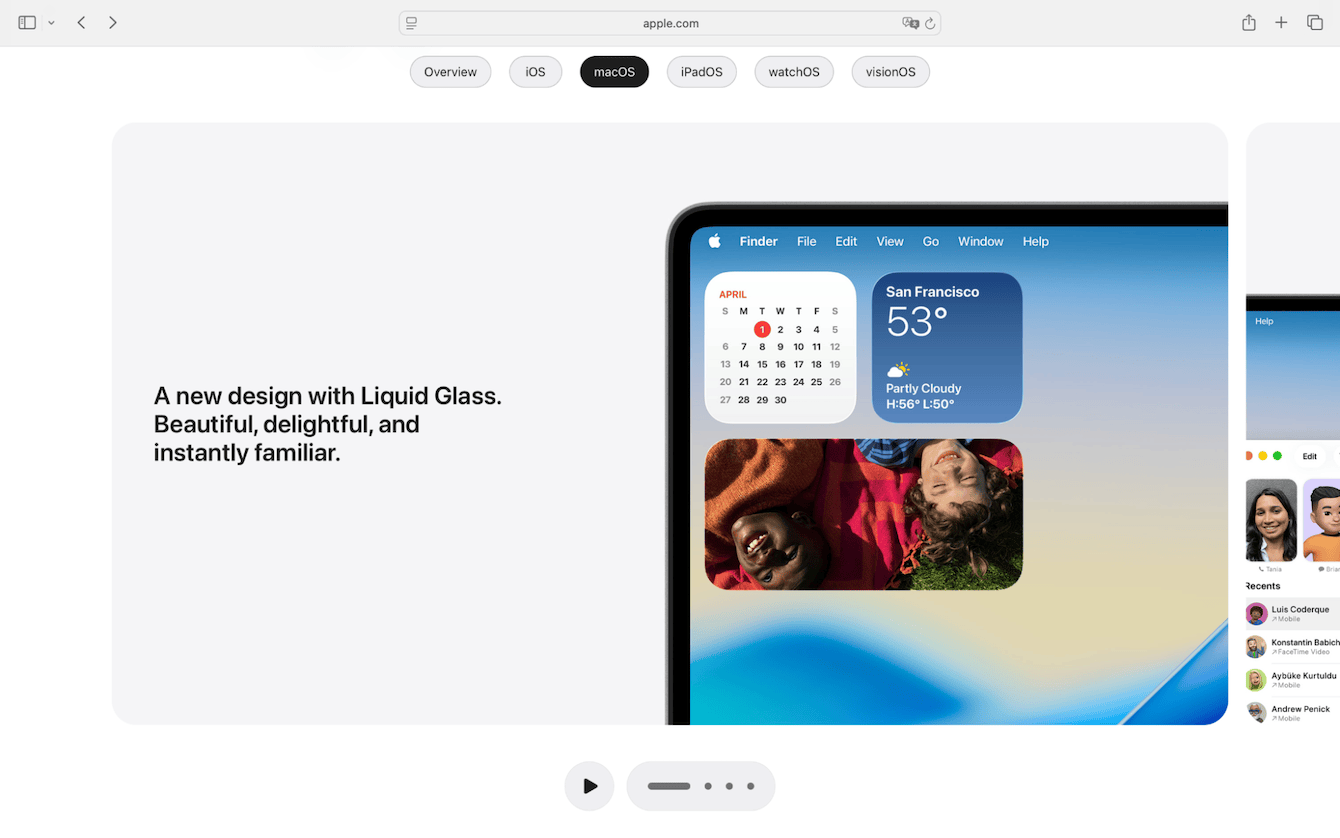
New app icons
The updated app icons now can change color to match your wallpaper, or you can choose a clean, transparent style. You can also switch between light and dark modes anytime with ease.
Personalized controls and menu bar
Enjoy a more spacious display with the new transparent menu bar. Plus, you can customize the controls and layout in both the menu bar and Control Center — now including options from third-party apps.
Enhanced Apple Intelligence
macOS Tahoe brings smarter AI across your Mac. Enjoy new writing tools, instant summaries, improved Genmoji, and expanded ChatGPT integration to help you work and create more easily.
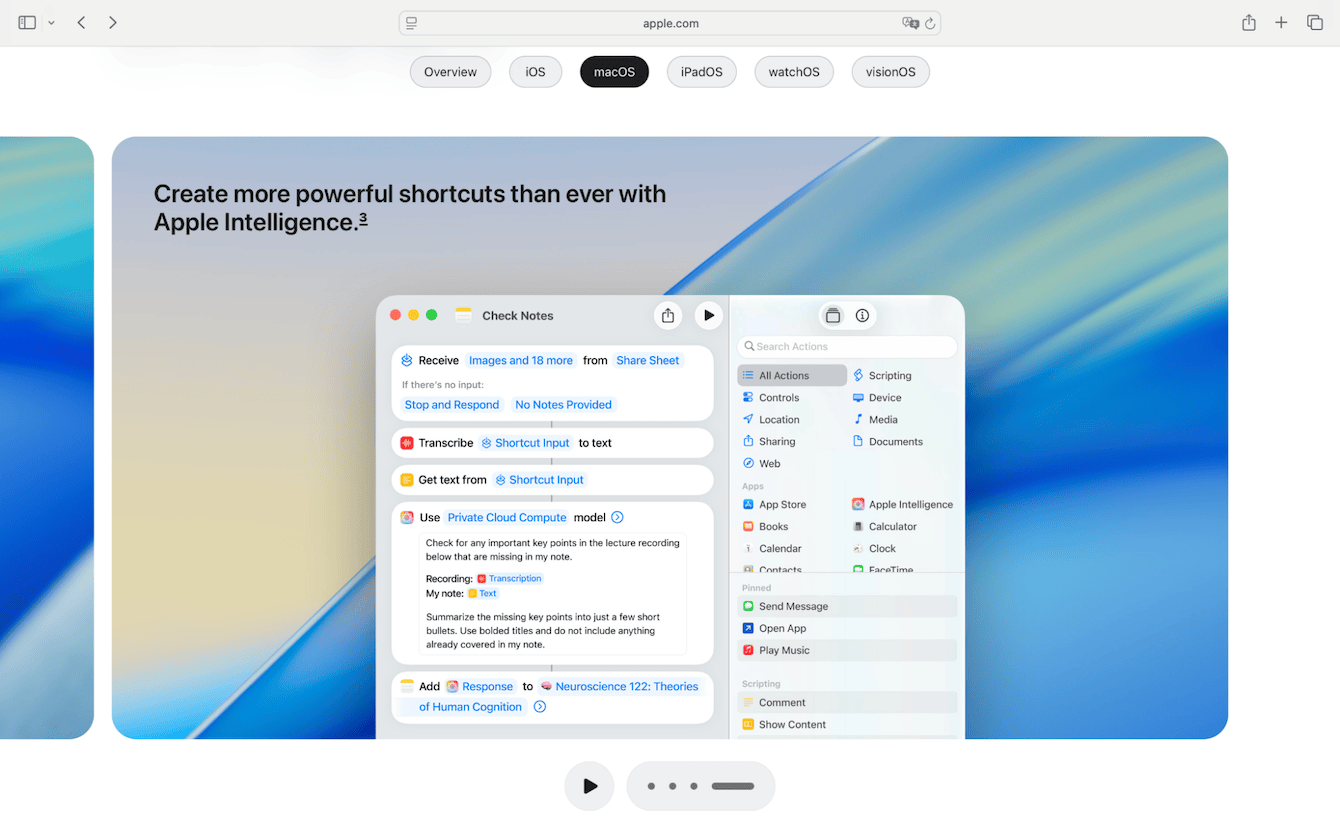
Live Translation
Break language barriers instantly with Live Translation. Automatically translate texts in Messages, see live translated captions in FaceTime, and hear spoken translations during calls with the Phone app.
New Phone app for Mac
Now you can take calls and manage your contacts straight from your Mac. The new Phone app syncs with your iPhone, so you can handle calls without picking up your phone. Pretty convenient, don’t you think?
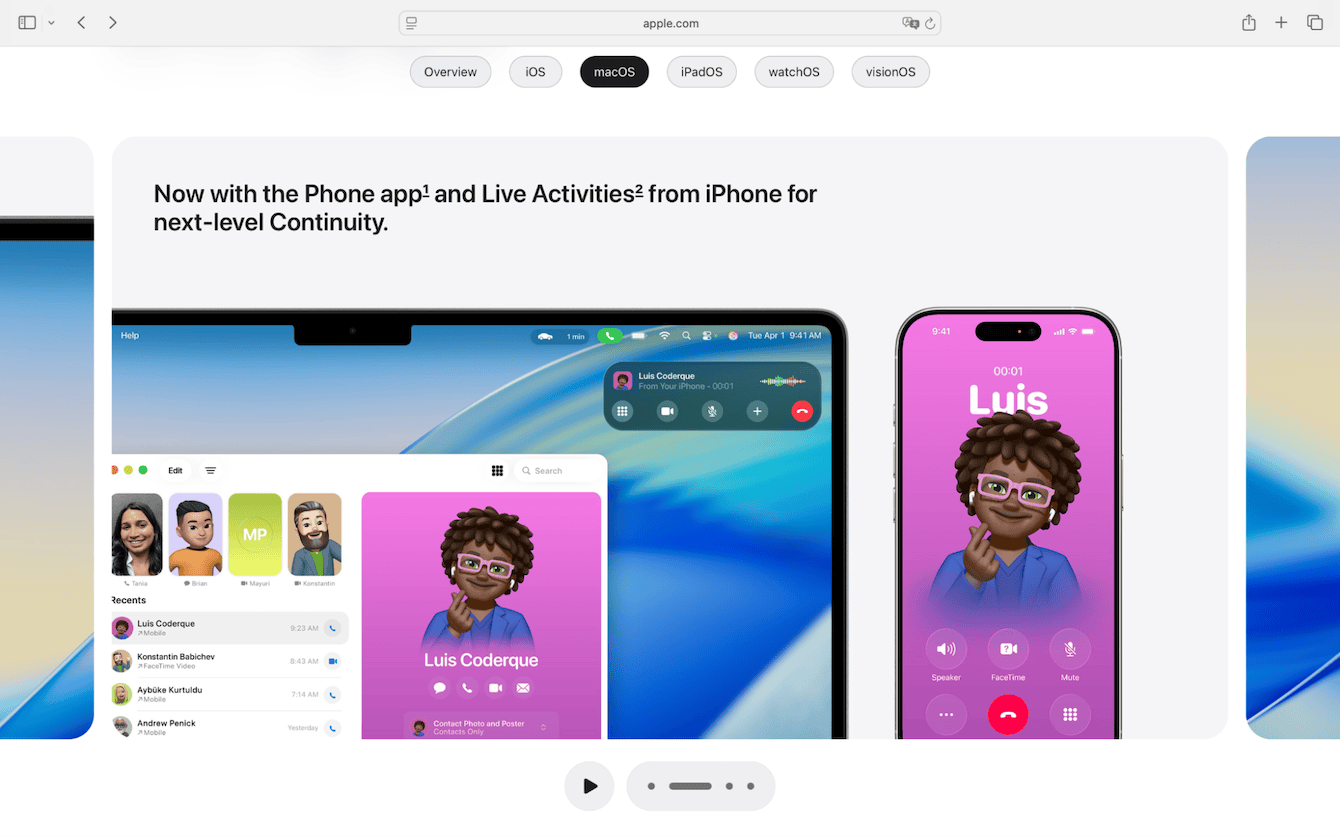
Live Activities on Mac
With Live Activities appearing in the menu bar, you can track your food delivery, sports scores, and timers right on your desktop, without switching apps.
Updated Spotlight
Spotlight is now faster and understands natural language better, so you can search for files, photos, or presentations just by describing them in plain English. Ask something like “find photos from my vacation in Italy in September,” and Spotlight will understand exactly what you mean.
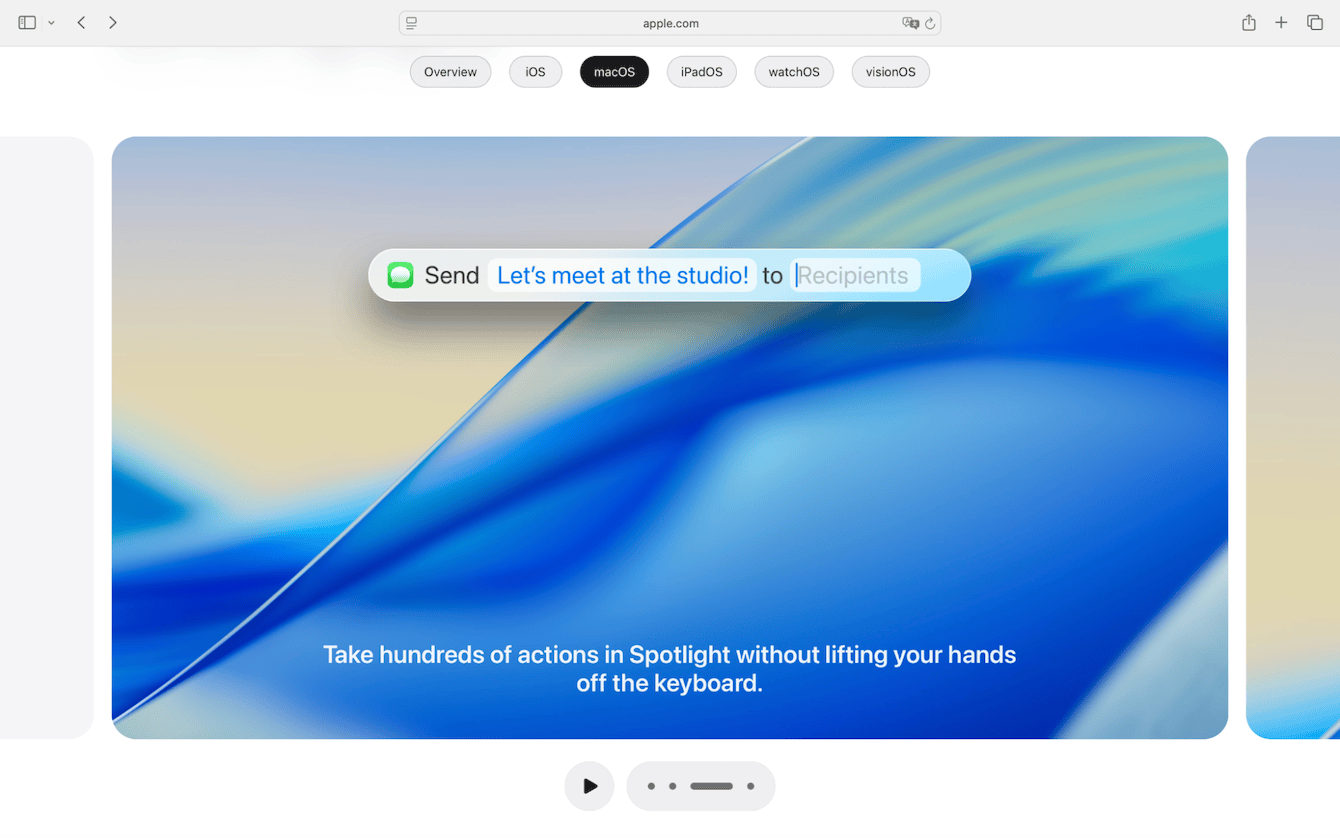
Faster browsing
You can now keep your favorite apps and most-used files close at hand, with smart suggestions that adapt to your daily habits.
The new Games app
The new Games app puts all your Mac games in one place. Use the Game Overlay to adjust settings, talk to friends, or invite them to join — all without pausing your play.
More accessibility features
You’ll find helpful additions like motion cues to ease travel sickness, spoken text support, name recognition, color descriptions under your cursor, and a faster, clearer Braille experience. It’s worth noting that many of these features are just as useful for people who don’t usually rely on accessibility settings.
As you see, macOS Tahoe brings plenty of new features to make your Mac feel fresh again. Try out the tools and see which ones make your daily tasks easier.

