Why is Illustrator so slow on Mac?
Wondering why Illustrator is so slow on your Mac? It's a frustrating issue that lots of users are running into.
From slow loading times to freezing and even crashing, we've put together this article so you don't need to waste any more time trying to find answers on the forums.
Let's get Illustrator back up and running so you can return to designing.
Why is Illustrator running slow on Mac?
There's no doubt Adobe Illustrator is a powerhouse graphic design tool used to create everything from logos to complex illustrations. It's a favorite among creatives for its precision and versatility, but its resource-heavy nature can sometimes strain your Mac's performance.
If you've encountered Illustrator slow on a Mac, it's probably down to one of these causes:
- Insufficient RAM
- Outdated software
- Interfering background processes
- Over-cluttered Mac
So, let's take a look at what you can do to speed up Illustrator.
How to fix Illustrator running slow on Mac
1. Make sure your software is up to date
It is important to check for Illustrator itself and your macOS. If your software is outdated, then at some point, you're bound to encounter issues.
How to check for Illustrator updates:
-
Open Illustrator > Help > Updates.
-
See what's available and click Update to start the process.
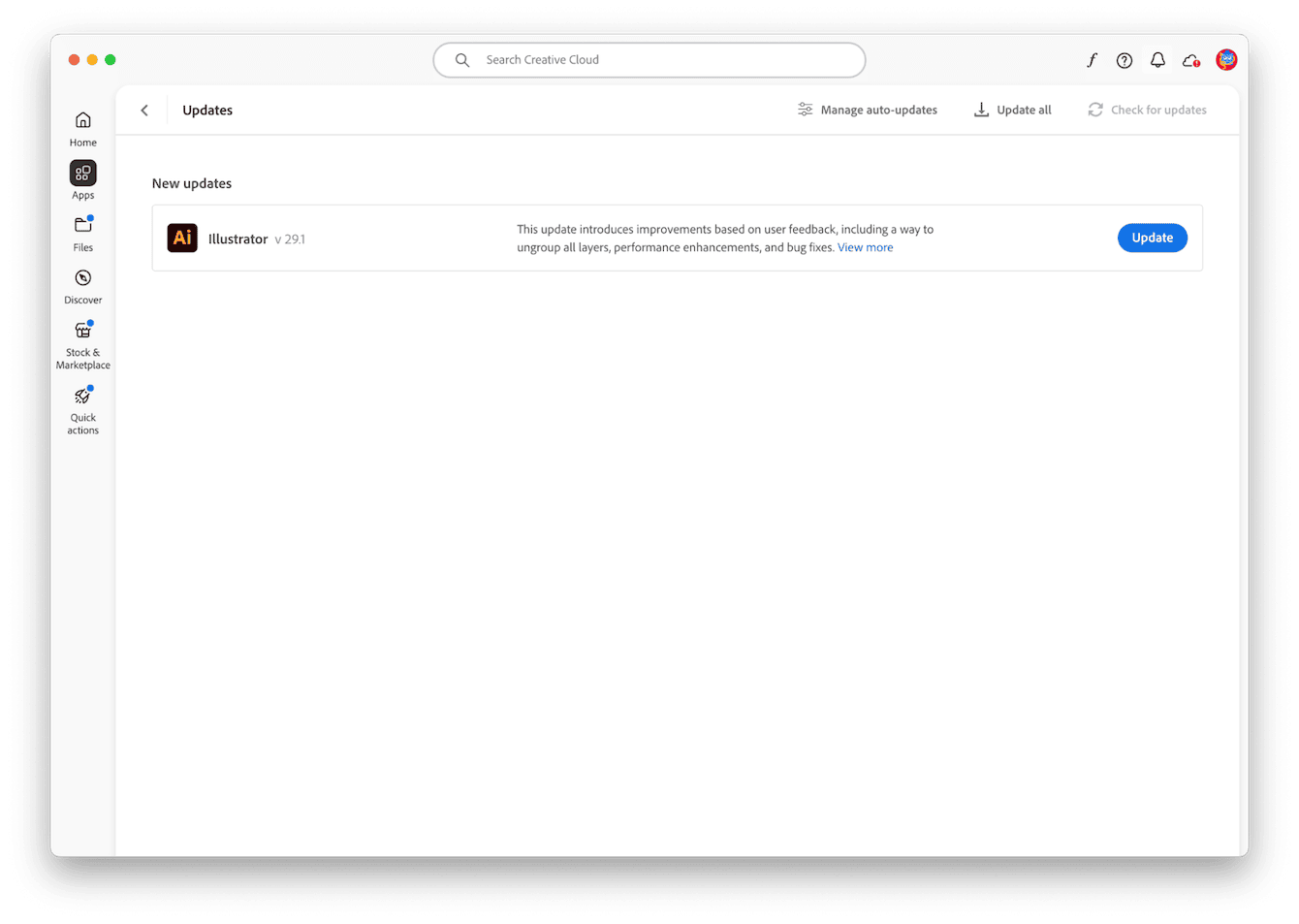
How to check for macOS updates:
-
Open System Settings from the main Apple menu.
-
Click General > Software Update.

2. Close any unnecessary background processes
It goes without saying that Illustrator is resource-hungry, and if you have multiple apps open at once, this might start to drain your Mac's memory. If you're not actively using it, close it; here's how with Activity Monitor:
-
Open Finder > Applications > Utilities > Activity Monitor.
-
Click Memory.
-
Take a look at what's open and running.
-
Select any item from the list and click X to close it instantly.
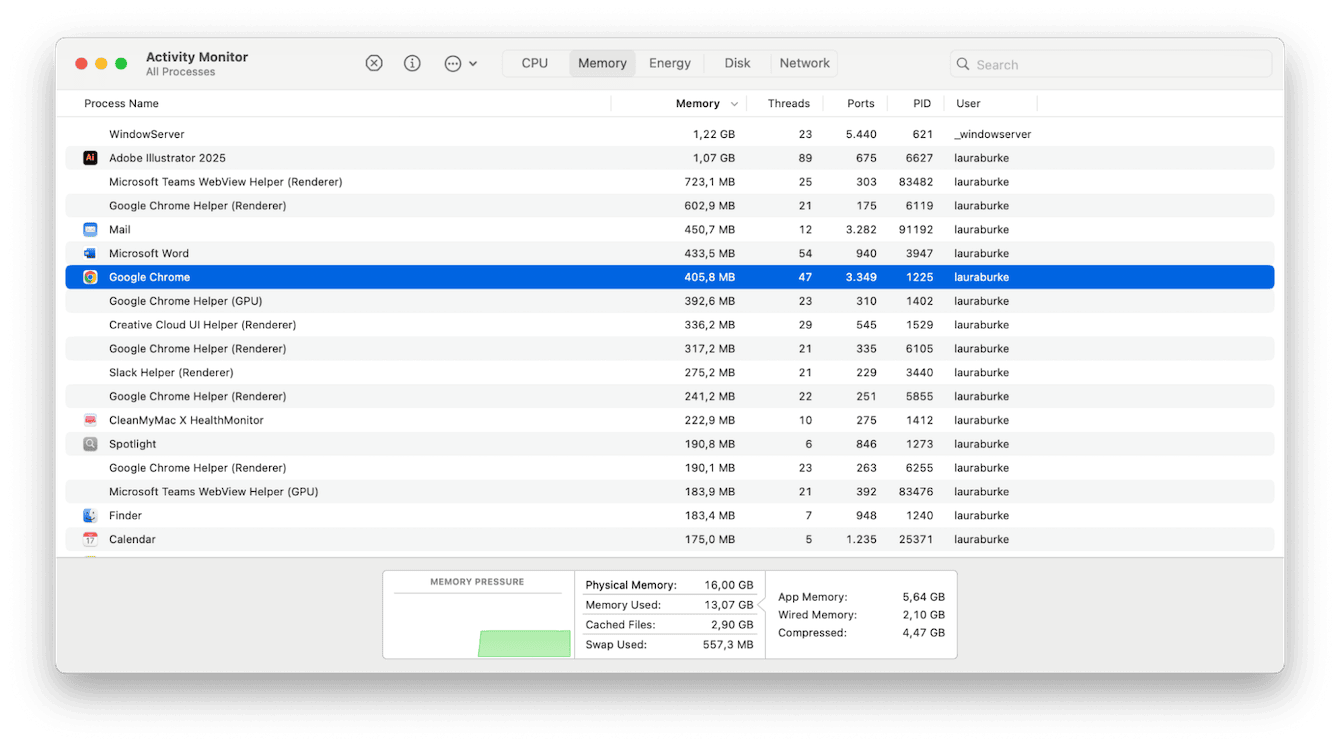
Another recommendation here is to make sure that if you use Google Chrome, it's closed while you're running Illustrator. Chrome is another resource-hungry tool, so closing it can free up RAM for Adobe apps. If Chrome's performance itself is sluggish, here's how to fix it.
3. Optimize Illustrator Settings
You could also try tweaking Illustrator's settings to reduce the burden on your Mac resources; here are a few tips.
-
Reduce File Preview Mode: Switch from GPU Preview to CPU. Click View > View Using CPU.
-
Lower Raster Effects Settings: Go to Effects > Document Raster Effects Settings, and select a lower resolution.
-
Disable Unnecessary Plugins: Unused plugins can slow Illustrator. Disable them via Illustrator > Settings > Plugins & Scratch Disks, and disconnect any unused ones.
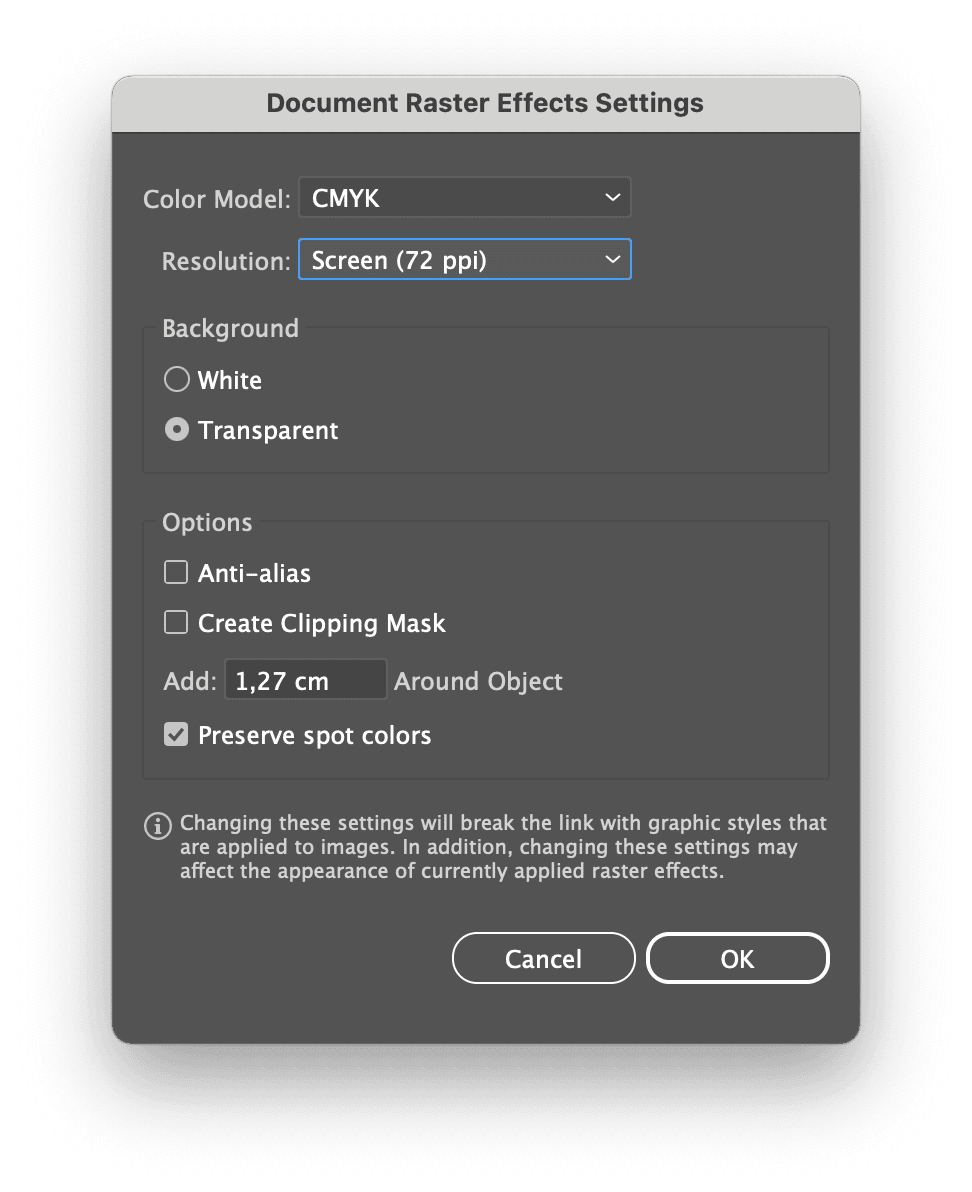
4. Declutter your Mac to boost overall performance
Sometimes, the issue isn't Illustrator itself — it's your Mac's overall performance. A cluttered system, lack of storage, or accumulated junk files can slow down everything, including Adobe apps.
Use a Mac cleaner app like CleanMyMac, which comes with an impressive Smart Care tool to manage everything all in one place. This feature is powerful; it performs five essential checks to ensure your Mac stays optimized and healthy; here's how:
-
Open the app and click Smart Care > Scan.
-
Review Tasks and click Run.

If you're looking for more tips on boosting your MacBook's overall performance and speed, check out this guide to speeding up a slow Mac for additional tips.
Now you know why Illustrator is so slow on your Mac and what you can do to fix it.
FAQs: Why is Illustrator so slow on Mac?
Is it normal for Illustrator to use so much memory?
Yes, it's pretty common. Illustrator is resource-intensive, particularly for tasks like rendering effects or working with detailed graphics, so although it's frustrating, it's to be expected.
Can too many fonts slow down Illustrator?
An overloaded font library can slow Illustrator down, especially if you're using non-standard or corrupted fonts. Removing unused fonts might help you improve the app's speed.
Should I use an external hard drive to improve Illustrator's speed?
Lots of people think that using an external drive will speed up Illustrator; while it can help free up space on your Mac, using them as scratch disks directly for Illustrator might end up slowing performance further, unless they're super high-speed SSDs.

