What is the best duplicate photo finder for Mac?
A duplicate photo finder for Mac is a great idea if you feel overwhelmed by the sheer number of images cluttering up your device.
By identifying and removing redundant photos, you can quickly free up valuable storage and organize your photo library effortlessly.
Instead of wasting time sorting through duplicates manually, there are some pretty smart apps that can do all the hard work for you. We've reviewed some of the best ones out there, so you don't have to; let's get started so you can declutter your media library with ease.
Reasons to use a duplicate photo finder for Mac
If you've taken a look through your Mac Photos library recently, you might have been alarmed by the amount of annoying duplicates hanging around; where do they come from?
Duplicates can accumulate with imports, backups, recovery, editing mishaps, and syncing issues; even though it's not always possible to tell where exactly they come from, one thing is for sure: they take up space.
A Mac photo duplicate finder can help you organize your images and save space and time, so let's get started with the review.
Best photo duplicate finder on Mac
1. CleanMyMac

Price: Starts at $39.95/year
CleanMyMac isn't just another general duplicate image remover tool; it's so much more. It's an all-in-one Mac maintenance powerhouse, which is why it takes the number one spot on our review list. Among its many capabilities, it has a really smart My Clutter tool, which, after a deep system scan, identifies and removes duplicate photos, files, and other clutter in mere clicks. It comes with a free trial — you can get unlimited functionality for 7 days at zero cost.
Advantages
-
Smart detection: It scans your entire device to identify duplicate photos, even those with slight variations.
-
User-friendly interface: Great design makes it easy to select and delete unwanted duplicates.
-
Comprehensive cleaning: It does way more than duplicate image erasing; it can find similar images and has tools to completely optimize your Mac's performance.
Disadvantages
-
Duration of the scan: Although it is quick, it does not show how much time is left until the scan is complete.
-
Limited manual sorting: It does not have detailed manual sorting options for duplicates.
If you're worried about the volume of clutter on your Mac, then check out this article on the best free Mac Cleaners to keep your system tidy.
2. Duplicate File Finder by Nektony
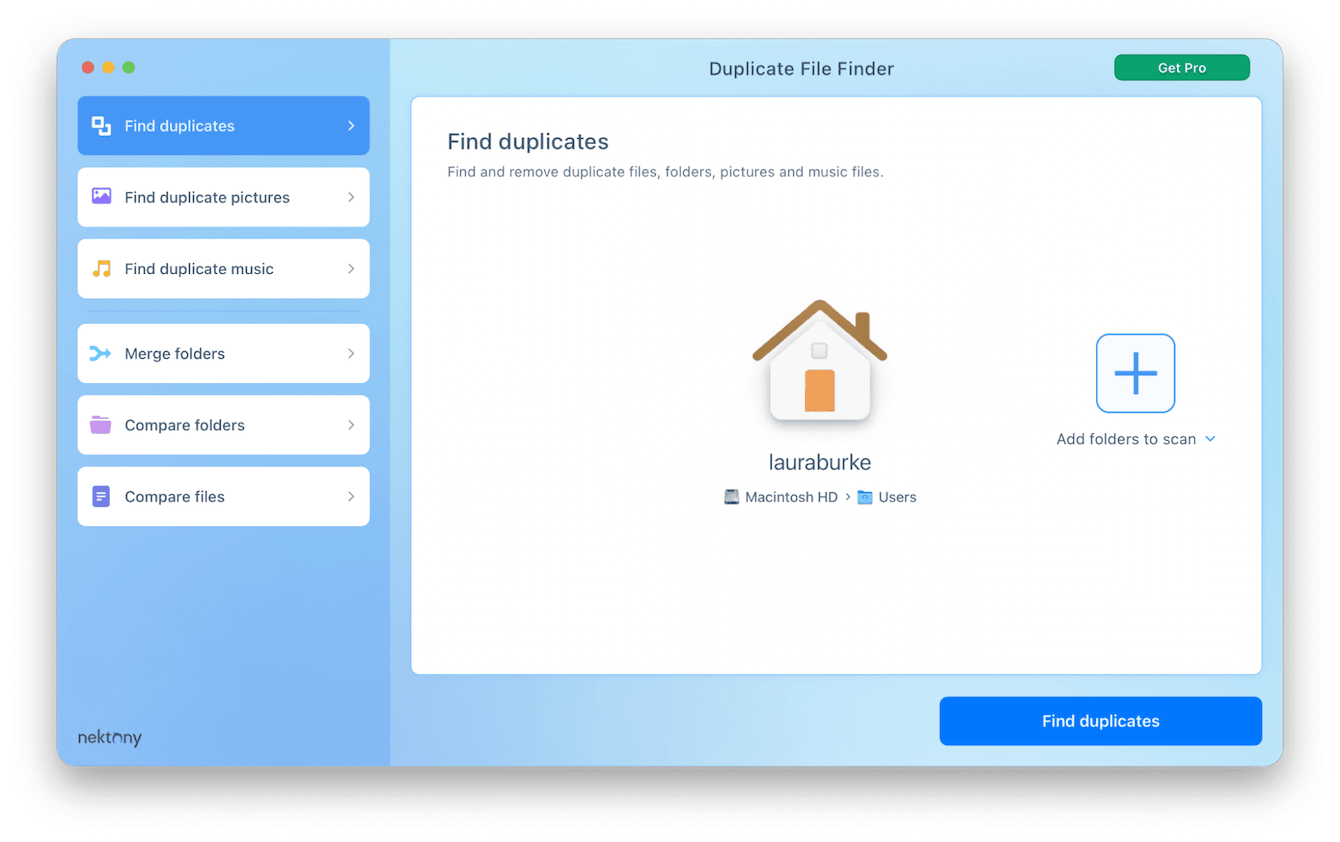
Price: Free version available; Pro version starts at $39.99 (one-time purchase)
Duplicate File Finder by Nektony is quite a powerful app that can help you locate all kinds of duplicate files, including images on your MacBook.
Advantages
-
Free version available – The basic version lets you scan for duplicates without paying.
-
Customizable search filters – Allows users to find exact duplicates or similar images.
-
External drive support – Scans USB drives, external SSDs, and cloud storage folders.
Disadvantages
-
The trial version has limitations – You need the Pro version to delete duplicates.
-
Interface could be more user-friendly – Some users find it a bit technical compared to other tools.
3. Duplicate Photos Fixer Pro
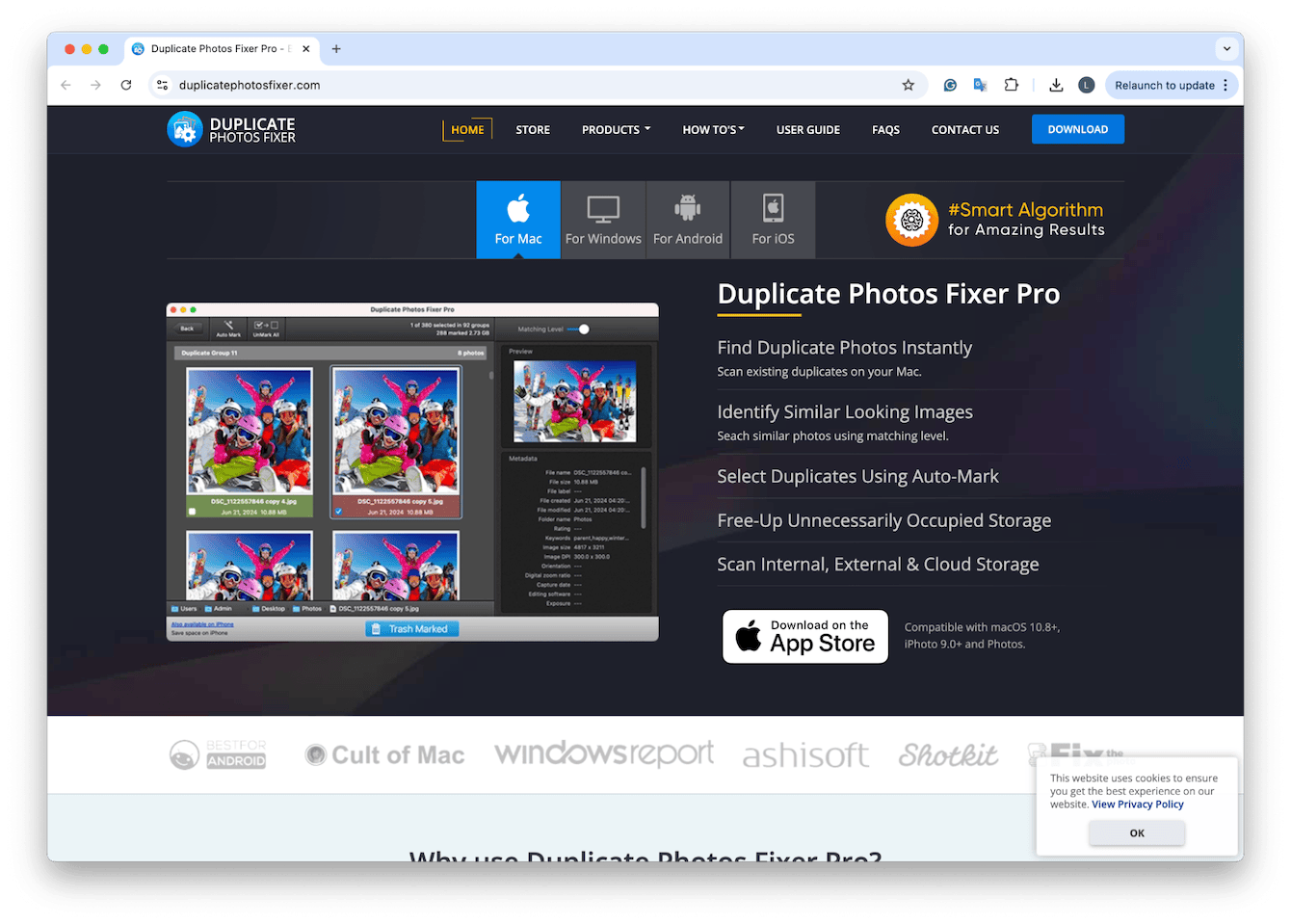
Price: $29.99 (one-time purchase)
Duplicate Photos Fixer Pro is another dedicated tool built to detect and remove duplicate and similar-looking photos from your Mac.
Advantages
-
Comprehensive scanning: Identifies exact duplicates as well as similar photos (e.g., rotated, resized, or slightly edited versions).
-
Customizable matching levels: Adjust the similarity threshold to fine-tune search results.
-
Cloud storage support: Scans for duplicates in Google Drive, Dropbox, and other cloud storage services.
Disadvantages
-
No free trial: There is no longer a free trial version of this app, so you can't try it before you buy the app.
This tool works across iOS, too, so it's a great option if you need to check for duplicates on your iPhone as well. For more information, check out this article called, how to delete duplicate images on an iPhone.
4. PhotoSweeper X
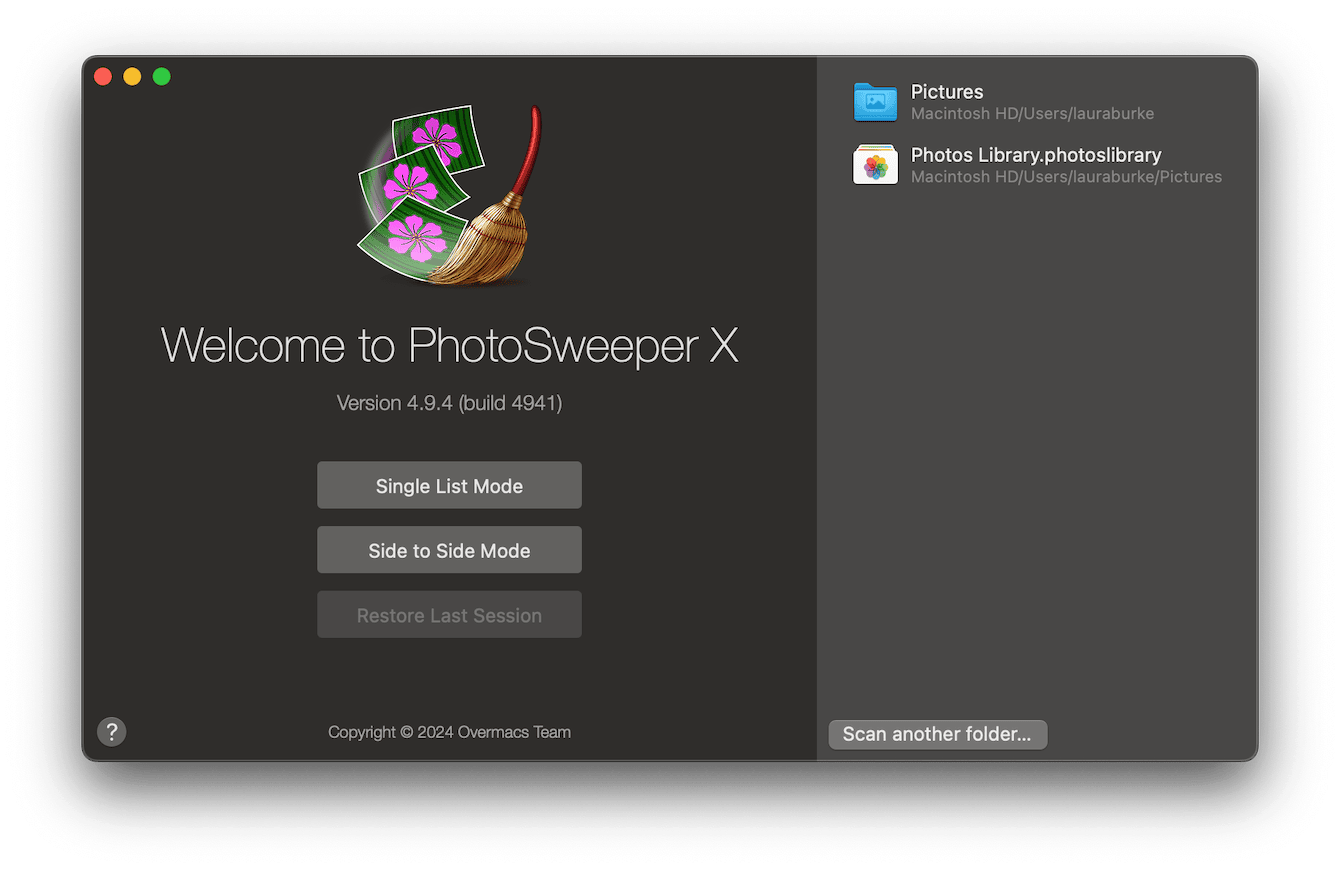
Price: $39.99 one-time purchase
If you're a photographer, then this tool is for you. PhotoSweeper X is designed for users with very large photo libraries, offering advanced duplicate detection and sorting capabilities.
Advantages
-
Advanced filters: Detects duplicates based on criteria like time, location, and image edits.
-
Side-by-side comparison: You can visually inspect duplicates before deletion.
-
Integration with Lightroom and Photos: Works well with professional photography tools.
Disadvantages
-
Learning curve: More complex than basic duplicate finders.
5. Easy Duplicate Finder
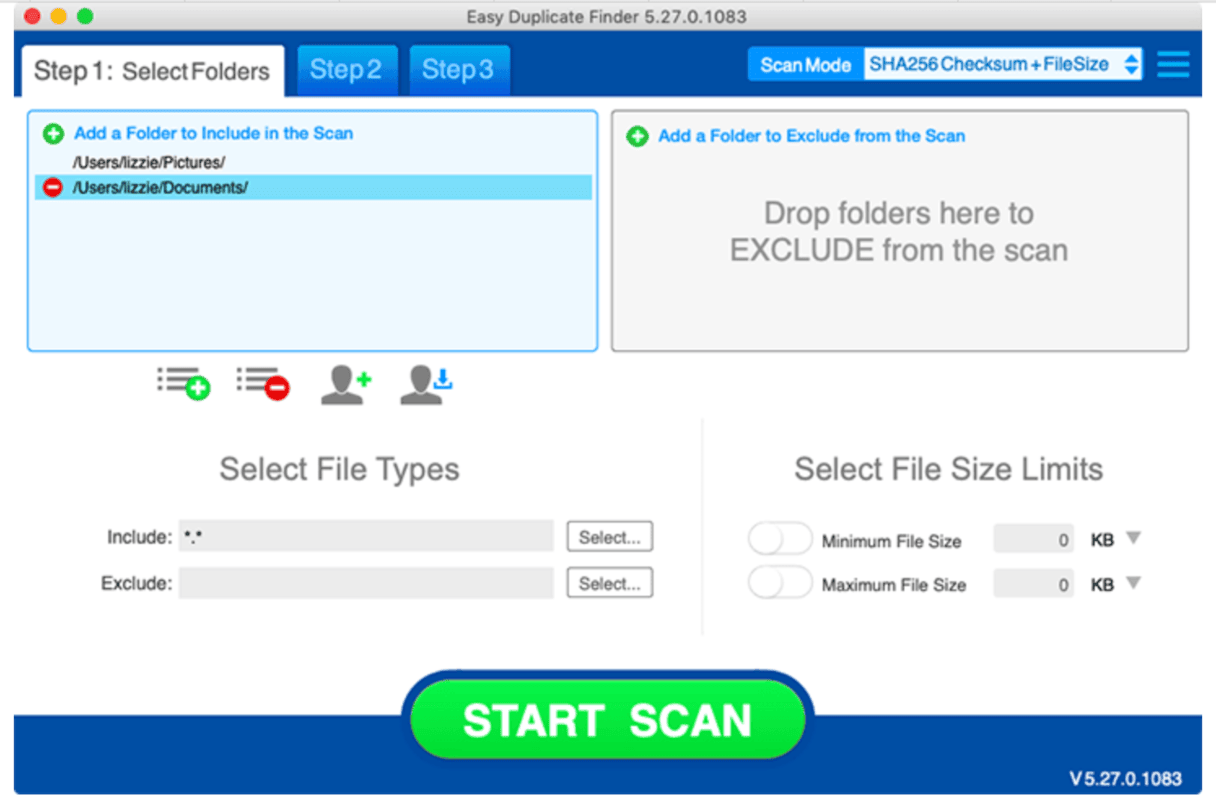
Price: $39.95/year
Easy Duplicate Finder quite simply lives up to its name by providing a straightforward, beginner-friendly way to find and delete duplicates, including photos.
Advantages
-
Drag-and-drop interface: Easy for beginners to use.
-
Preview duplicates: View photos before deleting them.
-
Multi-file support: Works with more than just photos.
Disadvantages
-
Limited free version: Requires purchase for advanced features.
-
Slower scans: Can take longer with large libraries.
6. Cisdem Duplicate Finder
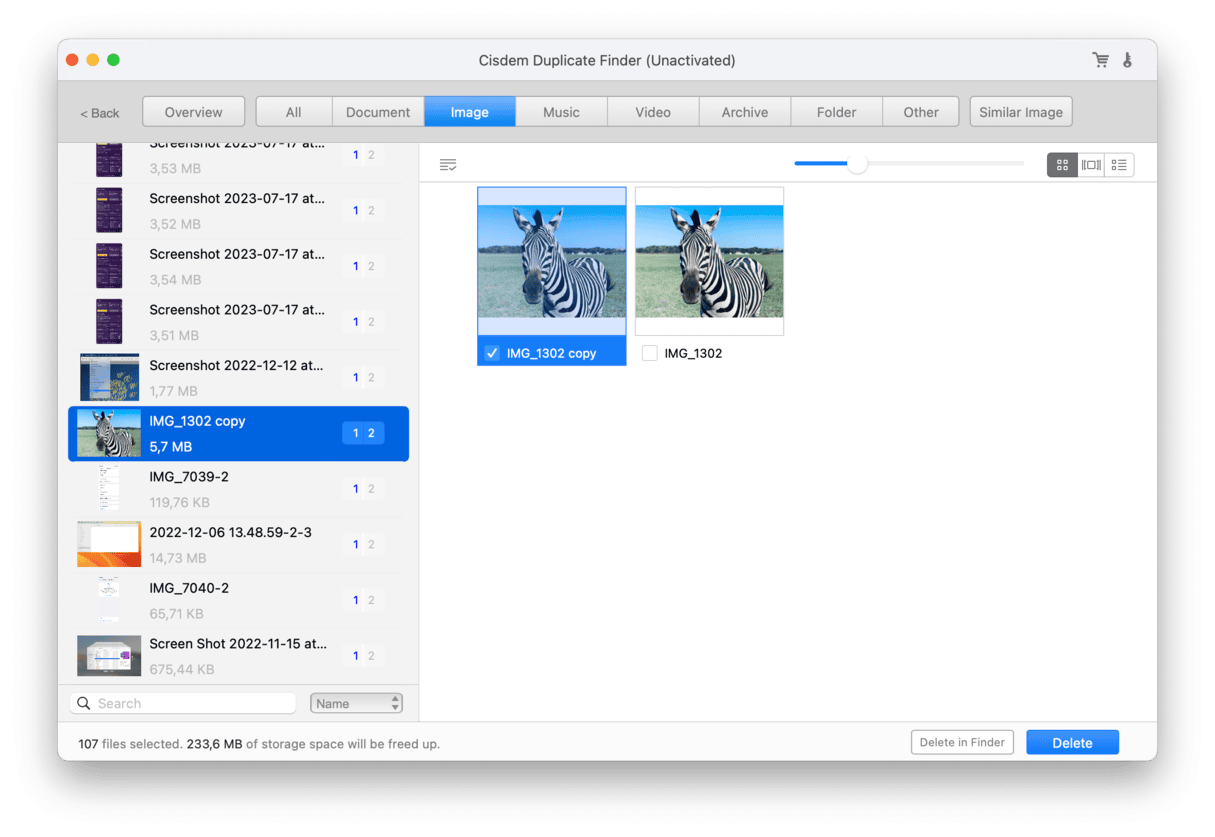
Price: $49.99 one-time purchase
Cisdem Duplicate Finder is a premium tool designed for users who want fast and accurate duplicate removal across their Mac and external drives.
Advantages
-
Fast scans: Quickly detects duplicates.
-
Customizable rules: Adjust settings to customize detection and deletion preferences.
-
External drive support: Scans external storage devices for duplicate files.
Disadvantages
-
Higher price: More expensive than many competitors.
-
The interface could be improved: It's a bit dated, so we could use an update visually.
7. DupeGuru
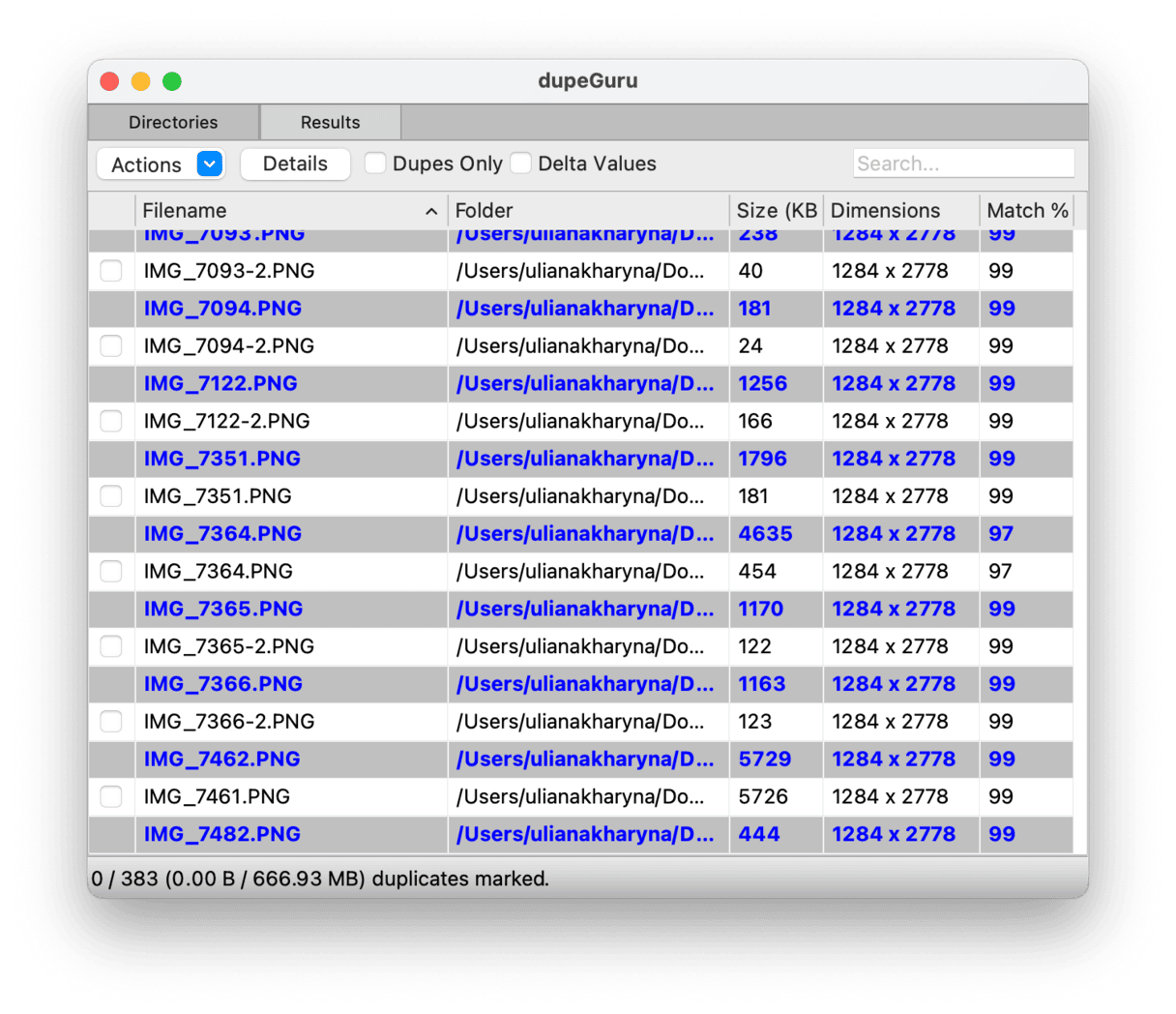
Price: Free
DupeGuru is a free, open-source tool with advanced scanning capabilities for finding duplicates, including photos, but also for music and other files. It's a great option for those who don't want to spend cash on an app or tool.
Advantages
-
Free and open-source: No cost, with customizable features.
-
Content-based scanning: Detects duplicates based on file content rather than just names.
Disadvantages
-
Outdated interface: Less user-friendly compared to other tools.
-
Manual process: Requires more user input to filter results.
Finding the best duplicate photo finder for Mac depends on your needs, but hopefully, this list has helped you narrow down your choice. Don't forget, if you do decide to go with an option not reviewed here, make sure you research the tool and check reviews first.

