Best photo editing software for Mac
So, what is the best Mac photo editor? Forget trawling through all the endless forums, scrolling through reviews, and downloading multiple apps; we've done all the testing for you.
No matter the purpose — personal, professional, or artistic — photo editing goes beyond simply enhancing your favorite images; with so many apps on the market, it's hard to even know where to start.
We've tested seven of the best editing apps out there so you can get ready to take your images to the next level. Let's get started.
Reasons to use a photo editor for Mac
If you're new to photo editing, you might be wondering if it's worth it. Well, the short answer is yes, there are so many reasons to consider it; here's a look at some of the most popular reasons people opt for image editing software:
- Enhance your image quality
- Create a uniform or professional look
- Improve composition
- Retouching and color correction
Regardless of your skill or experience level, photo editing software has evolved quite a lot in recent years. It's no longer just a tool for professionals — now, almost anyone can easily use it to elevate their images and bring their creative ideas to life, so let's get to the fun part: what are the best paid and free photo editing software for Macs?
Best photo editing software for Mac
1. Adobe Photoshop
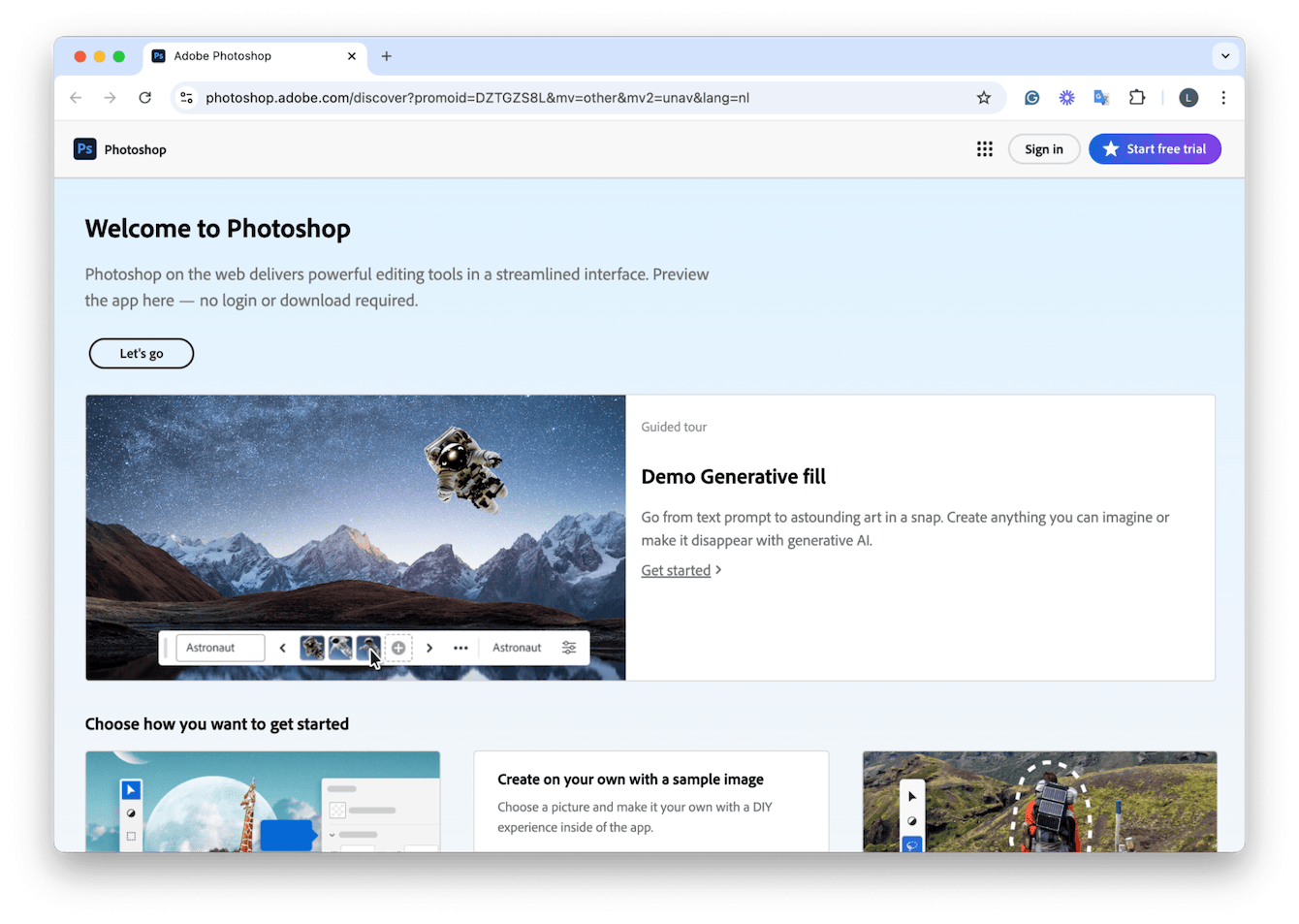
Photoshop is pretty much the industry standard for professional photo editing. It's well-known and boasts powerful, essential tools for layering, masking, retouching, and advanced color correction. It comes with an extensive library of plugins for additional effects and features; you can get completely lost in all of its possibilities.
It is a good choice for both professionals and serious hobbyists who need precise control and a wide range of tools. The fact it also has easy integration with other Adobe Creative Cloud apps like Lightroom makes it a great photo editing software for Mac.
- Price: $20.99/month as part of the Adobe Creative Cloud Photography Plan
- Free Trial: 7-day free trial
2. Adobe Lightroom
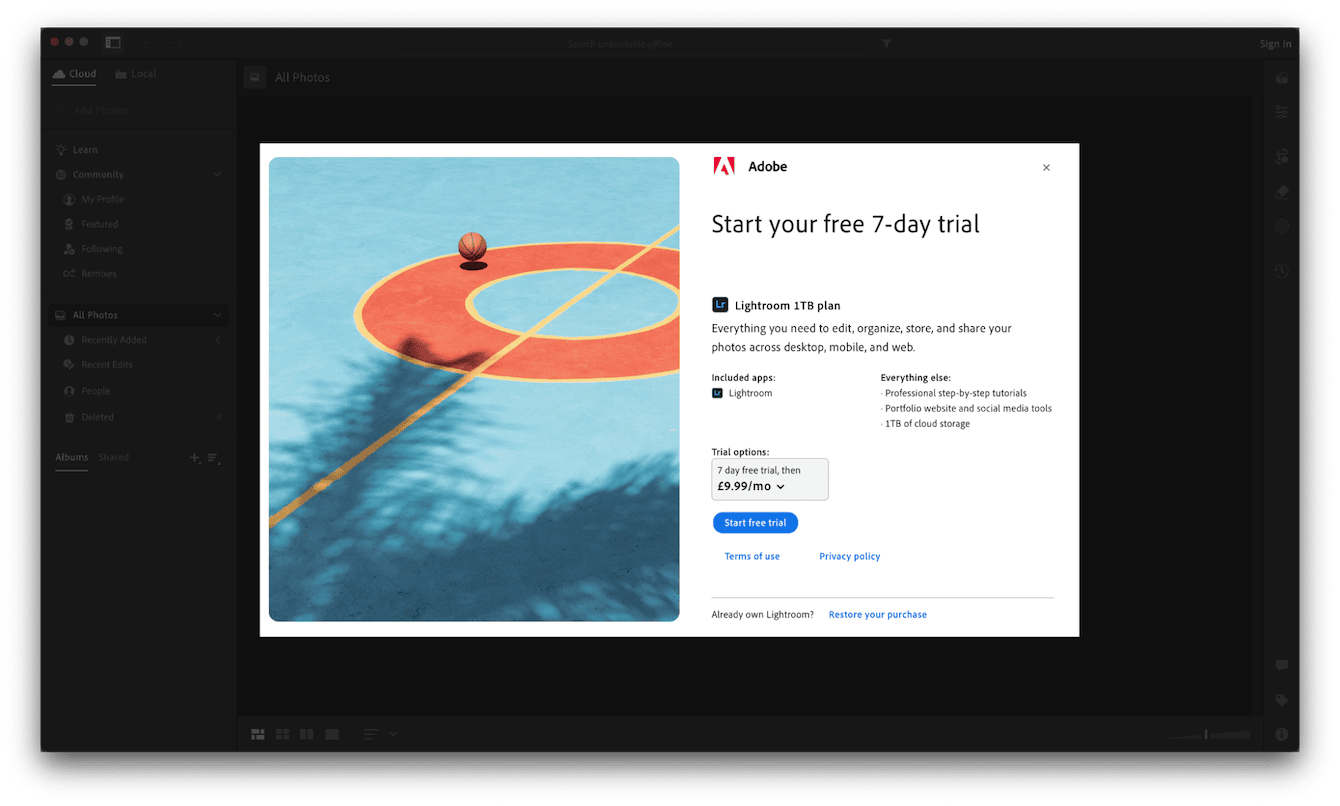
If Photoshop sounds a bit too complex, then Lightroom (also from Adobe) is another great option. It's easy to use, so if you're a total editing newb, Lightroom will get you up and running quickly.
It supports RAW images and offers loads of useful tools like exposure, color correction, sharpening, creative presets, and batch editing to save time.
Another big plus is Lightroom syncs your work across all devices, and the mobile app lets you edit on the go. Talking of mobile editing, check out this article on the best iPhone editing apps.
- Price: $9.99/month for the Photography Plan, which includes Lightroom and Photoshop with 20 GB of cloud storage
- Free Trial: 7-day free trial
OK, let's take a look at something other than Adobe.
3. Affinity Pro
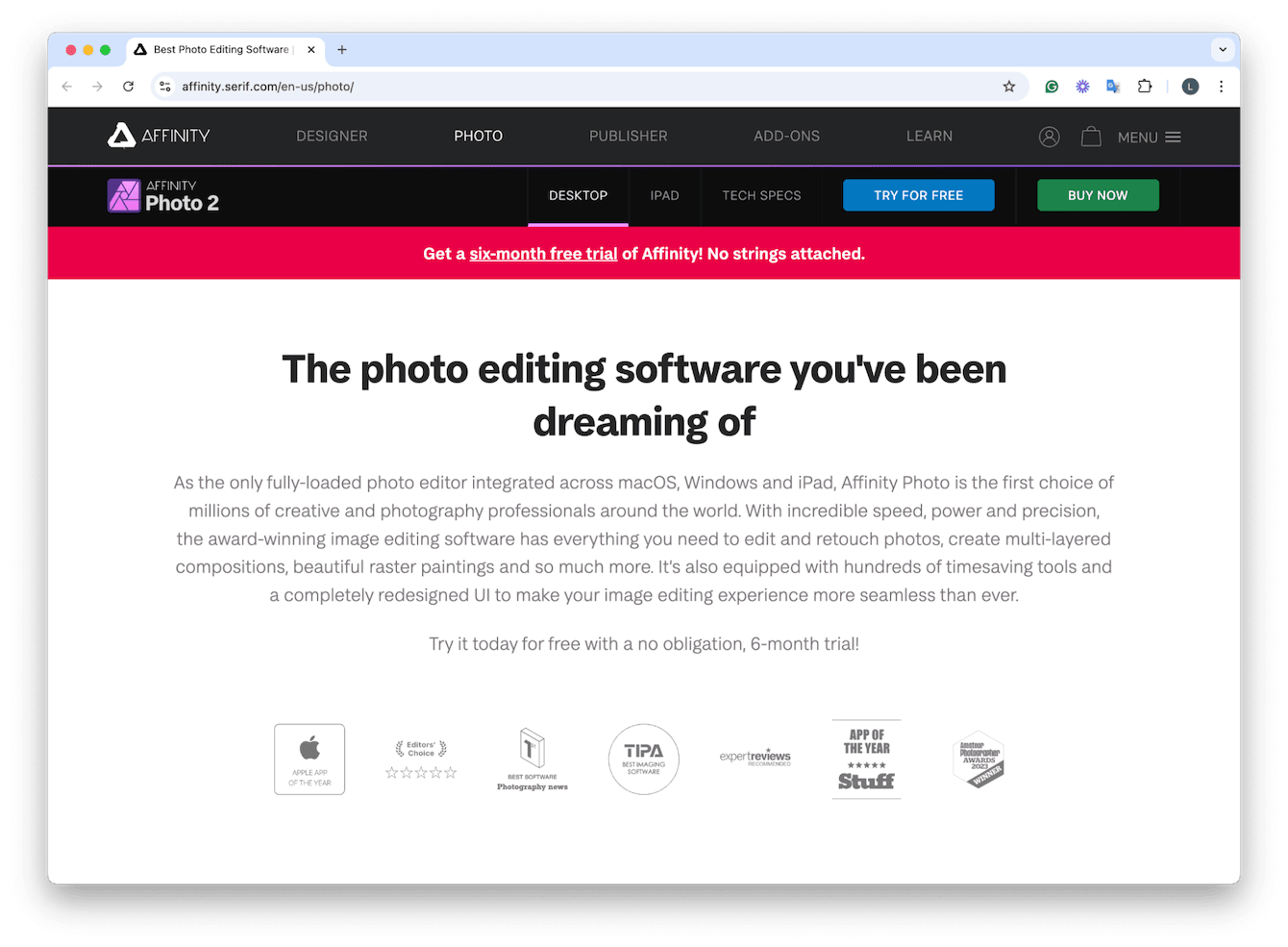
Affinity Photo offers a ton of advanced editing tools that, in honesty, are fairly similar to Photoshop (RAW processing, HDR merge, panorama stitching, and comprehensive retouching options), but it's a slightly more affordable alternative with no ongoing subscription fees and a longer trial period, so you can really get a handle of all it's features before you commit.
- Price: One-time purchase of $69.99
- Free Trial: 30-day free trial
4. Luminar Neo
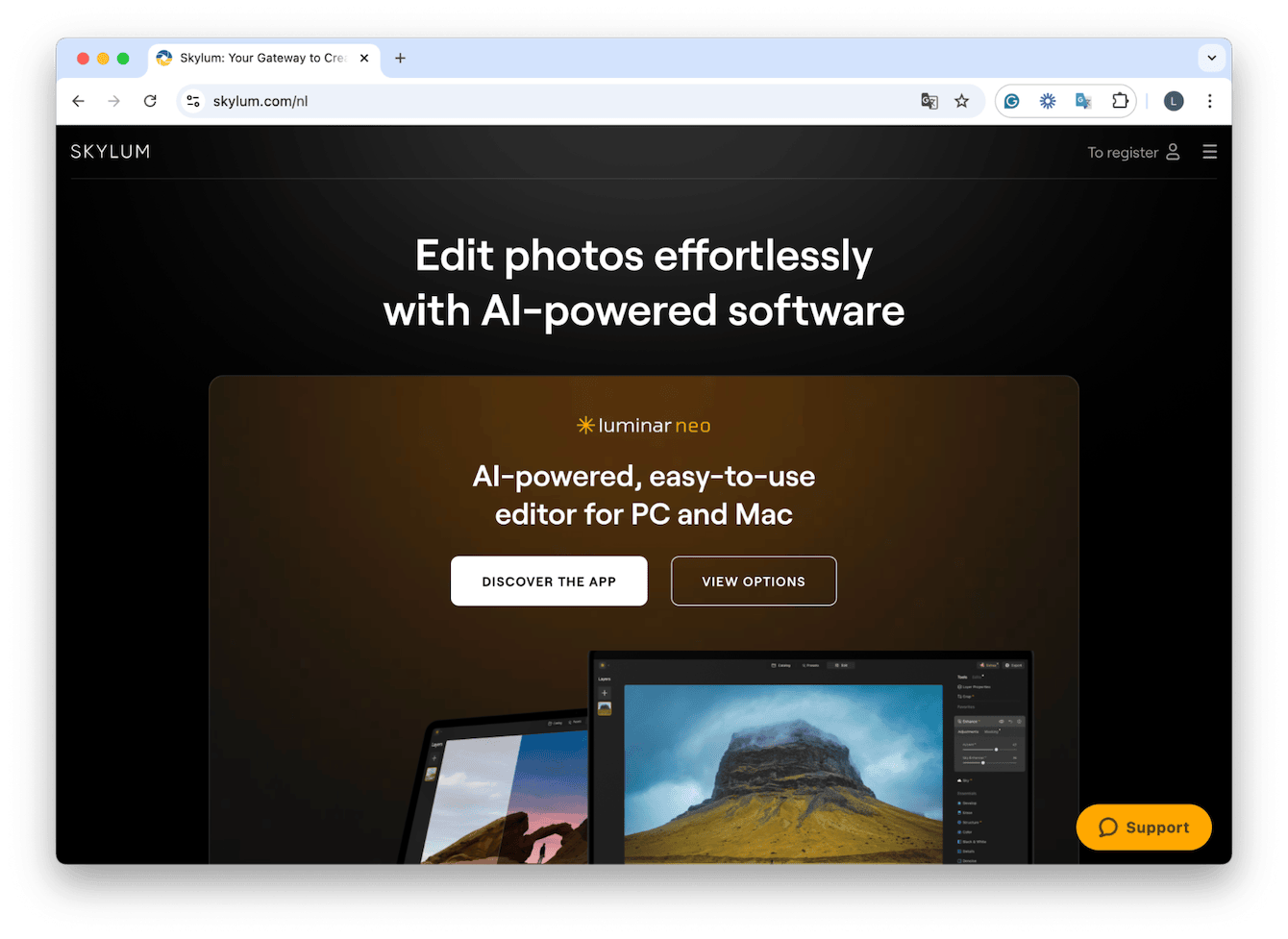
Number four on the Mac image editor list is Luminar Neo from Skylum. It's fairly new on the scene compared to some of the other names on this list, but it's making waves with its AI editing and enhancement tools. It also has a really simple interface, which makes it easy to learn and great for beginners.
- Price: $79/year or $149 for a lifetime license
- Free Trial: 7-day free trial
As you start to experiment with different photo editors, make sure you don't let your Mac get too cluttered with large RAW files and an overload of image variations. They'll quickly consume vital space and leave your Mac running slow. A quick way to locate all your files is by using the Large & Old Files module from the Apple notarized MacBook cleaner, CleanMyMac.
In just a few clicks, you'll get an overview of your entire Mac's files, making it easy for you to sort, select, and remove what you no longer need by last opened, file size, and type. Here's how to use it:

- Open the app or get the seven-day free trial first.
- Click Large & Old Files > Scan.
- Sort and select items and click Remove.
OK, let's get back to reviewing Apple photo editing software.
5. Pixelmator Pro
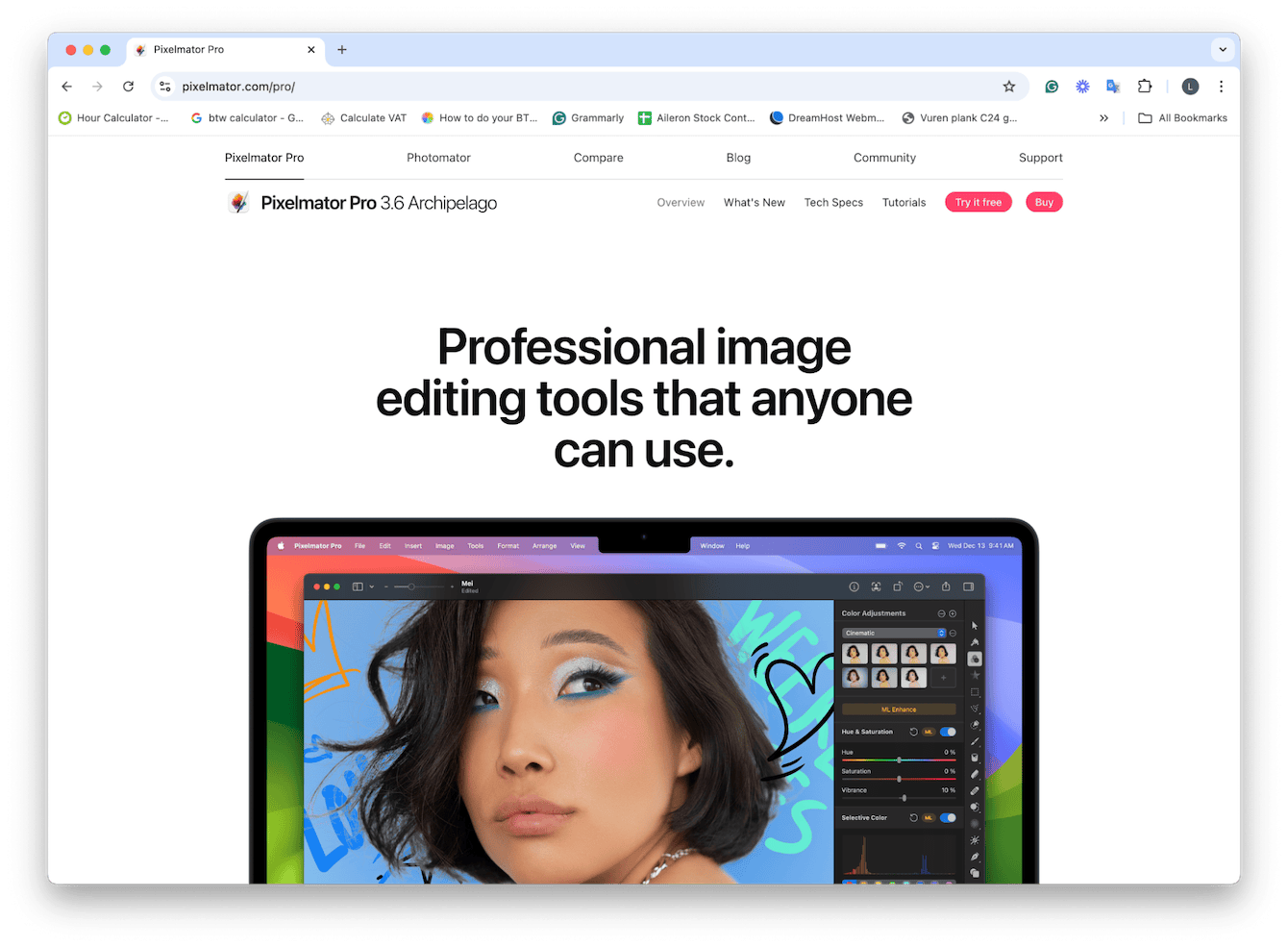
Pixelmator Pro also has a large range of photo editing tools, including popular features like advanced color adjustments, filters, layers, and vector graphics. It's pretty user-friendly and optimized for MacBooks, working seamlessly with iCloud and Continuity. Again, there are no continuous subscription fees, making it another great option.
- Price: One-time purchase of $49.99
- Free Trial: 15-day free trial
6. Preview
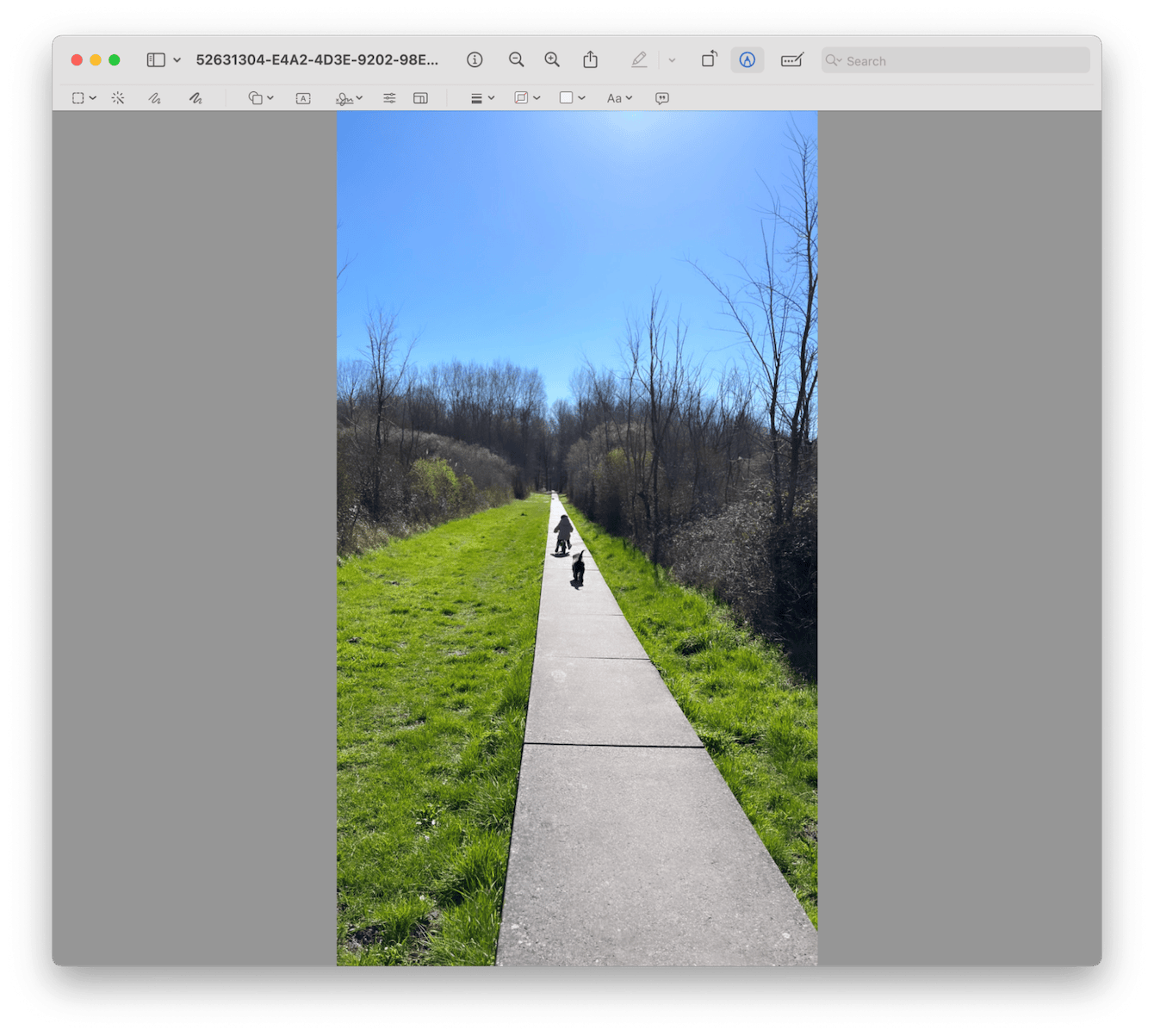
Let's not forget to include a native free photo editing app for Mac. Preview is not only free for Apple users, but it comes preinstalled on your device. Its editing tools are basic compared to some of the other names in this list, but still, you can enjoy features like cropping, resizing, annotating, and simple color adjustments.
Preview is perfect for simple edits and quick adjustments without needing to open complex software, and it also supports a wide range of file formats.
- Price: Free (included with macOS)
7. Canva
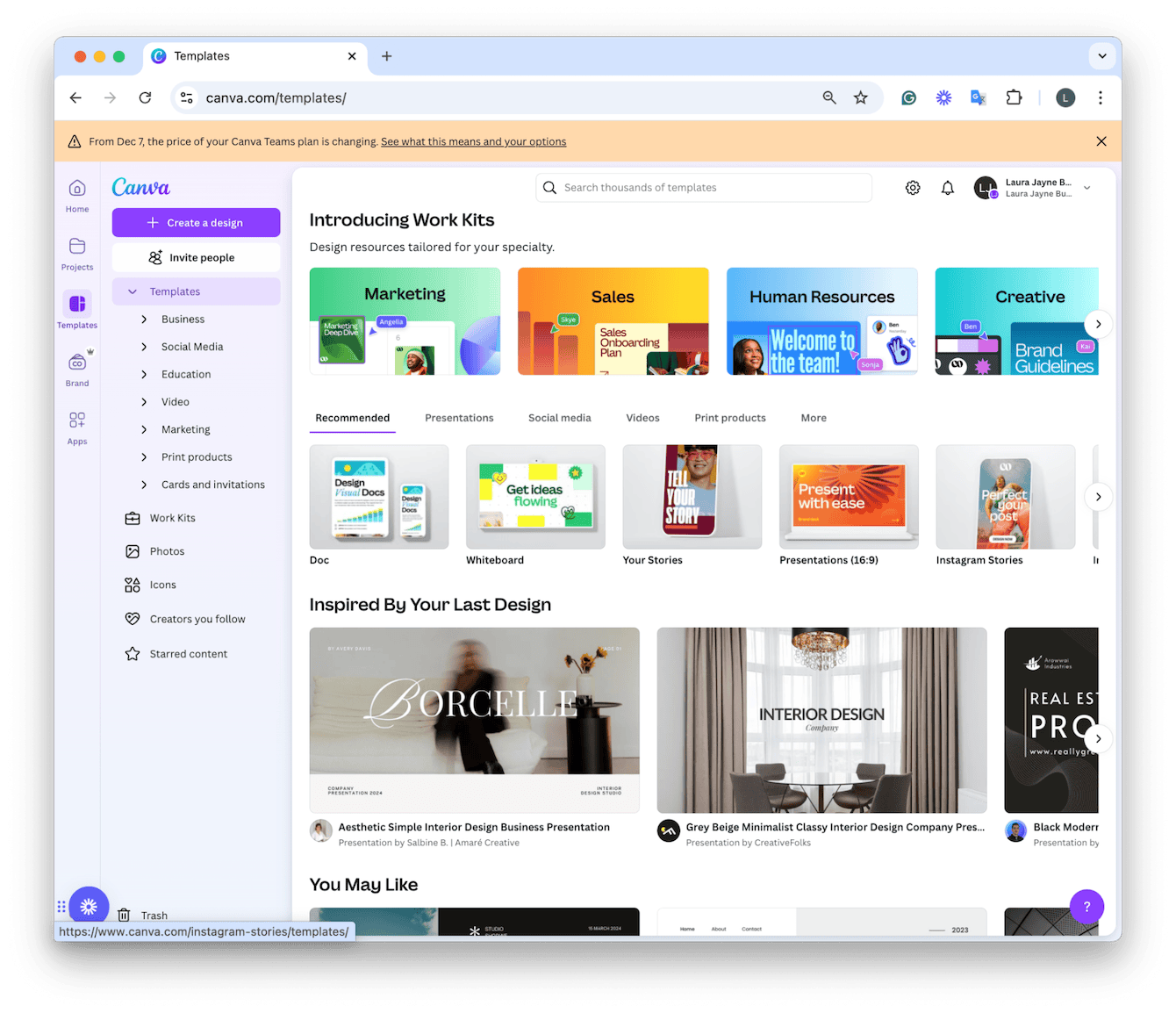
Although Canva doesn't officially class itself as a stand-alone photo editing tool (actually, it's got way more creative capabilities), it has a great range of photo editing features, including filters, cropping, brightness, contrast adjustments, and preset templates.
It's incredibly user-friendly, so it is perfect for beginners and non-designers, but its wide variety of predesigned templates gives you access to endless options. It's cloud-based, so you can work from any device with internet access, and it supports real-time collaboration.
- Price: Free version available with limited features. Canva Pro is $12.99/month or $119.99/year for additional features
- Free Trial: 30-day free trial
Well, we hope you enjoyed this article and found the best photo editing software for your Mac and needs on this list. Don't forget, if you're interested in iPhone photo editing, check out this article on how to edit photos on iPhone. We'll see you again soon; happy editing.
FAQs: Mac photo editing software
What is the best app for total photo editing beginners?
Start with Apple Preview, then build up to Canva when you get the hang of it, and test Pixelmator Pro when you feel confident.
Which photo editing app is best for professionals?
You can't go wrong with Adobe Photoshop due to its advanced editing capabilities, but if you're excited by the possibilities of AI, then Luminar Neo from Skylum is another great option.
What is RAW editing in photo apps?
Many of the photo editing apps we've featured in this article boast RAW editing capabilities; this means editing images when they're uncompressed, unprocessed image format that contains all the data the camera sensor records.

